Applications
|

|
Aceso Virtual Health: Maintain close relationships with your patients remotely. These telehealth services, ranging from primary to mental health, cover areas with service delivery shortages or when you need to deliver care remotely.
|

|
AD Certificate Services on Windows Server 2016: This pre-configured image by Tidal Media provides Azure Active Directory certificate services on Windows Server 2016. Azure AD certificate services allow you to build public key infrastructure and provide public key cryptography.
|

|
AD Certificate Services on Windows Server 2019: This pre-configured image by Tidal Media provides Azure Active Directory certificate services on Windows Server 2019. Azure AD certificate services provide a database that manages information about network resources and application-specific data.
|

|
Altia-ABM: Insight: This end-to-end criminal investigation management software was designed by the Altia-ABM Group to solve crimes. It can be used in any jurisdiction and for any type of investigation.
|
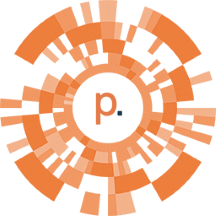
|
Altia-ABM: Pegasus: This software has been developed by the Altia-ABM Group for law enforcement agencies to manage covert and undercover operations, intelligence, surveillance, informant management, and protected persons.
|
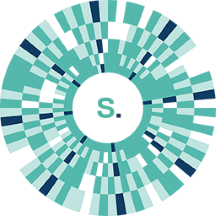
|
Altia-ABM: Smartcase: This is a modern incident and investigations software solution by the Altia-ABM Group to meet your investigation needs. It drives common working practices and has built-in analytical tools that are ready to use straight out of the box.
|

|
Android Archiver: Use this connector by TeleMessage to import text messages, voice calls, and call logs from Android cell phones and archive them in Microsoft 365.
|

|
ApertureDB: Visual Data Management Made Easy: This high-performance database by ApertureData manages visual data for data science applications. ApertureDB stores and manages images, videos, and associated metadata.
|

|
Architectural Style Recognition API: ArtemTecta recognizes the architectural style of a building from an input photo, whether it is Classical, Neoclassical, Gothic, Renaissance, Baroque, Rococo, Art Nouveau, Art Deco, Modern, or Postmodern.
|

|
Azure Deploy by Macquarie Cloud Services: Deploy SD-WAN with Macquarie Cloud Services to maximize Microsoft Azure. They offer a turnkey Virtual Edge deployment to establish secure, private tunnels between your sites and Azure.
|

|
Azure Discover by Macquarie Cloud Services: Assess your application and datacenter for cloud readiness with Macquarie Cloud Services. Identify early adoption scenarios, including Windows, Linux, and SQL Server. Analyze dependencies across VMware, Microsoft Hyper-V, and physical servers.
|

|
Azure Subscription Documentation: XTRATEGUS helps document your Microsoft Azure resources. Through subscription access, they generate a complete document containing the features of your Azure subscription. This offer is only available in Brazilian Portuguese.
|

|
BCM Node-Installer Azure Image: Bright Cluster Manager is an application built on top of Linux distributions. Bright Computing offers this node installer to provision and perform cluster extension cloud bursting of a Bright Cluster Manager to Microsoft Azure.
|

|
Chief Returns Officer: Accelerated e-commerce growth is driving higher product return rates. Blending big data analytics with powerful AI tools, Chief Returns Officer is a SaaS platform that reduces product returns.
|

|
Classify360: This data governance and rapid classification platform by Congruity360 enables intelligent data migration to Microsoft Azure via automated compliance workflows, repeatable classification processes, and defensible policies.
|

|
ACCELQ Codeless Test Automation for MS Dynamics and more: ACCELQ is a codeless AI-based test automation and agile test management platform, tightly integrated with Microsoft Dynamics 365 and other Microsoft platforms to accelerate and improve the quality of your releases.
|

|
Counter-Strike: Source Game Server on Ubuntu 18.04: This pre-configured image by Tidal Media provides a Counter-Strike: Source game server on Ubuntu 18.04. Counter-Strike: Source is a first-person shooter video game.
|

|
Cyberdefense: Companies are under continuous digital threats. Reduce your business risk with this cybersecurity solution by MNEMO to address threats, risks, and vulnerabilities. This app is available only in Spanish.
|

|
Datometry Hyper-Q for Azure Synapse Analytics: Run existing Teradata applications natively on Azure Synapse Analytics. Datometry Hyper-Q is a virtualization platform that lets enterprises move from Teradata to Azure Synapse with minimal effort.
|

|
Digital Humans: Dimension’s volumetric production studios are elevating and shaping the future of virtual entertainment. Dimension’s Digital Humans platform creates believable, emotional, and exciting human performance captures as volumetric holograms.
|

|
Docker Advanced Engine on Ubuntu 18.04 LTS: This pre-configured image by Tidal Media provides Docker Advanced Engine on Ubuntu 18.04 LTS. Docker is a software platform that allows you to build, test, and deploy applications quickly.
|

|
Docker Engine Advanced on Ubuntu 20.04 LTS: This pre-configured image by Tidal Media provides Docker Engine Advanced on Ubuntu 20.04 LTS. Docker is a software platform that allows you to build, test, and deploy applications quickly.
|

|
Enabling Studio – Website chat leveraging Teams: Enabling Technologies developed this website chat to power real-time communications via Microsoft Teams. Build communication workflows that align with your business processes without having to engage software developers.
|

|
Enterprise Number Archiver: Use this TeleMessage connector in the Microsoft 365 compliance center to import and archive messages, chats, voice call recordings, and logs. It provides employees with a business number associated with an app on their phone.
|
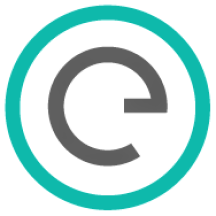
|
Expense Once: This cloud-based solution automates, streamlines, and controls the expense management process, ranging from receipt submission to staff reimbursement.
|

|
EYE-SYNC: Developed by SyncThink, this is a non-invasive eye-tracking system to identify functional impairments of the visual or vestibular systems with modified virtual reality or augmented reality goggles.
|

|
Flood Detection API: Detecting flooded areas in a photo using artificial intelligence, the Flooderizer API is especially useful for mall security cameras, parking lots, buildings, and agriculture.
|

|
FraudAi: Developed by Electrifai, this medical fraud, waste, and abuse prevention app utilizes artificial intelligence and machine learning. FraudAi will flag potential instances of medically unnecessary procedures and coding abnormalities.
|

|
Furniture Category Recognition API: Targeting furniture e-commerce companies, manufacturers, distributors, and retailers, the FurnishRec app recognizes the most common furniture categories, such as sofa beds or office chairs.
|

|
Genesys Cloud Contact Center for Dynamics 365: Appxconnect provides native integration between Genesys Cloud and Microsoft Dynamics 365. Business users get the best of the award-winning contact center solution from Genesys and Microsoft Dynamics 365 to fully manage customer engagement.
|

|
Hypersonix: This is an AI-powered intelligent enterprise platform for retail, restaurant, hospitality, and manufacturing enterprises. It incorporates a full array of descriptive, diagnostic, predictive, and prescriptive intelligence.
|
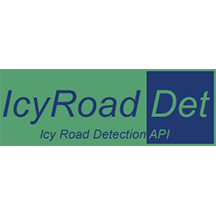
|
Icy Road Detection API: IcyRoadDet is intended for software development in the automotive, travel, and transportation industries. This app detects icy roads from a photo using artificial intelligence and cloud infrastructure.
|

|
Id-Gate (eng): LLC RecFaces offers this app for safe city systems, airports, banks, industrial enterprises, and retail business centers. Cameras and scanners capture the biometric data of the incoming person to verify access rights.
|

|
Intelligent Insights for Healthcare on DDP: Wipro’s healthcare apps provide insights into predictive maintenance for medical devices, detect adverse drug effects and fraudulent claims, forecast demand for medical equipment, and identify cross-sell/up-sell opportunities.
|

|
Intelligent Insights for Manufacturing on DDP: Powered by Wipro’s Azure-based Data Discovery Platform, Wipro’s intelligent manufacturing apps deliver end-to-end process view, real time monitoring, asset management, proactive failure diagnosis, and fraud identification.
|

|
Intelligent Insights for Retail on DDP: Providing store performance analytics, Wipro’s retail apps help identify store sections where customers spend the most time in and advise on better use of retail space, advertising channels, and proactive selling.
|

|
Kamvo EPM: Connecting strategy with execution, Kamvo by Resemble Systems is a flexible, scalable, end-to-end enterprise project management (EPM) solution for portfolio and project execution.
|

|
Komutel: Komutel’s Komand is a command center to facilitate and improve inbound and outbound call handling. Integrate Komand with Microsoft Teams or Microsoft Azure tenants in your environment to unify networks, data, and communications.
|

|
Markdown Price Optimization Solution: Churchill’s solution helps manage the lifecycle of each item in a category by identifying markdown candidates and price options, then recommending the optimum combination of price discounts and time periods.
|

|
MetalLB Helm Chart: This pre-configured container image from Bitnami provides MetalLB Helm Chart. MetalLB is a load balancer implementation for bare metal Kubernetes clusters, using standard routing protocols.
|

|
mindzie: This solution uses information already collected in Microsoft Dynamics 365 and identifies areas for improvement, such as procure-to-pay, accounts payable, order entries, or sales opportunities.
|
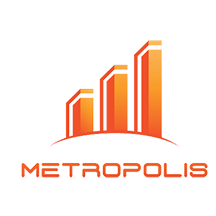
|
OfficeWatch XT Digital Workplace Analytics: XT is an omnichannel analytics and notification platform designed by Metropolis to help managers efficiently measure, monitor, track, and account for communications within their respective divisions.
|

|
OneVu Citizen Account: This citizen engagement platform by IEG4 enables the digital transformation of council services by providing a self-serve portal for citizens to communicate with back-office departments.
|

|
OTRS – Ticket Request System Server on CentOS 7.8: This pre-configured image by Tidal Media provides the OTRS ticket request server on CentOS 7.8. OTRS is a modern, flexible ticket and process management system for service management professionals.
|

|
OTRS – Ticket Request System Server on Debian 10: This pre-configured image by Tidal Media provides the OTRS ticket request server on Debian 10. OTRS is a modern, flexible ticket and process management system for service management professionals.
|

|
Painting Style Recognition API: PaintinGen recognizes the most popular painting styles, including Impressionism, Expressionism, Abstract, graffiti, or Surrealism. It was developed by SC DE VIS SOFTWARE for history of art professionals, students, and art patrons.
|

|
Pixel Mobile Clinical Uploader: This app by Medialogix provides an easy-to-use mobile interface for clinical photography. Use cases include disease and wound management, treatment planning, time-critical theater photography, and ambulance.
|

|
Pollution Index by Seabin Project: Developed by Seabin to provide measurable impact on pollution in the world’s oceans, the platform has the capacity to monitor the world’s waterways and inform governing bodies to fill pollution knowledge gaps.
|

|
PowerExcel – SaaS for Planning: This Microsoft Azure-hosted SaaS solution brings together the best of Microsoft Power BI, SQL Server, and Microsoft Excel. The platform seamlessly marries data between the relational and Excel worlds and provides Power BI visibility.
|

|
Regular Price Elasticity Module: Set the right price for each item. Churchill’s Regular Price Elasticity software uses artificial intelligence and machine learning technologies to measure the impact of regular price changes on consumer demand.
|

|
Remote Device Access: M&M Software’s solution allows you to access IoT devices’ servers from the cloud through the firewall. The firewall does not need configuration. This solution is available only in German.
|

|
Road Accidents Detection API: Accidentor detects road accidents in a photo using artificial intelligence and the power of the cloud. The recognized road accidents have a confidence score, a timestamp, an identifier, and a tag name.
|

|
ROGER365.io: Empower your business to become customer-led and customer-connected with the help of the Ask Roger! team. Link Microsoft Teams to web chat, WhatsApp, Microsoft Dynamics 365, and AI to optimally engage with your customer.
|

|
ScaleOut Digital Twin Streaming Service: Real-time digital twins model real-time behavior of individual data sources. ScaleOut’s twins are designed to run alongside your Microsoft Azure applications that process streaming data.
|

|
Sectigo Private CA: Many enterprise cloud applications are tightly integrated with Microsoft Azure Key Vault, which, however, cannot issue certain certificates. With Sectigo, you can manage large inventories of certificates.
|

|
Seidor BannaAnalytics: This analytics app built on Microsoft Power BI gives you control over your Microsoft cloud service costs, consumption, and security levels. The application is provided by Seidor for free to its customers.
|

|
Skybox Vulnerability Control: Skybox analyzes vulnerabilities in the complete context of your attack surface. By integrating with Microsoft Defender Advanced Threat Protection (ATP), formerly Azure ATP, Skybox gains access to an even broader range of data that enhances its vulnerability assessments.
|

|
SlideX Solutions: SlideX offers web and mobile applications for residential and commercial ticketless valet parking, automated fee payments, space monitoring, garage administration, visitor management, and on-demand car services.
|

|
SQL Server Health Check: ALESON ITC offers managed services to optimize database servers, especially those that were migrated from an on-premises environment to Microsoft Azure, including Azure Virtual Machines, Azure SQL Database, and Azure SQL Managed Instance. This service is available in English and Spanish.
|

|
Student Integrity: With the sudden move to remote learning, students may find it easier to cheat on assignments. The app by Analytikus helps detect plagiarism through cognitive analytics and machine learning.
|

|
Teams Connect for Education: Identity Experts’ solution automates Microsoft Teams lifecycle management, taking a feed directly from the student records system. It is provided as a fully supported service with UK-based support to universities and colleges.
|

|
TIMEA the chat bot: Reduce more than 40 percent of the time spent on repetitive tasks with this personal chatbot assistant from TotalSoft. This friendly interface responds to questions routinely addressed to HR departments. This app is available in English and Romanian.
|

|
ToolsGroup Service Optimizer 99+ (SO99+): This service-driven supply chain planning software automates and optimizes supply chain planning tasks to meet target service levels with demand analytics and self-learning AI technology.
|

|
Traffic Lights Detection API: The tLightsDet app detects lit traffic lights on input photos and localizes them by generating a probability score. It is recommended for apps developed for smart cities, drivers, pilots, navigators, automotive, and transportation.
|

|
UpKeep SaaS: Designed for small to midsize companies, UpKeep offers core maintenance functionality, such as preventive maintenance, asset, inventory, and work order management.
|

|
Verizon Network Archiver: Get a copy of employee text messages in Microsoft 365. Use the TeleMessage connector in the Microsoft 365 compliance center to import and archive SMS/MMS data from the Verizon network.
|

|
Vibe.fyi: Vibe is helping to transform the way multi-location organizations influence their workforce. Reach wired, non-wired, and remote workers via digital signage, screensavers, web browsers, and mobile devices.
|

|
Virusfree: This email security cloud service by Excello accurately and effectively protects your mailbox from the full range of cyberthreats. You will get reliable antispam, antivirus, attachment protection, and email encryption.
|

|
Wavefront Helm Chart: This pre-configured container image from Bitnami provides Wavefront as a Helm chart. Wavefront is a high-performance streaming analytics platform for monitoring and optimizing your environment and applications.
|

|
WhatsApp Archiver: Use the TeleMessage connector in the Microsoft 365 compliance center to import and archive WhatsApp calls, chats, attachments, files, and deleted messages.
|

|
Windows Virtual Desktop – Cloud Sandbox: This ready-to-use Windows Virtual Desktop (WVD) environment showcases the core capabilities and use cases for IT managers who want to learn, evaluate, and experience WVD before starting with production deployments.
|

|
WInsights – Insights to Win: This solution by WinWire Technologies uses Microsoft Azure data and AI services to transform data into actionable insights to help organizations monetize critical data assets, drive growth, and accelerate time to market.
|

|
Zeus Eye: Enable your leadership team to make effective decisions with this powerful analytics tool by Mozanta Technologies. Zeus Eye acts as a data source for your organization to analyze the performance of your disparate systems.
|
Consulting services
|

|
2-Day workshop – Azure modernization: 848 will deliver a two-day workshop to review your existing hosted and on-premises services, then create a high-level report with recommendations to migrate to IaaS, PaaS and SaaS solutions on Microsoft Azure.
|

|
Azure Foundations 2-Day Assessment: This assessment from FyrSoft helps customers understand their cloud maturity and provide steps to digitally transform. This is a consultative assessment to help the customer evaluate their options and capabilities.
|

|
Azure Readiness 5-Day Assessment: Superadmins’ 5-day Azure Readiness Assessment is dedicated to analyzing your on-premises workload and providing a recommendation report on how you can easily and quickly migrate to Microsoft Azure.
|

|
Azure Subscription Documentation: XTRATEGUS helps document your Microsoft Azure resources. Through subscription access, they generate a complete document containing the features of your Azure subscription. This offer is only available in Brazilian Portuguese.
|

|
Brillio Rapid App Modernization: 1-Day Workshop: Through sharing of case studies and interaction with your peers, you will walk away with a firm understanding of how to develop your strategy for transforming your existing legacy ecosystem.
|

|
Cloud Migration Assessment: 6-Week Assessment: The DataArt team of experts offers an assessment of an end-to-end migration to Microsoft Azure that will help deliver cost optimization. The assessment includes an estimate for the migration effort.
|

|
Cloud Migration: 6-Week Implementation: The DataArt team of experts offers an implementation of an end-to-end migration to Microsoft Azure that will help deliver cost optimization. The implementation includes a resources evaluation and cost estimate report.
|

|
DIA START2AI Use Case Discovery 2-Day workshop: This interactive workshop from Savaco uncovers business questions that can be supported by artificial intelligence. The output is a value-feasibility matrix and a hands-on Azure data and AI experience.
|

|
Hadoop to Azure DataServices: 10-Week Implementation: Motifworks accelerators can help you migrate your big data workload and deliver ROI. Create more productive development, optimize cost, increase time to market, innovate freely, and democratize data insights.
|

|
Identity & Access Management As A Service: This is a managed service offering from Phakamo Tech for organizations with a minimum of 500 users that require consistent governance, risk, and compliance management.
|

|
Infrastructure Migration 1-Day Workshop: FyrSoft invites you to an interactive exploration of how to migrate existing infrastructure to the cloud. The workshop covers everything from whiteboarding migration strategies to hands-on experiences with migration tools.
|
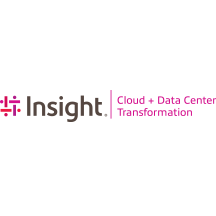
|
Insight Cloud Care for Azure: 12-Month Implementation: Insight offers managed cloud services to take advantage of the speed, scalability, and cost savings possible on Microsoft Azure. Its cloud management portal provides self-service access.
|

|
Microsoft Azure Security: 2-Week Assessment: This infrastructure review and testing activity from DataArt includes checking Azure environment security settings and controls, examining the environment to reveal any security gaps and issues, and more.
|
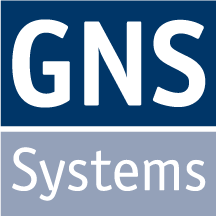
|
OpenFOAM on Azure: 10-Week Proof of Concept: Find out how OpenFOAM on Azure will harmonize with CAE workflows and what virtual product development in the cloud can do for your engineers. This proof of concept includes the professional services of GNS Systems.
|
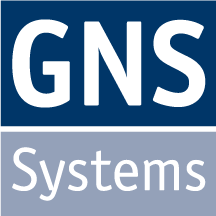
|
OpenFOAM on Azure: 2-Hour Briefing: This briefing from GNS Systems will help you to understand the value of your virtual product development in the cloud and shows you the advantages of OpenFOAM on Azure.
|

|
OpenFOAM on Azure: 3-Day Workshop: Learn how OpenFOAM on Azure harmonizes with your CAE workflows and what virtual product development in the cloud can do for your engineers. The goal of this GNS Systems workshop is a statement of work (SOW) with recommended next steps.
|

|
Quickbooks on Azure: 5-Day Implementation: CloudIBN combines the robustness of Microsoft Azure and the simplicity of Quickbooks and offers migration services to shift Quickbooks to Azure seamlessly.
|

|
SELA Group Managed Services: Sela offers a complete service of your cloud in PaaS or Microsoft Azure infrastructures, network management, big data solutions, and utilization of your Azure solution.
|

|
SQL Server Migration: 10-Day Implementation: In 10 days, Seepath will execute on the SQL migration plan developed as part of its SQL Server Migration Assessment. At the end of the implementation your database workloads will be running on Microsoft Azure.
|

|
Virtual Desktop 365: 2-Week Implementation: Access Windows 10 desktop and apps from anywhere, on any device. Adopt a modern solution to secure remote work with Windows Virtual Desktop along with new capabilities that make deployment easier.
|

|
Windows Virtual Desktop – 2-Week Proof of Concept: Exelegent’s proof of concept for Windows Virtual Desktop includes one shared pool for five users, and a dedicated pool with two virtual machines. A Windows 10 multi-session also is included.
|

|
Windows Virtual Desktop (WVD) in a Day Workshop: This Windows Virtual Desktop Workshop from FyrSoft provides you with the knowledge and skills to accelerate design and implementation. The workshop covers deployment options and more.
|

|
Windows Virtual Desktop 10-Day Proof of Concept: This proof of concept from itnetX helps accelerate the deployment of applications and workplaces. Leverage Azure to ease access to key business applications and data secure, and more.
|



Recent Comments