
by Contributed | Jan 21, 2021 | Dynamics 365, Microsoft 365, Technology
This article is contributed. See the original author and article here.
Truly engaged, always connected
As digital commerce continues to evolve and become an integral revenue stream for retailers and consumer goods companies, it is paramount for these companies to digitally transform their supply chain as well. They need the agility to rapidly plan and adapt to changing customer needs, use AI and machine learning to automate order orchestration, fulfilment, and delivery, and lastly, seamlessly add new fulfilment methods like buy online pick up in store (BOPIS) or curbside pick-up. Customer shopping behaviors are constantly changing, but customers continue to seek near-instant gratification when buying online or in-store. If a product is not on the shelf when they need it, they will order it from another retailer instantly using their cell phone.
According to a recent study by Forrester Consulting commissioned by Microsoft, 69 percent of retail businesses were impacted due to disruptions in supply chain and shifting customer demand caused by the COVID-19 pandemic, and only 51 percent of retail decision makers felt their supply chains are prepared to meet growing digital commerce needs. One of the ways to achieve agility is to enhance end-to-end visibility of their supply chain and have access to real-time omnichannel inventory data. Creating a digital supply chain twin is a starting point to help businesses gain visibility all the way from the supplier upstream to the customer downstream. With the digital twin, the supply chain leaders can predict disruptions, simulate different countermeasures to overcome them, and automate the execution of these countermeasures to resolve the issues in a timely manner. Further, with real-time visibility into their inventory, retailers can drive demand for overstock products and expedite replenishment of out-of-stock items in a cost-effective manner.
Companies like Michael Hill are using Microsoft Dynamics 365 Supply Chain Management to be more agile in responding to changing market needs. With their stores impacted by lockdowns due to the pandemic, Michael Hill accelerated their roll out of Microsoft Dynamics 365 to gain end-to-end supply chain visibility and improve availability of their valuable inventory. They overcame complications related to shipping to global customers and seamlessly shifted to using each retail store as a warehouse location so that customers can order jewelry online and pick up at the store of their choice.
“Moving our supply chain onto Dynamics 365 was a major step-change from our legacy platform, but the really exciting part is the speed with which we are now adapting to changing business needs be they driving incremental efficiencies in our warehouse, trialing new fulfilment models or unlocking deeper insights into customer experiences. We are able to trial and mature new models faster than ever before.”Ian Dallas, Program Manager Supply Chain and Finance, Michael Hill
They can take the customer-first approach using Dynamics 365 Supply Chain Management to support its warehouse management system (WMS), transform its supply chain, and connect production, inventory, and distribution directly to in-store operations and customer fulfilment. They are now able to expand their fulfilment choice to their customers including curbside pickup as a contactless option in Canada.
“Now that we have established Dynamics 365 as our operating WMS, the world is our oystertactically, we are able to deliver agile flow solutions that we could only dream of with our legacy systems. Strategically, we have a foundation for our expanding supply chain transformation endeavors, enabling integration with best of breed partners to deliver outstanding customer experiences.”Nat Cooper, GM Global Logistics, Michael Hill
Dynamics 365 Supply Chain Management helps companies close the gap between demand and fulfilment to deliver a delightful customer experience. Companies can rapidly re-plan supply and distribution of products in near real-time within minutes with in-memory microservice to effectively adapt to shifting customer demand.
“It’s like magic. With Planning Optimization, our master planning went from five to seven hours to less than five minutes and the on boarding couldn’t have gone any smoother.”Andy Lee, IT Operations Manager, Fenwick
The intelligent distributed order management system can manage, automate, and optimize order fulfillment to ensure on-time delivery in a cost-effective manner. This ensures that the inventory is not only stored closest to where the customer demand is, but also in the right quantity to reduce the time to fulfillment. It helps drive down excess inventory.
Companies like Dr. Martens have implemented virtual warehouses using real-time omnichannel inventory data and together with their overnight store replenishment capability, they are able to get the right products to the right store within a short lead time.
Also, according to the study by Forrester, retailers are building redundancy into their supplier network to gain agility and become more resilient. Forty-five percent of the retailers are planning to increase the size of the distribution networks, and 42 percent of the retailers plan to onboard more suppliers to ensure greater flexibility going forward. This includes adding transportation partners to alleviate bottlenecks in getting goods to customers as demand fluctuates. Forty-eight percent of retailers consider last-mile delivery to be one of the top five most important components of supply chain agility. Dynamics 365 Supply Chain Management helps retailers optimize their sourcing and fulfillment strategy with a fast and sophisticated supplier qualification process. It enhances collaboration with vendors using portals and streamlines planning of inbound and outbound shipments to ensure on time delivery to the customer.
As retailers embark on their journey to the next normal, they can improve resilience and easily scale with cloud and edge computing enabling faster decision making in a compressed timeframe.
A company like Chemist Warehouse, a large regional retailer with 500 franchise stores and 20,000 products, digitally transformed to the cloud to be able to offer a true omnichannel retail experience to its customers. Chemist Warehouse integrated the enterprise resource planning (ERP), customer relationship management (CRM), and business-to-business offerings from Dynamics 365 to achieve complete transparency about which products are on order, who is delivering what, when it will be delivered, and who has ordered it. This has helped them streamline delivery and pave the way for expanding its online customer offering from click and collect, to click and deliver, while the customer experience at the point of purchase (whether in-store or online) is made as friction free as possible.
“The main reason to leverage the Dynamics 365 platform is time to value-add. The mantra for us is scalability and agilitythey’re the two things that we bear in mind with everything we do. It’s really to be able to provide a better experience to the customer.”Jules Cardinale, Chief Information Officer, Chemist Warehouse
Learn more
The post Quickly respond to changing retail needs with an intelligent supply chain appeared first on Microsoft Dynamics 365 Blog.
Brought to you by Dr. Ware, Microsoft Office 365 Silver Partner, Charleston SC.
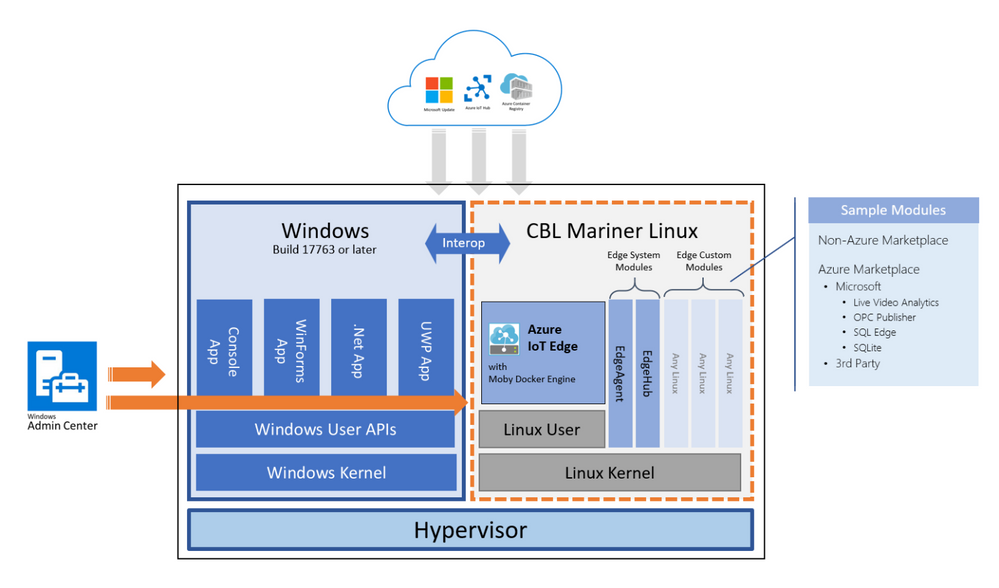
by Contributed | Jan 21, 2021 | Technology
This article is contributed. See the original author and article here.
Today we are announcing the availability of Azure IoT Edge for Linux on Windows, also known as EFLOW, in public preview. EFLOW enables customers for the first time to run production Linux-based cloud-native workloads on Windows IoT. Customers retain their existing Windows IoT assets plus benefit from the power of Windows IoT for applications that require an interactive UX and high-performance hardware interaction. There is no longer a need to choose between Windows or Linux; customers can now leverage the best of both platforms.
Windows IoT is deployed in millions of intelligent edge solutions around the world in numerous industries including manufacturing, retail, medical equipment and public safety. Customers choose Windows to power their edge devices because it is an out of the box that provides a rich platform to create locked-down, interactive user experiences with natural input, provides world class security, enterprise grade device management, and 10 years of servicing allowing you to build a solution that is designed to last. In addition to all these features, customers also want to benefit from existing Linux workloads and leverage the advances in cloud-native development.
EFLOW provides the ability to deploy Linux IoT Edge modules onto a Windows IoT device. This opens a world of capabilities for commercial IoT as well as AI/ML with the availability of pre-built modules from the Azure Marketplace such as Live Video Analytics, SQL Edge, and OPC Publisher as a few examples. As a developer, you may also choose to implement your own custom modules using the Linux distribution of your choice to address specific business requirements. Running Linux modules on Windows IoT becomes a seamless of your solution.
In addition, Windows applications can easily interact with Linux modules running on the same physical device. A Windows process that provides UI or accesses cameras, sensors, or other hardware can seamlessly communicate with business logic or ML inferencing provided by a Linux module.
So how does it work?
How do you run Linux IoT Edge Modules on Windows IoT devices? Windows has had a Linux kernel for years which is used in products like Windows Subsystem for Linux (WSL). Microsoft leveraged that kernel and produced a user mode to develop an internal Linux distribution, CBL-Mariner, which is open sourced and already used in the Azure Kubernetes Service on Azure Stack HCI.
The magic of EFLOW is that we are running an optimized Linux virtual machine and Azure IoT Edge, on a Windows host. This allows you to run Linux modules from the Azure marketplace or from other sources, that simultaneously communicate with existing Windows code and the Azure cloud. And the entire solution is built, validated, and maintained by Microsoft.
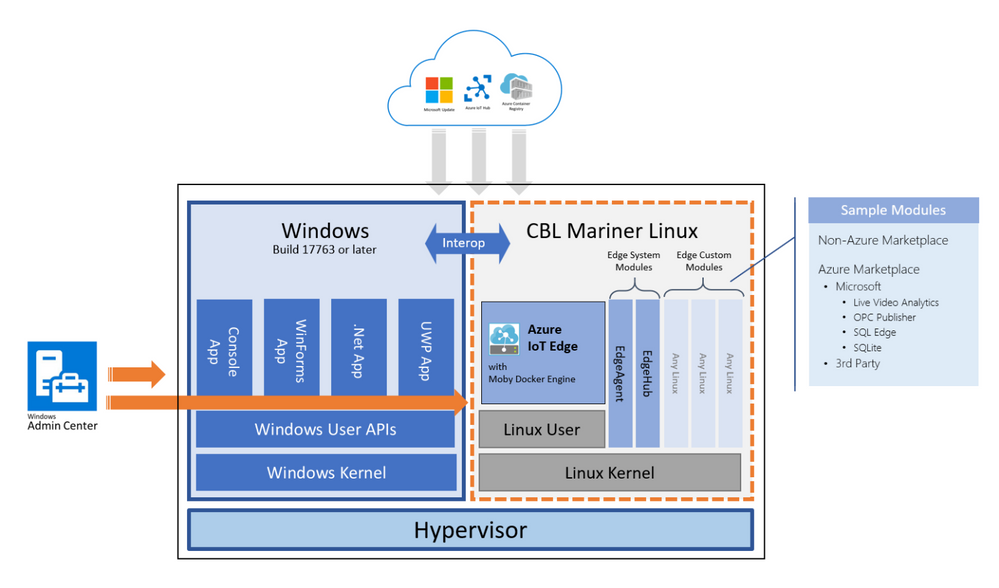
The EFLOW solution includes:
Windows Admin Center
A Windows Admin Center (WAC) extension facilitates installation, configuration, and diagnostics from a remote workstation or on the local device. IT can administer the entire deployment with their existing infrastructure like any other Windows service using WAC, reducing the overall infrastructure management complexity.
Interoperability
Bi-directional communication between Windows processes and Linux containers provides the best of both worlds where Windows process can provide UI or hardware proxy for business logic and ML inferencing provided by the Linux containers.
Curated Linux VM with Azure IoT Edge
A Linux virtual machine, based on CBL-Mariner, is purpose-built for Azure IoT Edge, validated using an automated test pipeline, and supported as a Tier 1 environment for Azure IoT Edge workloads.
Microsoft Update
Integration with Microsoft Update to keep the software up to date, including the Windows runtime components, the Mariner VM, and Azure IoT Edge.
So why does this matter?
Based on customer input, we developed EFLOW to provide an integrated end-to-end solution for workloads that normally require separate hardware and software.
Imagine a retail store with cameras recording the activity. Many network video recorders like this are powered by Windows IoT. The videos are only used when something changes or something of interest has occurred. If the store wanted to use the camera feed for local analytics or other intelligence, they may need to add a Linux box to leverage Linux AI workloads. With EFLOW, the operator can easily deploy Linux-based Azure Live Video Analytics on Windows, leveraging their existing Windows expertise and investments. They can then tie this with the new or existing ML models and have gone from having a basic video recording system to an intelligent solution that can trigger actions based on the content of the video feed.
EFLOW is available on all Hyper-V capable Windows 10 installations. This makes 100s of millions of existing devices EFLOW capable, which can easily be managed and connected through Azure.
Want to know more or where to get started?
Start by watching the IoT Show: IoT Edge for Linux on Windows 10 IoT Enterprise on Channel9.
Detailed documentation to get started is available at https://aka.ms/AzIoTEdgeforLinuxOnWindows
Stay in touch
If you want to stay up to date and get notified of future updates to Azure IoT Edge for Linux on Windows, you can register using this link. Note that the information you will share will only be used by Microsoft for the purpose of keeping you informed about this product.
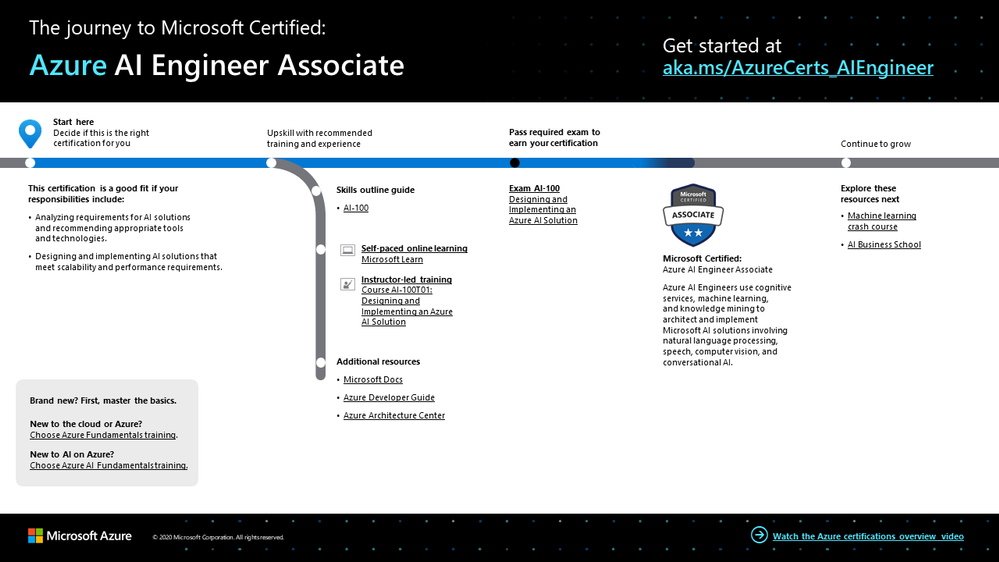
by Contributed | Jan 21, 2021 | Technology
This article is contributed. See the original author and article here.
Organizations all over the world are gearing up for a future powered by AI. And they’re looking for engineers who can create AI-enabled apps and bots to help improve customer service, drive cost savings, accelerate decision-making, and build agility and resilience with this new breed of digital technologies. Does this sound like you?
The Azure AI Engineer Associate certification validates that you have subject matter expertise using cognitive services, machine learning, and knowledge mining to architect and implement Microsoft AI solutions involving natural language processing, speech, computer vision, and conversational AI.
You can earn the certification by passing Exam AI-100: Designing and Implementing an Azure AI Solution, which is live through June 30, 2021. Or, after February 23, 2021, you can earn the certification by passing Exam AI-102: Designing and Implementing a Microsoft Azure AI Solution, which will eventually replace Exam AI-100. The updated exam focuses more on practical engineering and less on solution architecture, in keeping with the current skills for the role.
Passing either exam will earn you the certification. If you’ve been preparing for Exam AI-100, you still have time to take it before it retires. If you’re just beginning your exam prep, consider taking the new exam instead, after the beta version is available. For more details, please read our blog post, We’re taking Azure certifications for data and AI to the next level.
What kind of knowledge and experience should you have?
As an Azure AI engineer, you analyze requirements for AI solutions, recommend the appropriate tools and technologies, and design and implement AI solutions that meet scalability and performance requirements. Your responsibilities include translating the vision from solution architects and working with data scientists, data engineers, IoT specialists, and software developers to build complete end-to-end solutions. If this describes your workday, this could be the certification for you.
How can you get ready?
To help you plan your journey, check out our infographic, The journey to Microsoft Certified: Azure AI Engineer Associate. You can also find it in the resources section on the certification and exam pages, which contains other valuable help for Azure AI engineers.
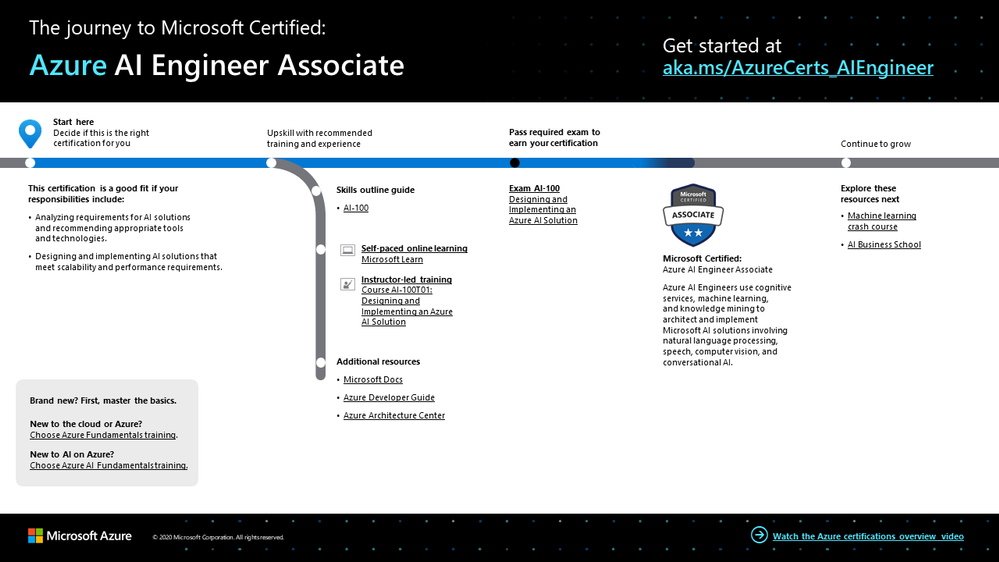 The journey to Azure AI Engineer Associate
The journey to Azure AI Engineer Associate
To map out your journey, follow the sequence in the infographic. First, decide whether this is the right certification for you.
Next, to understand what you’ll be measured on, review the Exam AI-100 skills outline guide on the exam page or check out the Exam AI-102 skills outline guide.
Sign up for training that fits your learning style and experience:
Complement your training with additional resources, like Microsoft Docs, The Developer’s Guide to Azure, or the Azure Architecture Center.
After you pass the exam and earn your certification, check out the many other training and certification opportunities. Want to add to your skill set? Consider taking a machine learning course or exploring AI Business School.
Note: Remember that Microsoft Certifications assess how well you apply what you know to solve real business challenges. Our training resources are useful for reinforcing your knowledge, but you’ll always need experience in the role and with the platform.
Keep your certification up to date
If you’ve already earned your Azure AI Engineer Associate certification, but it’s expiring in the near future, we’ve got good news. You’ll soon be able to renew your current certifications by passing a free renewal assessment on Microsoft Learn—anytime within six months before your certification expires. For more details, please read our blog post, Stay current with in-demand skills through free certification renewals.
It’s time to level up!
Future growth in many industries will be empowered by AI and the engineers who work with it. Whether you’re building mission-critical solutions to understand speech, make predictions, or analyze images, or you’re using bots to engage customers and empower employees, there are a lot of career doors to open. The Azure AI Engineer certification is a great opportunity to prove your skills and worth to current and future employers.
Related announcements
Understanding Microsoft Azure certifications
Finding the right Microsoft Azure certification for you
Master the basics of Microsoft Azure – cloud, data, and AI
We’re taking Azure certifications for data and AI to the next level
Stay current with in-demand skills through free certification renewals
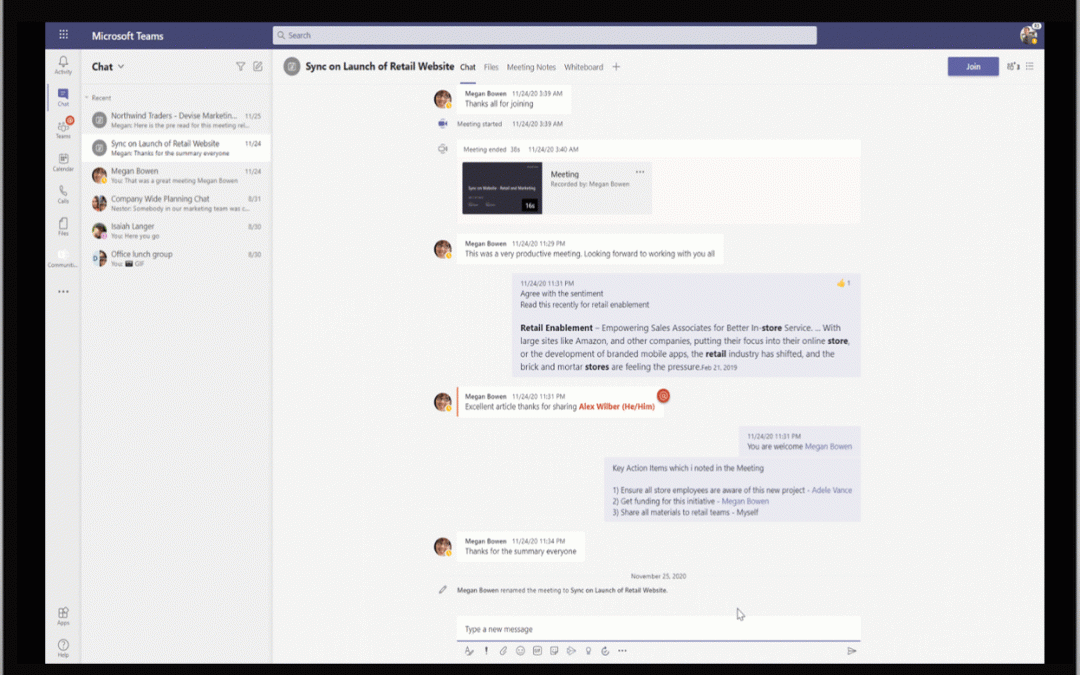
by Contributed | Jan 21, 2021 | Technology
This article is contributed. See the original author and article here.
Today we’re announcing the rollout of notifications from Yammer communities in Microsoft Teams. With millions of employees working remotely or in hybrid environments, it’s more important than ever for employees to feel connected. Teams makes it easier to collaborate with others, create workspaces, chat, meet virtually with others, and integrate your business solutions all from a single platform. But many conversations extend beyond your workgroups and departments, linking employees who may have never met or have never worked together. These types of engagements are happening in communities. Last year, we released the Communities app for Microsoft Teams, brings all of your Yammer communities and conversations into Teams. Today, we are excited to take that integration to the next level.
Get Yammer Communities notifications in Teams
Stay up to date with notifications coming from your Yammer communities while in Teams. Once installed, you will receive Yammer notifications in the Teams Activity feed on web, desktop, and mobile.
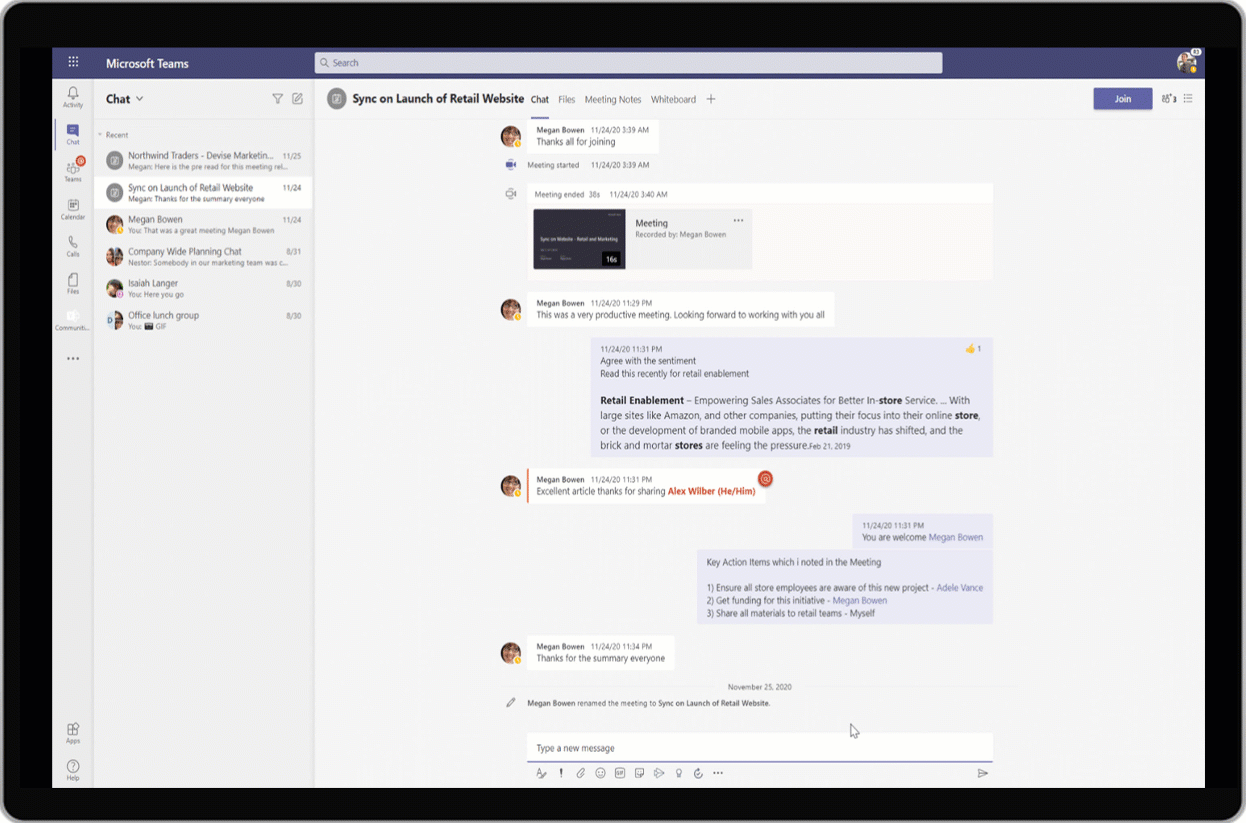
This means that you can be notified in Teams for high-value scenarios—when announcements are made in communities that you are a member of, and when you are @mentioned in a conversation. You can then like read, respond to the post and react with our new inclusive reactions without leaving Teams.
Take corporate communications to the next level
The Communities app in Teams brings a platform for your communities and employees to thrive. Communicators and leaders can now use these notifications and other scenarios in Yammer to keep everyone connected and informed of news and updates by sending push notifications that reach all the way to the lock screen on mobile devices, and new insights offer deep insights and feedback into engagement happening on those communications. Perfect for:
- Large scale announcements such as policy updates, safety information, and organizational change
- Frontline workers and mobile employees who need to access important information and conversations with headquarters from mobile devices
- Employee communities that span departments such as new employee onboarding, and diversity & inclusion communities
- Functional communities that connect people to crowdsource solutions, ideate, and share with coworkers (example: hackathons, events, kickoffs)
 Notifications from Yammer communities are now available in the Teams mobile app
Notifications from Yammer communities are now available in the Teams mobile app
If you’re new to Communities, here’s how you can use Yammer with Microsoft Teams to keep everyone connected.
https://cdn.techcommunity.microsoft.com/assets/MicrosoftTeams/Yammer%20in%20Teams.pdf
Install the Communities app in Teams
Any user can install the Communities app using the options in the Teams app bar (see below) and pin it in just a few clicks. IT Admins can also choose to deploy and pin the app for all users or particular departments through custom policies.
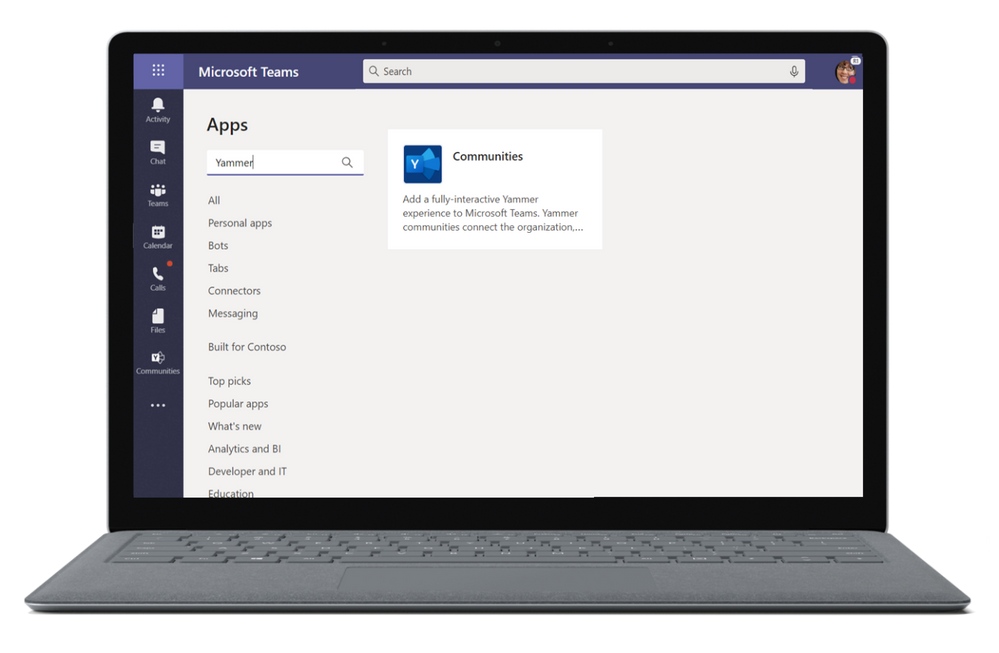 Install the Communities app, powered by Yammer, from the app store in Microsoft Teams.
Install the Communities app, powered by Yammer, from the app store in Microsoft Teams.
Better together
We’re continuing to deepen the integration of communities and teams to help organizations achieve more. Recently, we’ve added Search to the web, desktop, and mobile apps so you can find and discover community conversations without leaving Teams. We’ve also updated the Yammer channel tab to inherit the styling and functionality of the new Yammer. Users will automatically see this change with no action required from them.
Stay tuned as we’ll have more news to share soon!
Murali Sitaram
Murali is the Vice President of Yammer and Office 365 Groups.
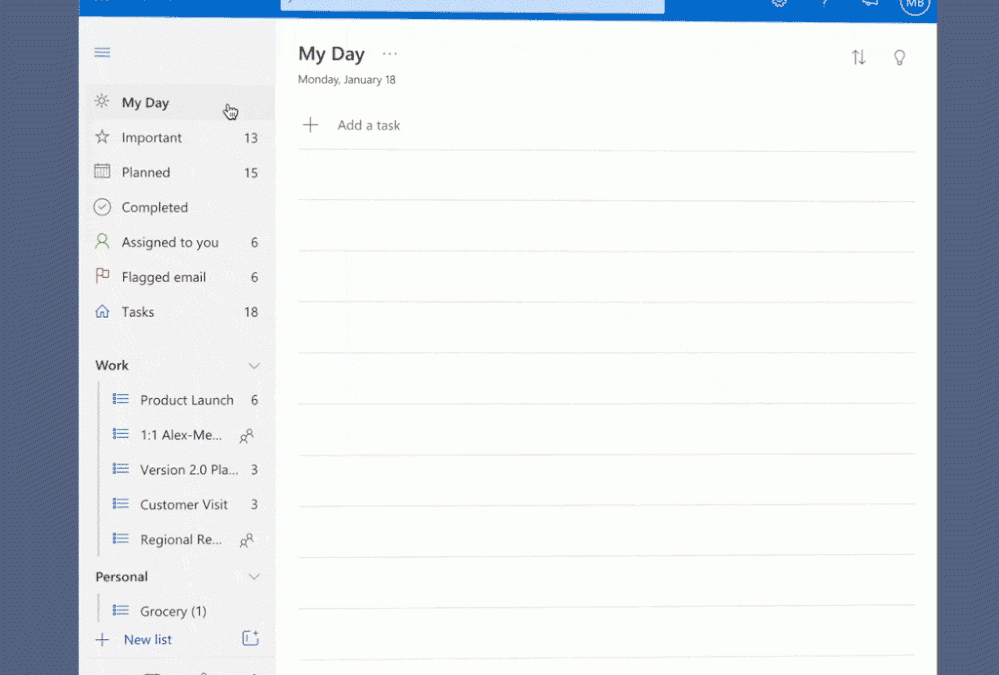
by Contributed | Jan 21, 2021 | Technology
This article is contributed. See the original author and article here.
Plan your day better with intelligent task suggestions.
A well-formed daily plan can do wonders to boost your productivity and help you end each day on a high note. The My Day list in To Do gives you a blank slate to plan your day.
We’re committed to making your daily planning experience better and have introduced intelligent task suggestions in My Day on To Do’s web application so you can focus on tasks that matter to you. We use AI to identify tasks that seem important, suggesting them based on keywords. These suggestions also include tasks that have deadlines and tasks you starred :star:.
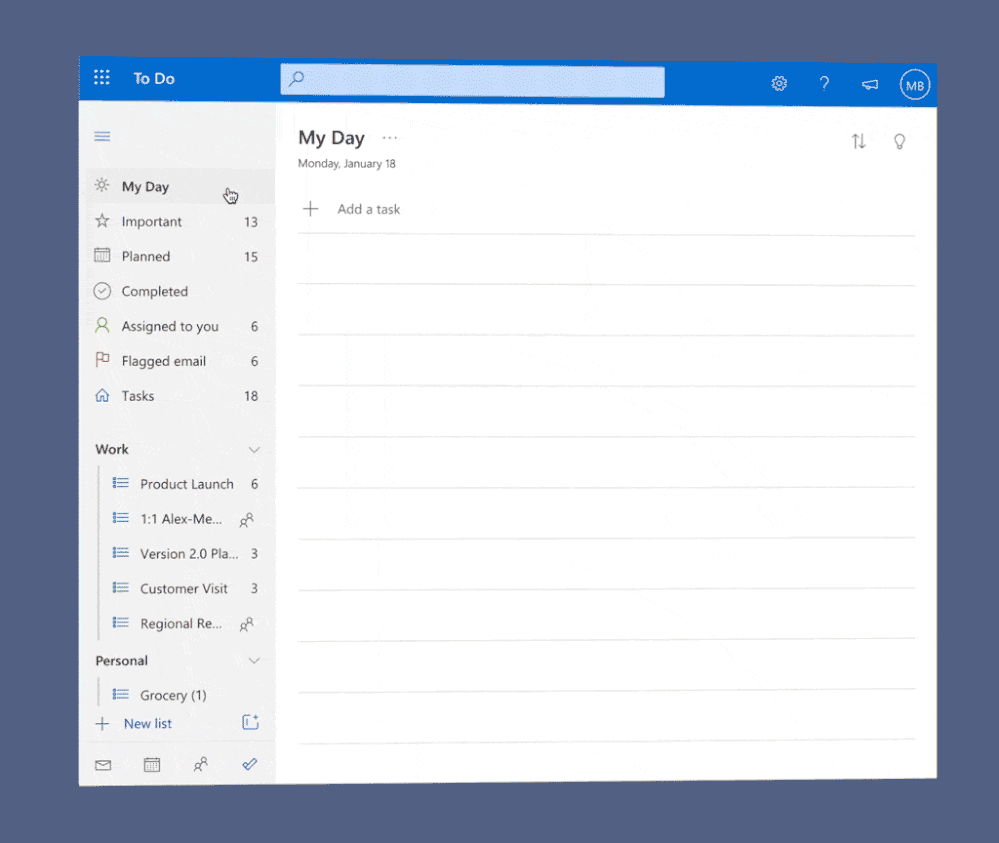
Try the feature now!
Head to To Do web application and select the My Day list. We’ve added a new section, Tasks that seem important, in the suggestions pane :light_bulb:. It can help you identify tasks to add to your My Day list so you can focus on getting things done. If a suggestion isn’t relevant to you, just select more options > This isn’t relevant to me.
We’ll show up to seven tasks we identify as most relevant to you in this section. It’ll update as you add new tasks or edit existing ones. Your urgent tasks, like ones due today or tomorrow or the ones that are overdue, will show up here. All other tasks with due dates will continue to show up in the Later and Earlier sections of the suggestions pane.
The feature is currently available on the To Do web application and only for To Do in English.
Note: Tasks assigned to you in Microsoft Planner show up in To Do’s Assigned to you list, but these tasks currently aren’t suggested in the Tasks that seem important section.
We hope that AI-powered task suggestions help you stay focused on your key tasks. We’d love to hear your feedback. Let us know in the comments below or over on Twitter and Facebook. You can also write to us at todofeedback@microsoft.com.


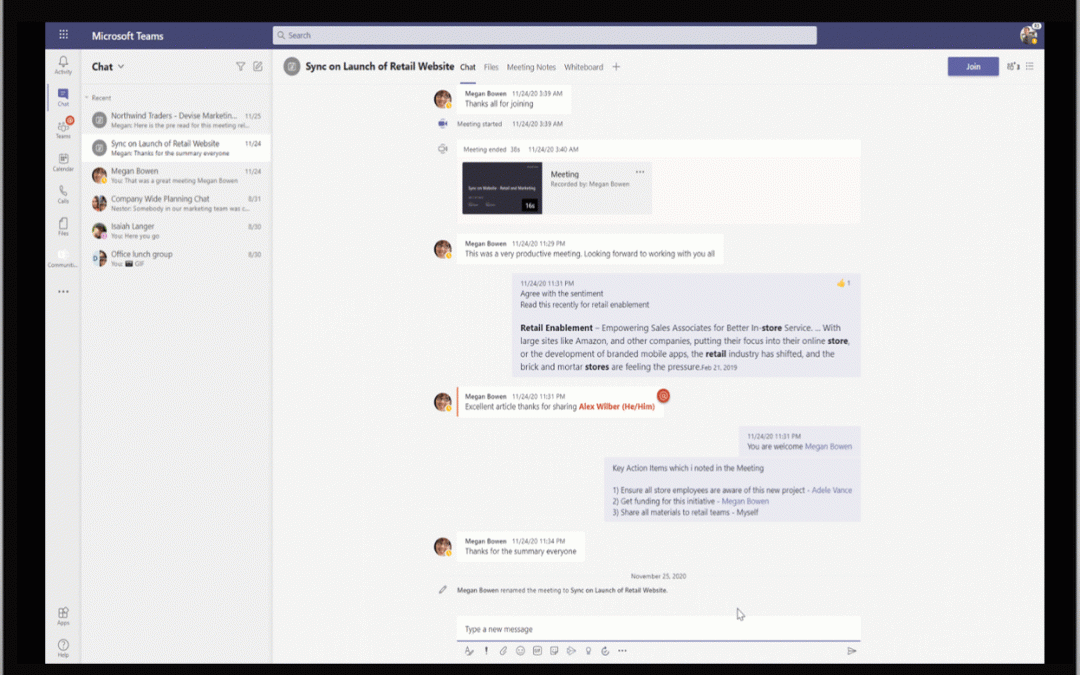
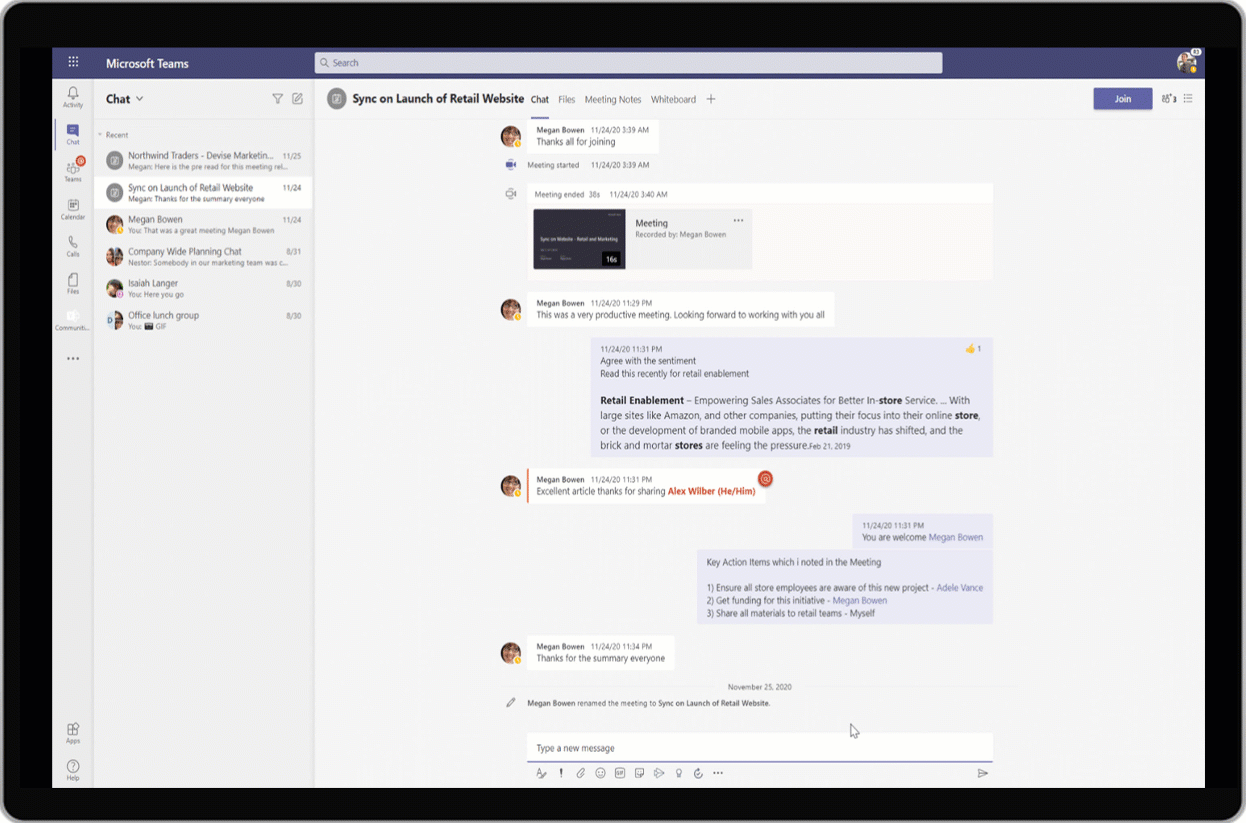

Recent Comments