by Contributed | Nov 10, 2020 | Technology
This article is contributed. See the original author and article here.
The Imagine Cup was created for students with big dreams, bold ideas, and a vision for bringing them to life with tech. Students just like you! In the 2021 competition, the core components of collaboration, coding, and community are more important than ever – and this year they’re taking the stage in a virtual world.
If you’ve been dreaming of innovating for impact, here’s why you should compete in the 19th annual Imagine Cup:
1. Make a difference with tech
Even as a beginner, building tech skills while innovating to make a difference is accessible to all in the Imagine Cup, regardless of your background in coding. You can get started creating low or no code apps with Power Platform, or if you’re more advanced, try out innovating with Azure Machine Learning, Artificial Intelligence, and other cutting-edge technologies. Whatever your experience level, if you have a big idea and the drive to bring it to life, we have the tools, resources, and learning to support your goals.
2. Find your community of likeminded tech enthusiasts
With four new competition categories in Earth, Education, Healthcare, and Lifestyle, you can build a tech solution aligned with the social issue you’re most passionate about, and find a community of peers who share your vision. You could find future business partners, meet friends for life, and get inspired by others’ solutions.
3. Design a future that’s inclusive and achievable for all
Tech is at the core of Imagine Cup, but so are accessibility and inclusion. Innovating for a future that includes users with different abilities, backgrounds, and demographics is one we can all advocate for and benefit from. Make what matters to you and empower others as part of the process.
4. Build an interdisciplinary skillset
Whatever your career goals are, there are so many ways to develop new skills in the competition (and put on your resume later!). From teamwork, to getting hands–on creating a proof of concept and practical business model, live project pitching, and more, your journey will help give you a comprehensive toolkit to take forward.
5. Get hands-on with learning
Step one in the competition is completing the Microsoft Learn Challenge, designed to help you get hands-on with tech learning right from the start and prepare you to build your own project. You can choose to complete one of eight modules aligned to the competition categories – and the learning doesn’t stop there. After you’ve completed the challenge, apply the skills directly to developing your own solution!
6. Win amazing prizes
Here’s a look at some of the incredible prizes up for grabs this year: All verified Microsoft Learn Challenge submissions are entered into a sweepstakes to win one of five USD250 prizes monthly, World Finals teams can win category prizes of USD10,000, get mentorship with industry pros, and more! Plus, the World Championship winners will ultimately take home USD75,000 and mentorship with Microsoft CEO, Satya Nadella. Check out the rules and regulations for more competition and prizing details, and don’t miss out!
7. Reimagine solutions for an online world
It’s no secret that the world needs positive change, now more than ever. With an updated digital competition experience to support you making a difference from anywhere, for everywhere – there’s no better time to get started if you’re driven to shape a better future. Dream it. Build it. Live it.
We’re ready to see your dreams take shape. Join the journey now.
by Contributed | Nov 10, 2020 | Technology
This article is contributed. See the original author and article here.
Final Update: Tuesday, 10 November 2020 17:48 UTC
We’ve confirmed that all systems are back to normal with no customer impact as of 11/10, 17:28 UTC. Our logs show the incident started on 11/10, 16:35 UTC and that during the 53 minutes that it took to resolve the issue customers may have experienced intermittent data latency for these data types in the West Central US region:
HEALTHASSESSMENTBLOB
SECURITYEVENTBLOB
TENANTMICROSOFTAADIAMNONINTERACTIVE
GENERICPERFBLOB
LINUXPERFBLOB
SECURITYCEFBLOB
TENANTMICROSOFTAADIAMSP
TENANTMICROSOFTAADIAMMSI
MICROSOFTOPERATIONALINSIGHTSAUDIT
MICROSOFTSYNAPSESYNAPSEGATEWAYEVENTS
- Root Cause: The failure was due to a bad deployment.
- Incident Timeline: 53 minutes – 11/10, 16:35 UTC through 11/10, 17:28 UTC
We understand that customers rely on Azure Log Analytics as a critical service and apologize for any impact this incident caused.
-Eric Singleton
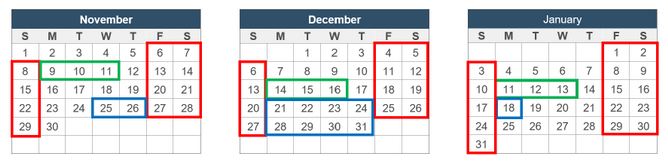
by Contributed | Nov 10, 2020 | Technology
This article is contributed. See the original author and article here.
As the U.S. holiday season fast approaches, we wanted to remind you of the Driver Shiproom block out days, and what that means for the release of drivers that require “Microsoft Approval”.
The last day to submit a driver to start rolling out in 2020 is December 3, 2020. Drivers submitted after December 3, 2020 still have a 5 non-block out days to be released and could start release monitoring for certain cases but is not guaranteed. Any driver that is paused December 18 or later will not be resumed before the beginning of the new year.
A few examples:
- You submit a driver into HDC on December 3. This driver should complete “Microsoft Approval” and start the release monitoring phase by December 17.
- You submit a driver into HDC on December 11. This driver will make it into “Microsoft Approval” in December, but due to block out days, the first opportunity for it to get released to WU is January 4.
- You submit a driver into HDC on December 17. Due to block out days, it likely will not start “Microsoft Approval” until January 4, requiring several days of evaluation in the Windows Insider Population before getting approval to be released to WU sometime around January 14th.
- A driver currently in release monitoring is paused on December 19. Due to block
- out days, the driver will not be able to be resumed until the earliest January 4.
For any case that requires a driver to be expedited, please follow the normal expedite process of opening a support ticket.
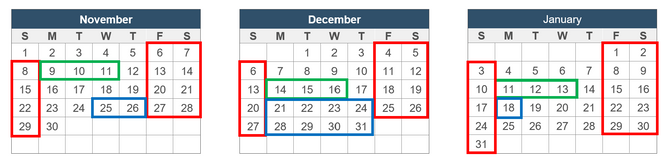

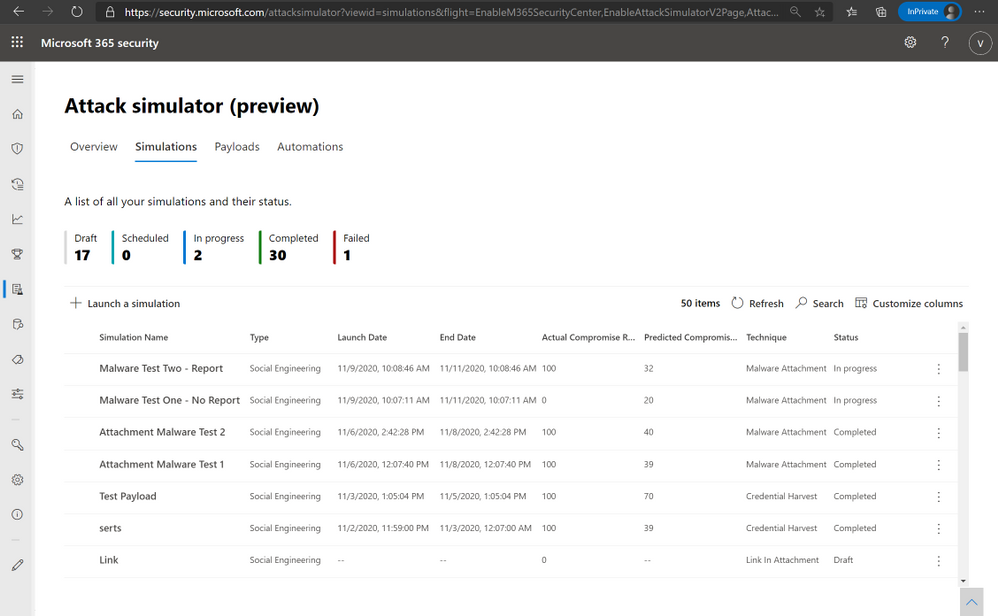
by Contributed | Nov 10, 2020 | Technology
This article is contributed. See the original author and article here.
At Ignite 2020, we announced the public preview of Attack simulation training in Microsoft Defender for Office 365. Delivered in partnership with Terranova Security, Attack simulation training is a premium feature available to Microsoft Defender for Office 365 P2, Microsoft 365 E5 and Microsoft Security E5 license holders. It empowers customers to detect, analyze and remediate phishing risk across their users. Today, we are opening the full public preview of Attack simulation training to all Microsoft 365 E3 and E5 customers to discover, quantify, and remediate social engineering risk across users. After Attack simulation training becomes generally available, all E3 customers will retain access to a trial version of the product which will include a smaller subset of capabilities.
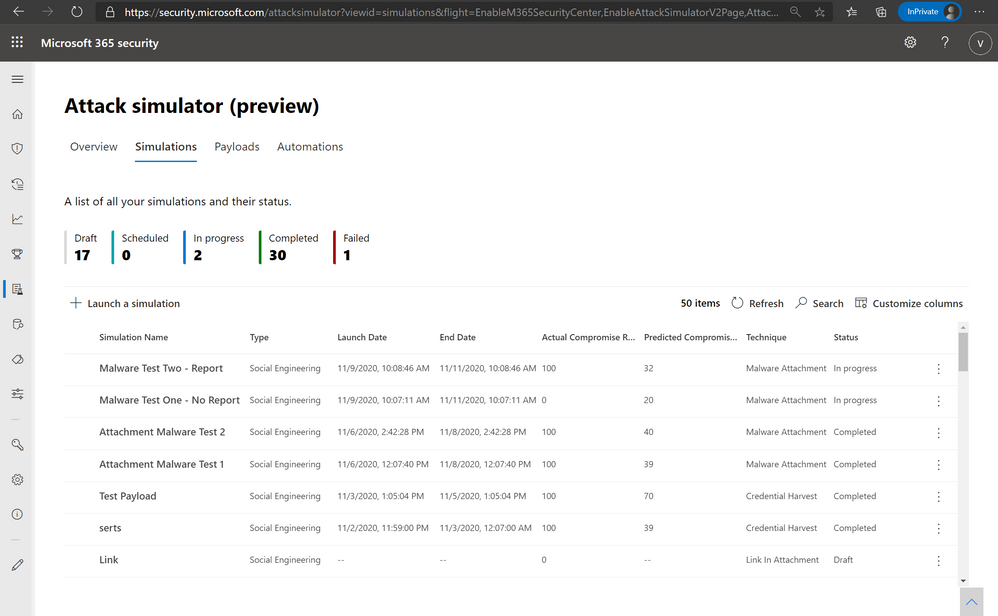
In the new world of work, remote employees are crucial cybersecurity decision-makers. Empowering them with information and training is even more important now. Additionally, attackers have used the anxiety generated by COVID-19 and current events to increase the frequency and sophistication. Our customers need effective training that is fast and simple to deploy. Attack simulation training automates intelligent phishing simulations, targeted training and rich analytics to help our customers manage social engineering risk in the new world of work.
What is Attack Simulation Training (public preview)?
Attack simulation training empowers customers to accurately detect risk by phishing employees using constantly-updated real phish templates, with granular, context-specific targeting. Automated simulation creation, payload attachment, user targeting, schedule and cleanup simplify the process for Security Administrators. Rich reporting and analytics helps customers quantify social engineering risk and remediate it intelligently through strategic training programs. Metrics like coverage and completeness, training effectiveness and predicted compromise rate measure true behavior change and risk reduction. Terranova Security’s industry-leading phish training content reinforces the human firewall through hyper-targeted security training, designed to cater to diverse learning styles, available in 12+ languages and accessible to the highest standards.
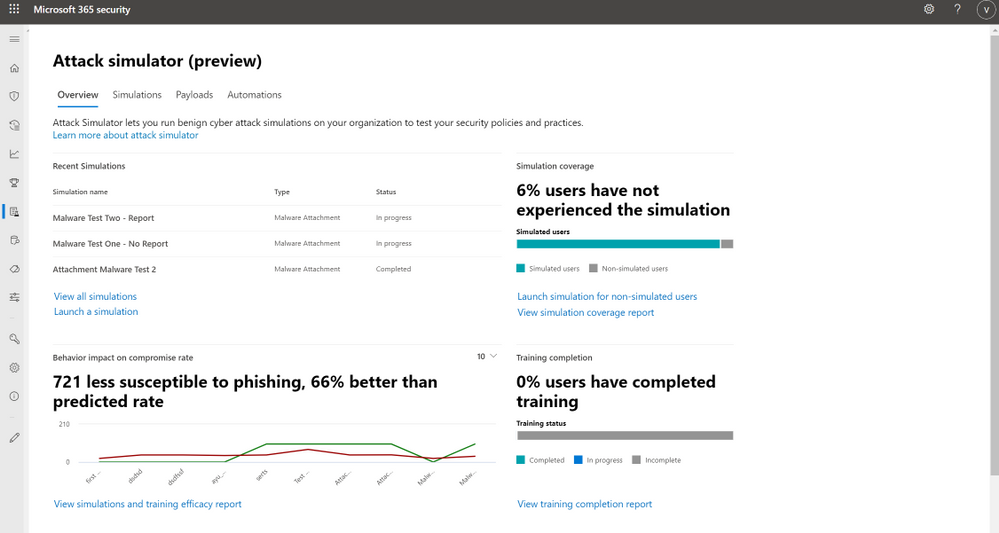
Where can customers access Attack Simulation Training (public preview)?
Access the public preview of Attack simulation training in Microsoft Defender for Office 365 on your M365 Security and Compliance Center dashboard.
What happens after Attack simulation training is Generally Available? After Attack simulation training is Generally Available, E3 customers will retain access to a subset of core capabilities.
by Contributed | Nov 10, 2020 | Technology
This article is contributed. See the original author and article here.
The Extended Security Update (ESU) program is a last resort for customers who need to run certain legacy Microsoft products past the end of support. Support for the following versions of Windows and Windows Server ended on January 14, 2020:
- Windows 7 SP1 (Professional, Enterprise)
- Windows 7 Professional for Embedded Systems
- Windows Server 2008 R2 SP1 and Windows Server 2008 SP2
- Windows Server 2008 R2 SP1 for Embedded Systems and Windows Server 2008 SP2 for Embedded Systems
If your organization has been unable to update devices running the versions of Windows listed above to a currently supported version before January 12, 2021, ESU can provide security updates to those devices through January 11, 2022—helping protect those devices while you complete your Windows and Windows Server upgrade projects.
Many organizations have made the transition to the latest version of Windows 10 or Windows Server. Those who deployed Windows 10 benefit from strong protection against threats plus the latest security and manageability features such as Microsoft Defender Antivirus, richer device management policies, and Windows Autopilot. Other organizations running legacy applications shifted their Windows 7 devices to Windows Virtual Desktop, which includes ESU for Windows 7 virtual desktops at no additional cost, enabling you to continue running critical line-of-business apps while you continue your migration to Windows 10. As a last resort, however, a number of organizations purchased, installed, and activated their first year of ESU to receive security updates for eligible devices through January 12, 2021.
What you need to know about year two coverage for ESU
Because ESU are available as separate SKUs for each of the years in which they are offered (2020, 2021, and 2022)—and because ESU can only be purchased in specific 12-month periods—you will need to purchase the second year of ESU coverage separately and activate a new key on each applicable device in order for your devices to continue receiving security updates in 2021. If your organization did not purchase the first year of ESU coverage, you will need to purchase both Year 1 and Year 2 ESU for your applicable Windows 7 or Windows Server devices before installing and activating the Year 2 MAK keys to receive updates.
The steps to install, activate, and deploy ESUs are the same for first and second year coverage. For more information, see Obtaining Extended Security Updates for eligible Windows devices for the Volume Licensing process and Purchasing Windows 7 ESUs as a Cloud Solution Provider for the CSP process. For embedded devices, contact your original equipment manufacturer (OEM).
We recommend that you prepare now to install and activate the second year of ESU coverage for the devices in your organization that require it. To learn more about ESU, please watch our Microsoft Ignite 2019 session on How to manage Windows 7 Extended Security Updates (ESU) for on-premises and cloud environments.
We’re here to help
We understand that everyone is at a different point in the upgrade process, which is why we offer assistance with tools like Desktop Analytics and services like Microsoft App Assure—as well as monthly Office Hours to help you deploy and stay current with Windows 10 across your organization. More information on ESU for Windows 7 and Windows Server 2008 and 2008 R2 is available in the Windows 7 end of support FAQ and Windows Server 2008 and 2008 R2 FAQ.

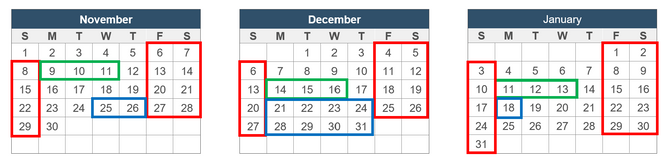
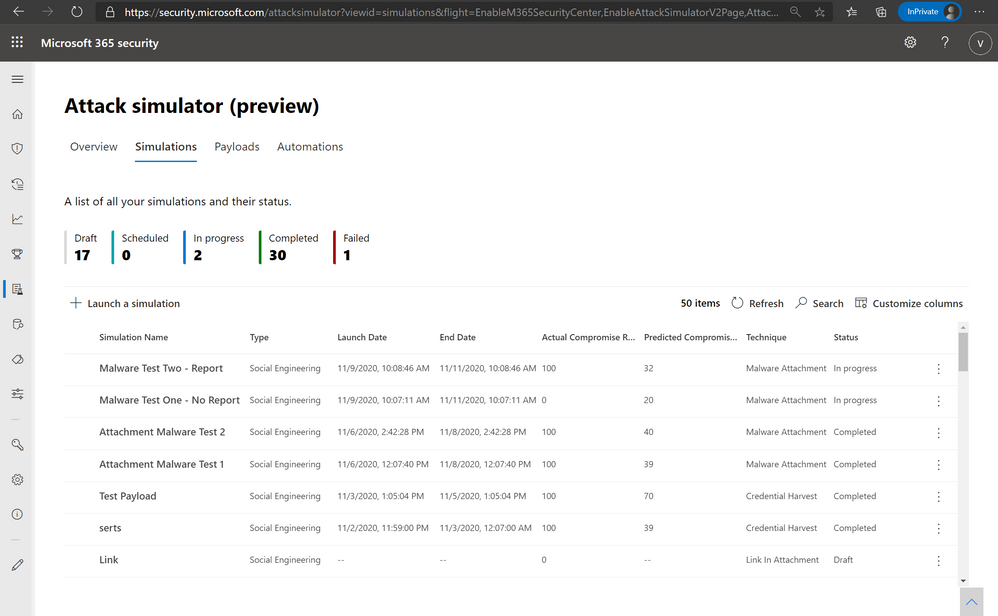

Recent Comments