by Contributed | Nov 13, 2020 | Technology
This article is contributed. See the original author and article here.
News this week includes:
New Sentry Connector for Microsoft Teams
Improved incident queue in Microsoft 365 Defender
Security Unlocked—a new Podcast on the Technology and People Powering Microsoft Security
Aelisya is the Member of the Week, and a great contributor to the Microsoft Edge Insider community.
View the Weekly Roundup for Nov 9-13th in Sway and attached PDF document.
https://sway.office.com/s/CSJkXevUxVYSFlCW/embed
by Contributed | Nov 13, 2020 | Technology
This article is contributed. See the original author and article here.
Final Update: Saturday, 14 November 2020 01:52 UTC
We’ve confirmed that all systems are back to normal with no customer impact as of 11/14, 01:30 UTC. Our logs show the incident started on 11/14, 00:25 UTC and that during the 55 minutes that it took to resolve the issue customers experienced issues with missed or delayed Log Search Alerts or experienced difficulties accessing data for resources hosted in West US2 and North Europe.
- Root Cause: The failure was due to a backend service.
- Incident Timeline: 55 minutes – 11/14, 00:25 UTC through 11/14, 01:30 UTC
We understand that customers rely on Azure Log Analytics as a critical service and apologize for any impact this incident caused.
-Eric Singleton
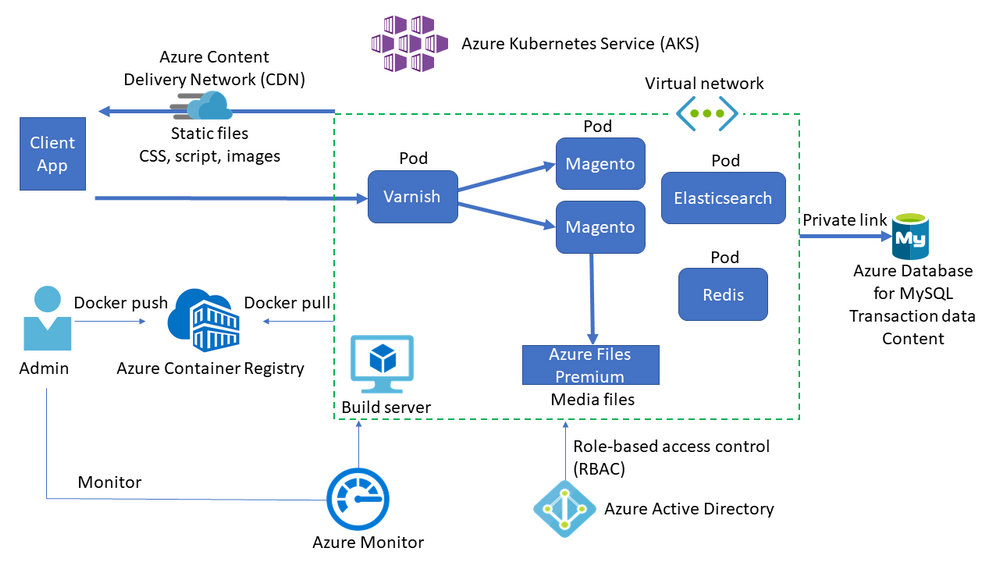
by Contributed | Nov 13, 2020 | Technology
This article is contributed. See the original author and article here.
Overview
Magento is an open-source e-commerce application based on the LAMP (Linux, Apache, MySQL, and PHP) stack. As more customers using Magento move from on-premises implementations or other cloud platforms to Azure, we wanted to provide out-of-the-box configuration recommendations to ensure easy deployment and stable, solid performance.
We spent months testing Magento performance on Azure, and we learned a lot during the process. Today we’re pleased to announce the availability of Magento e-commerce in Azure Kubernetes Service (AKS) guidance on the Azure Architecture Center. This detail is designed for developers and architects who are planning to deploy Magento on Azure.
Solution architecture
The solution architecture for Magento running in AKS is shown in the following diagram.
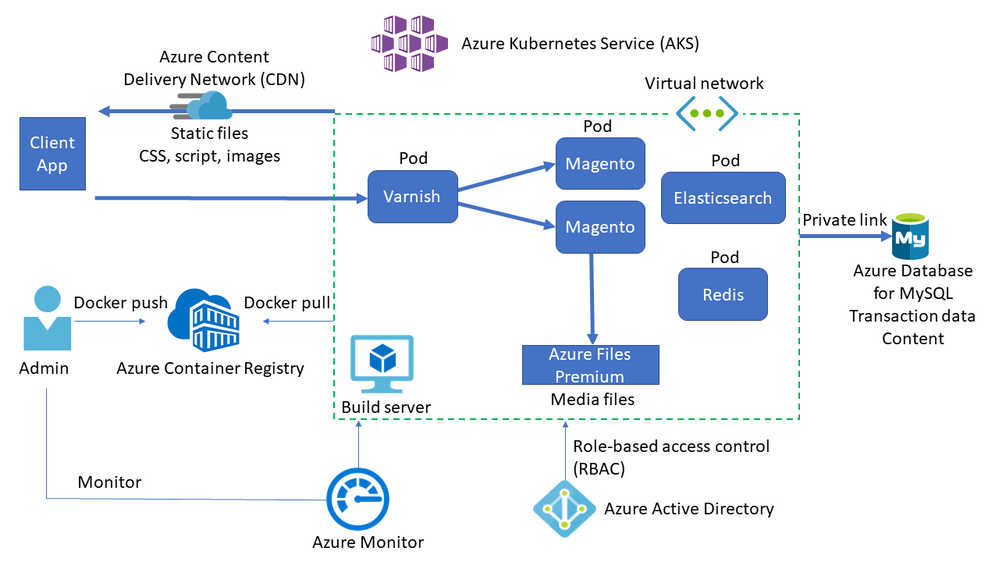
Key services
The key services involved in this solution architecture are described below.
- AKS deploys the Kubernetes cluster of Varnish, Magento, Redis, and Elasticsearch in different pods.
- AKS creates a virtual network to deploy the agent nodes. Create the virtual network in advance to set up subnet configuration, private link, and egress restriction.
- Varnish installs in front of the HTTP servers to act as a full-page cache.
- Azure Database for MySQL stores transaction data such as orders and catalogs. Using version 8.0 is recommended.
- Azure Files Premium or an equivalent network-attached storage (NAS) system stores media files such as product images. Magento needs a Kubernetes-compatible file system such as Azure Files Premium or Azure NetApp Files, which can mount a volume in ReadWriteMany mode.
- A content delivery network (CDN) serves static content such as CSS, JavaScript, and images. Serving content through a CDN minimizes network latency between users and the datacenter. A CDN can remove significant load from NAS by caching and serving static content.
- Redis stores session data. Hosting Redis on containers is recommended for performance reasons.
- AKS uses an Azure Active Directory (Azure AD) identity to create and manage other Azure resources like Azure load balancers, user authentication, role-based access control, and managed identity.
- Azure Container Registry stores the private Docker images that are deployed to the AKS cluster. You can use other container registries like Docker Hub. Note that the default Magento install writes some secrets to the image.
- Azure Monitor collects and stores metrics and logs, including Azure service platform metrics and application telemetry. Azure Monitor integrates with AKS to collect controller, node, and container metrics, and container and master node logs.
Key learnings
A summary of the key learnings we gained during this engagement are listed below.
- We achieved more throughput by additional components such as Varnish, Redis, etc.
- Turning off product count from layered navigation reduced the MySQL CPU consumption.
- %CPU at NFS significantly went down by caching static content in CDN.
- Turning off weblog from Varnish gave us additional performance gain.
I hope you find this guidance useful when setting up Magento in your own environment!
If you have questions or issues setting up Magento using Azure Database for MySQL, please contact the Azure Database for MySQL team at AskAzureDBforMySQL@service.microsoft.com.
Acknowledgements
My thanks go out to everyone who contributed to this project. I’d especially like to thank Darren Rich, Anil Dogra, Garima Gupta, Sumit Dua, Krishnakumar Ravi, Raj Sellappan, and Sakthi Vetrivel, who helped us conduct the performance testing and found/fixed many bottlenecks. In addition, Andrew Oakley, Lakshmikant Gundavarapu, and Parichit Sahay organized and executed countless work items to us achieve our goal.
![[Announcement] Community Mentors App Update: Desktop Version Available Now!](https://www.drware.com/wp-content/uploads/2020/11/medium-97)
by Contributed | Nov 13, 2020 | Technology
This article is contributed. See the original author and article here.
Have you been looking for an easier way to mentor any time and any place across your devices? Well, good news! We’ve just launched the Desktop version of the Community Mentors App.
What is the Humans of IT Community Mentors App?
The Microsoft Humans of IT Community Mentorship App is a modern mentorship app that fosters continuous learning, authentic connection, and any-time (anywhere) access.
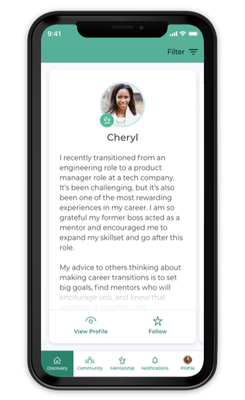
Introducing More Ways to Connect!
The Community Mentors App has added several new features helping to meet employees where they are, offering both desktop and mobile options. This month we released the highly anticipated Community Mentors App for desktop, giving mentors and mentees access to platform via web browser. The availability of both options enables everyone to engage in the most effective way.

Here are some other new features you should definitely check out!
- Search Functionality: You are now able to search by name in the Discovery Section on Desktop
- My Learning: Explore contact aimed at teaching us all how to have effective mentorships.
- Reflections: Share your knowledge with the community by posting a quick reflection.
If you are on the mobile version, be sure to update to our latest version to have access to all of our new features.
Just getting started on the app? Watch our walkthrough demo to learn how to navigate the Community Mentors mobile app where we empower Humans of IT like you to get mentored and be mentored by other tech professionals around the world! In this video, we will walk you through how the app works, and ways you can get all set up so you can dive into the world of mentoring!
Have ideas on new features you’d like to see, or experiences to add? Submit your ideas here, or feel free to drop us a note at msftcmp@microsoft.com.
Become a mentor/mentee on our Community Mentors app today!
- Go to https://aka.ms/communitymentors and download our mentorship app
- Watch our newly released Community Mentors App: Walkthrough Demo
- Once you’re in the app, explore new featured stories, mentorship enhancements, reactions, and notifications.
- Check out the new desktop version at: https://aka.ms/CMPDesktop
Happy Mentoring!
#HumansofIT
#Mentorship
#CommunityMentors
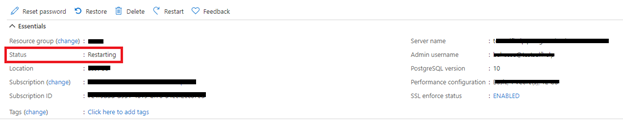
by Contributed | Nov 13, 2020 | Technology
This article is contributed. See the original author and article here.
PostgreSQL is a transactional database, and it keeps a record for all DML operations and transactions like Update, Insert, and Delete in WAL (Write-Ahead Log) file. WAL logs are PostgreSQL transaction log files used to ensuring data integrity. This log is written after changes has been applied to the record and eventually once reach the checkpoint threshold the log file will be flushed from memory to storage to save it permanently.
A checkpoint is a point in the write-ahead log sequence at which all data files have been updated to reflect the information in the log. All data files will be flushed to disk. Refer to WAL Configuration for more details about what happens during a checkpoint.
Why an Azure Database for PostgreSQL restarts?
The Azure Database for PostgreSQL – Single Server service provides a guaranteed high level of availability with the financially backed service level agreement (SLA) of 99.99% uptime. Azure Database for PostgreSQL provides high availability during planned events such as user-initiated scale compute operation, and when unplanned events such as underlying hardware, software, or network failures occur. Azure Database for PostgreSQL can quickly recover from most critical circumstances, ensuring virtually no application down time when using this service. Refer to High availability in Azure Database for PostgreSQL – Single Server
Causes of server restarts:
- User initiated management operation (scale Vcores, pricing tier, etc.)
- User Initiated restarts: Users may restart their server if they are performing a server update that requires restart such as changing a static server parameter.
- Planned Maintenance: Azure Database for PostgreSQL performs periodic maintenance to keep your managed database secure, stable, and up to date. During maintenance, the server gets new features, updates, and patches. Refer to: Planned maintenance notification in Azure Database for PostgreSQL. You may sign up for notification to be prepared for this scheduled maintenance using this tutorial.
- Unplanned downtime
Unplanned downtime can occur because of unforeseen failures, including underlying hardware fault, networking issues, and software bugs. If the database server goes down unexpectedly,
What causes long recovery on Azure Database for PostgreSQL
Recent checkpoints are critical for fast server recovery. Once a restart happens, either it was a new instance (failover to healthy instance) or same instance (in-place restart) will connect to disk that has all logs, all WAL logs after the last successful checkpoint need to be applied to the data pages before the server starts to accept connections again. Those logs are called REDO logs and will be applied via the recovery operation. Applying a WAL log runs through the following steps:
- Reading WAL file to see all the transactions inside it and all database objects and correspondently their data pages/blocks that need to be updated.
- Fetching those pages/blocks into memory
- Updating them using WAL file content.
Recovery time depends on how recent the last checkpoint was and the amount of inside those log files, that said, the best practice is that application developer needs to avoid log running transactions and tune checkpoint frequency to avoid long recovery.
Checkpoint Frequency:
Checkpoint frequency can be adjusted by configuring server parameters. controlled by checkpoint_completion_target which determines the total time between checkpoints. Another parameter that you may consider is bgwriter_delay which specifies the delay between activity rounds for the background writer.
Long running transactions:
Long running transactions are queries that are running for too long which impact database perfromance and can potentially cause issues during restarts. You may check all running transactions by querying pg_stat_activity, to list queries which running for more than 3 minutes, use the following query:
select current_timestamp-query_start as runtime,
datname,usename, query FROM pg_stat_activity
where state=’active’ and current_timestamp-query_start> ‘3 min’
order by 1 desc;
Please note that you can kill any long running PID using pg_terminate_backend. Let’s say you have PID “12345” and you want to kill this process, you may simply run the following query to kill it.
select pg_terminate_backend(pid)
from pg_stat_activity
where pid = ‘12345’;
If you want to kill all process on the server, run the following command:
SELECT pg_terminate_backend(pg_stat_activity.pid)
FROM pg_stat_activity
WHERE pg_stat_activity.datname = ‘TARGET_DB’ — ← change this to your DB
AND pid <> pg_backend_pid();
How to Prepare for Azure Database for PostgreSQL planned server restart
Now that we learned what causes long recovery, we will need to prepare for planned restarts either it was user initiate or system initiated.
- Ensure no long running transactions.
As discussed earlier recovery rolls back all inflight but uncommitted transactions at the time of restart, and during this time the database is unavailable for additional requests. If there are any large transactions to rollback this activity takes time proportional to the size of the active transactions, check for long running transactions before initiating a restart and/or before maintenance window.
- Stop or reduce the application intensity workload.
This should reduce the amount of traffic on the server, if you are planning to resize your server or know that maintenance is happening on your server, consider either stopping your application or reduce the amount of workload at that time which will significantly reduce the down time for the server.
- Force a manual Checkpoint.
Manual checkpoint or even a recursive manual checkpoint helps tremendously in reducing recovery time. Please note that checkpoint is per database and not per server, if you have more than one database in your Azure Database for PostgreSQL server, consider running double checkpoints back-to-back before initiating the restart.
Please note if your server is under status restarting, scaling, restoring please avoid initiating another restart, this will cause longer recovery. You may check the server status on Azure Portal Overview blade for your Azure Database for PostgreSQL Server.
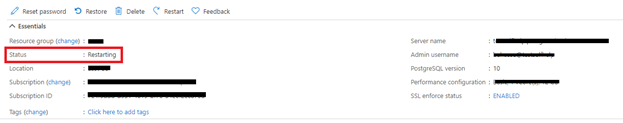

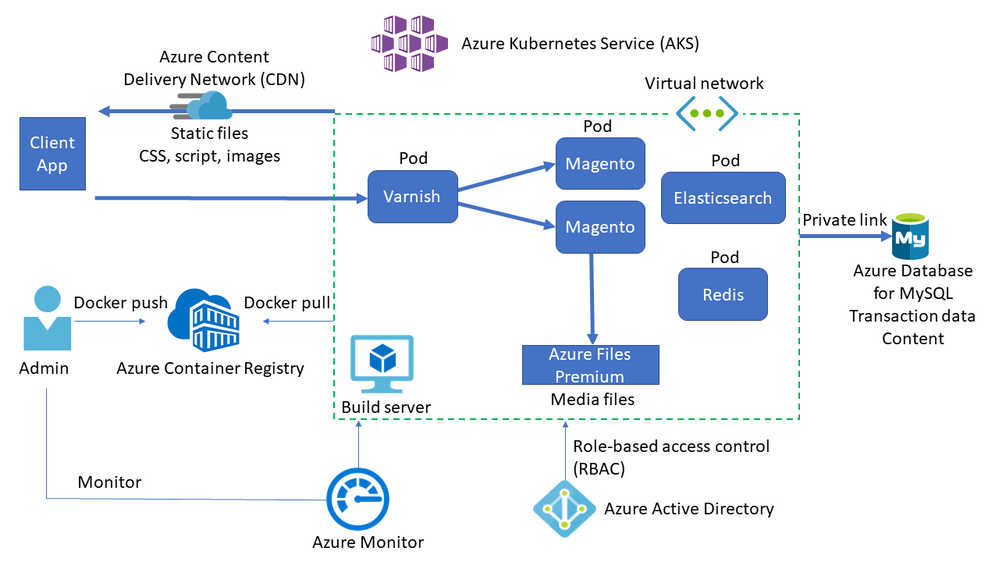
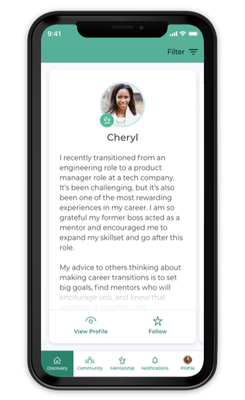
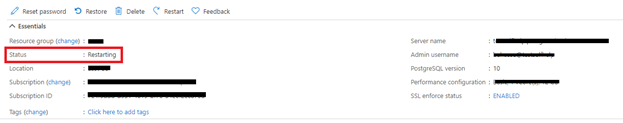

Recent Comments