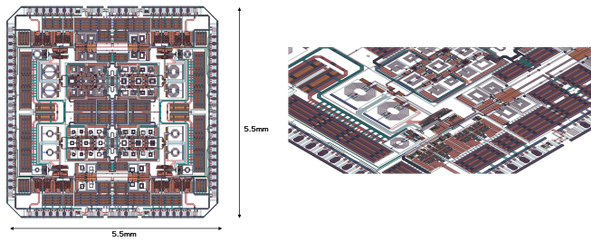
by Contributed | Nov 16, 2020 | Technology
This article is contributed. See the original author and article here.
Article contributed by Andy Byers, Strategic Partnership Director, Ansys
Small chips, Big problems
Ansys has developed simulation software tools for over 50 years, helping their customers virtually prototype their products within a simulation before they ever build a physical prototype and test in the real world. This simulation process is critical in designing high performance electronics from cell phones to computers to complex radar systems. The integrated circuits (ICs) in these systems have steadily increased in density and speed to handle the growing needs of computation, data handling, and communication. The problems are exacerbated in RF (radio-frequency) IC’s, which operate at incredibly high frequencies and require very precise noise isolation between digital and analog blocks. With the advent of 5G+ communication products, these problems are not going away.
Ansys provides a portfolio of products that enable electrical engineers to calculate the electrical properties of these ICs and determine if they will meet their stringent performance requirements. Whether it is extracting the inductance of a resonant circuit or understanding the unwanted and unavoidable coupling between two adjacent blocks, engineers need to be able to simulate these effects to approve a “tape-out” of a chip. Historically, engineers have tackled this in two ways:
- Simulate a full IC using a tool with a medium level of accuracy which is sufficient for early-stage design or lower-frequency applications.
or
- Simulate a partial IC using a tool with a high level of accuracy, ideal for late-stage validation studies or higher-frequency applications (like 5G).
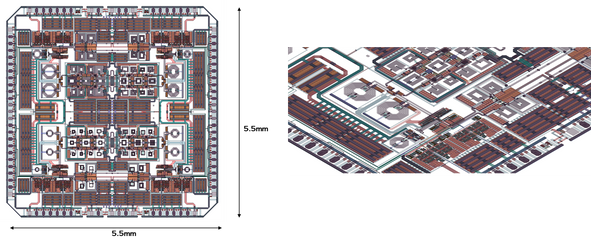
Figure 1: Top and Angled view of Integrated Circuit in HFSS.
Today, more and more companies are pushing for the ability to simulate a full RF IC using the highest-level accuracy tool possible. Until recently, this was impossible due to the computational complexity required and limitations of the meshing technology.
It was impossible, until now.
It’s true – a Full Chip Solved in HFSS!
I am excited to announce that Ansys HFSS has solved an entire RFIC (5.5 x 5.5mm) (see figure 1) at 5GHz in under 12 hours. We were able to do this by bringing together two new significant technologies:
- HFSS Layout automated IC-specific meshing in Ansys HFSS
- Ansys Cloud on Microsoft Azure
This work represents a huge leap forward in raw power and capability for IC designers, and anyone who has solved computational electromagnetic problems will share my astonishment at the numbers in this blog (for the rest of you, bear with us as we dip into some statistics here). Here are a few:
- Compute cores used: 704 cores (Intel Xeon Platinum 8168, Azure “HC44” VM)
- RAM: 2.6TB (yes, TERA bytes)
- Mesh size at adaptive pass 15: 23.5M Tetrahedron and 93M unknowns
- Initial Mesh Time: 1h55m
- Adaptive Mesh Time: 29h47m
HC44 VM features 100 Gb/sec EDR InfiniBand, the same HPC interconnect technology featured in the world’s most powerful supercomputer. Ansys is leveraging Azure’s unique InfiniBand fabrics of our H-series VMs to host this HFSS workload.
Azure InfiniBand fabrics is based on non-blocking fat trees with a low-diameter design for consistent low latencies – together with SRIOV – it allows partners such as Ansys to use standard Mellanox/OFED drivers just like they would on a bare metal HPC cluster.
The first technology required was the meshing. Advanced meshing and geometry preparation capability in HFSS Layout enables the adaptive mesh algorithms in HFSS to efficiently handle the layered 3D structures in the IC. Approaching the problem from a layout-centric viewpoint enables an initial mesh to be efficient and sufficient, and thus a final mesh that accurately capture the physics.
The second technology is the ability to easily solve on the cloud. Even with this improved mesh, solving this kind of problem is constrained by the amount of available RAM on a compute node. By leveraging HFSS distributed direct matrix solve, we were able to harness all the required RAM across 16 HC compute nodes. The Ansys Cloud R&D teams partnered with Microsoft Azure engineers to create a robust and user-friendly way for customers to request and use this compute power.
“It is so rewarding to see a problem of this size and complexity solved on Azure, putting this level of HPC power in the hands of engineers when they need it the most.”, says Merrie Williamson, Microsoft VP Azure Apps and Infrastructure. “This is a great example of two partners blending their strengths to serve their joint customers, and I’m eager to see the impact this will make on companies tackling the new wave of IC-design challenges posed by 5G and beyond.”
Ansys Cloud’s simple GUI gives the user the ability to choose the machines and region, providing supercomputing-like capability on-demand to companies of all sizes. The Intel Xeon Platinum 8168 CPU’s on the Azure HC-series machines provide the performance (speed) boost, and Ansys developers regularly work with Intel to benchmark their simulations on upcoming Intel chips to provide feedback for future architectural decisions. Ansys Cloud provides flexible on-demand HPC access for most mainstream Ansys solvers – HFSS, Maxwell, SIwave, Mechanical, Fluent, LSDyna, Discovery – and more on the way.
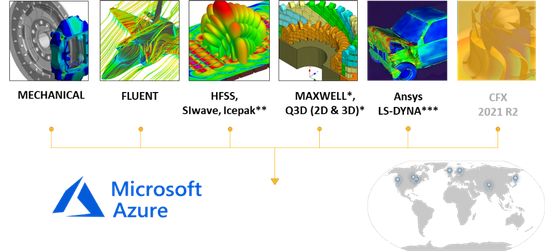
Figure 2: Ansys Cloud, available on Azure.
Sleep better at the 11th hour
So, what does all this mean?
If you design RFICs and you are approaching crunch-time for a tape-out, you need to ensure that you have no surprises when you get that first chip back. Mistakes or missed problems can hit companies with millions of dollars in unplanned NRE cost and, more importantly, weeks or months of product delay to market.
A full-IC HFSS simulation can provide that 11th hour peace of mind.
Until now, this kind of simulation was not possible. It is not like we are saying, “look, we can now run this normal simulation 25% faster.” Companies had to make approximations with their simulation technology or only look at sub-sections of an RFIC. But now, thanks to advancements in HFSS meshing and breakthroughs in ease of cloud computing via Azure, it is possible to envision the full-wave electromagnetic activity, and extract the coupled models, for an entire RFIC. Imagine the possibilities.
And we have the feeling that a few of you reading this will be eager to test this out as soon as possible…
—————————————————–
For more info, visit www.ansys.com or email sales@ansys.com
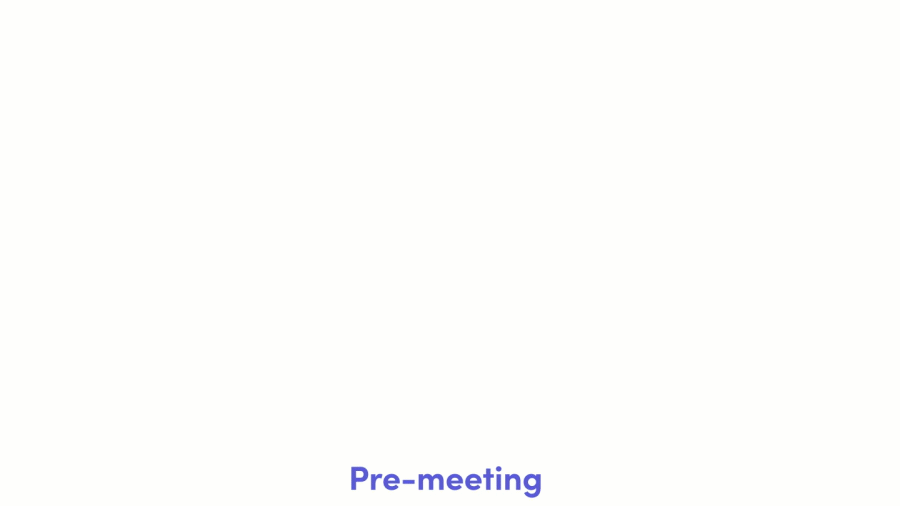
by Contributed | Nov 16, 2020 | Technology
This article is contributed. See the original author and article here.
This past year has been one of tremendous adversity and disruption – dramatically changing the way we live and work. Organizations responded in turn by quickly adopting to tools like Microsoft Teams to support their people and ensure business continuity. Now, as organizations look to the future, they are seeking ways to advance their digital transformation – where they can bring apps and workflows into how they work and to better serve customers, streamline work, and improve employee productivity and wellbeing.
This digital transformation will be enabled through the creativity and determination of developers and IT professionals and admins who will drive the next generation of apps that will be used by the workforce. With this, we’ve made tremendous investments and progress in providing best in class developer tools and streamlined app management & enablement – extending the power of Teams platform.
Bringing developers the tools they need to build modern Teams apps
Teams apps for meetings now generally available!
This year at Ignite, we gave a sneak peek into the new capabilities we would soon be opening to partners and developers to customize and extend the meeting experience with apps. Today, we are thrilled to announce the general availability of Teams apps for meetings – providing you access to new surfaces and meetings APIs to further expand the capabilities of your apps across the entire meeting lifecycle and giving you a canvas to create new scenarios that will enhance your customers’ meeting experience. Get started by accessing our developer docs here.
We are also excited to share that nearly 20 new Teams apps for meetings, created by our partners, will be released by the end of this month!
Monday.com, for example, has built a seamless integration of their work operating system into the meeting lifecycle – allowing customers to plan, track, and follow up on tasks directly within Teams meetings.

And with Teamflect, managers can maintain high performing and engaged employees by bringing in the feedback loop directly into meetings – allowing for more effective one-on-one’s and engagement with staff.
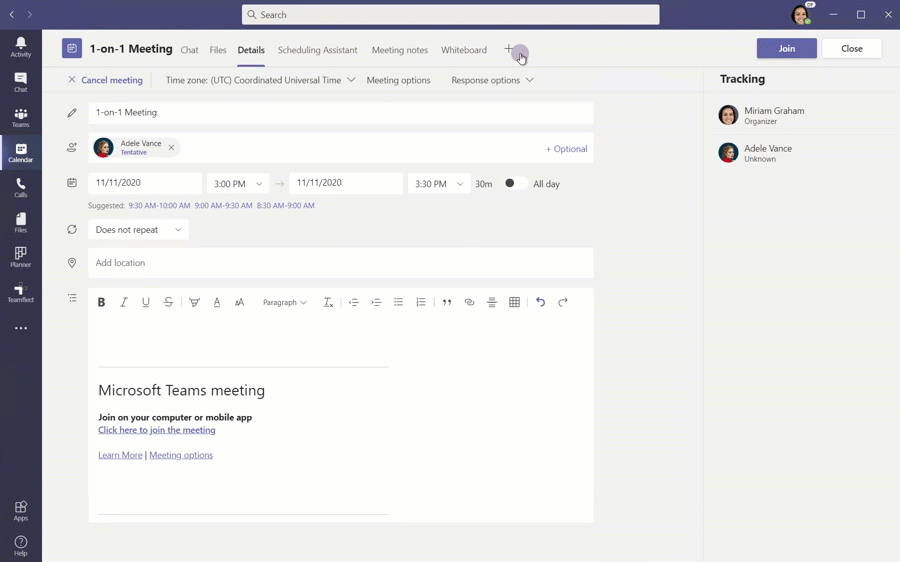
New Teams Fluent UI Design Kit coming soon
Designing a great Teams app requires you to understand the scenarios you’re trying to achieve, the capabilities & integration points within the platform, and following best practice design principles to really drive the experience your want your customer to have. But we know that this is easier said than done, and so we are excited to share that, coming soon, designers will be able to access our new Teams UI Design Kit which includes UI components, templates, best practices, and other resources to help create your Teams app.

Enhancements to developer tools and apps enablement
We want to make your experience building Teams apps as frictionless as possible, so we’ve built comprehensive developer tools, Teams Graph APIs, and SDKs to help you get started building with ease.
Microsoft Teams Toolkit for Visual Studio and Visual Studio Code – provides you an all-in-one experience for building Teams apps including technical docs, project setup, configuration, validation, and publishing. Recently we added the integration of VSCode authentication, streamlined deployment, and debugging with the new “F5” experience, enhanced bot creation tools. Coming soon, you will be able to build tab-based apps that leverage the power of Microsoft Graph and single-sign-on right from the toolkit. Learn more on how to kick-start building apps with the Teams toolkits.
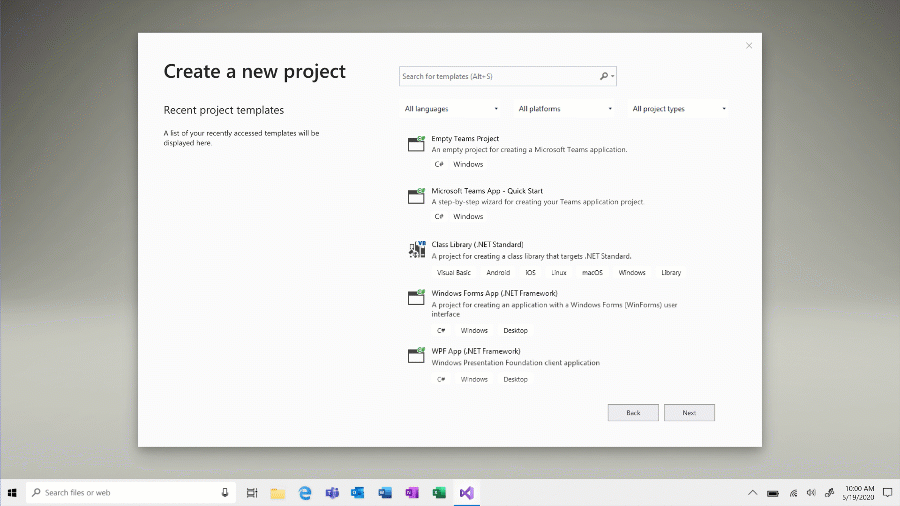
The SharePoint Framework (SPFx) has been used by developers across the globe to build thousands of enterprise line-of-business solutions we’ve made tremendous strides over the last couple of years in enhancing the integration with SPFx and enabling the capabilities and functionality for SharePoint developers to extend Teams. By building Teams apps using SPFx, IT can save costs on hosting infrastructure and simplify the deployment and operation process – while SharePoint developers can expand the breadth and use of their solutions and reach customers where they are and work. Learn more on how to build Teams apps using SPFx.
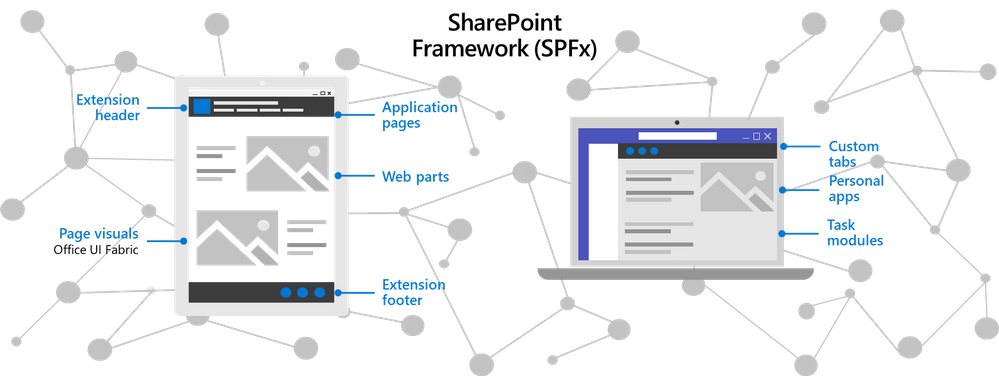
The Microsoft Graph APIs for Teams enables developers and admins to leverage the power of the Microsoft Graph for apps and enablement. For example, we recently made generally available one of the most common requests from developers with Resource-Specific Consent (RSC), which enables team owners to grant consent for an application to access and/or modify a specific team’s data. Another commonly requested API has been with respect to change notifications for Teams messages, which we made generally available earlier this fall and allows apps to listen to Teams messages in near-real time, without polling, to enable scenarios such as data loss prevention, enterprise information archiving, and bots that listen to messages they aren’t @mentioned on. And lastly, another significant development was the availability of our Teams App Submission API from this summer, which allows all users at an organization to develop on the platform of their choice and submit their apps into Teams with zero friction. In turn, relieving the burden of discovering, approving, packaging, and deploying these apps by IT.
Support for Single Sign-On (SSO) for Bots
Users today expect a frictionless sign-on experience across devices – where they don’t have to repeatedly enter their username and password each time they interact with their bot. That’s why we are thrilled that Single Sign-on (SSO) support for bots is now available. SSO authentication in Azure Active Directory (Azure AD) minimizes the number of times users need to enter their login credentials by silently refreshing the authentication token. If users agree to use your app, they will not have to consent again on another device and will be signed in automatically. Learn more on how to enable SSO for bots.
Microsoft Teams App Development Challenge
We’re also continuously planning new events and ways to connect with the developer community. For example, Microsoft is launching the Microsoft Teams App Development Challenge. Starting November 16, 2020 through February 8, 2021, developers, partners, and organizations can participate in a challenge to develop a new and innovative Teams App for publishing to AppSource, to be eligible to win a share of $45,000 in cash and prizes. For full challenge details visit http://microsoftteams.devpost.com

Streamlining Teams app management and enablement for IT
Viewing app permissions and granting admin consent
Admins have the important responsibility of managing apps and safeguarding company data, so we’ve made the experience managing different types of app permissions simpler for them inside the Teams admin center. Now, global admins will be able to review and grant consent to Graph API permissions registered in Azure Active Directory, on behalf of the entire tenant for the permissions an app is requesting. IT admins will also be able to review resource-specific consent (RSC) permissions for the apps within Teams admin center. With that admins will be able to unblock their users for the third-party apps they have already reviewed and approved to use in their organization. Learn more on app permissions.
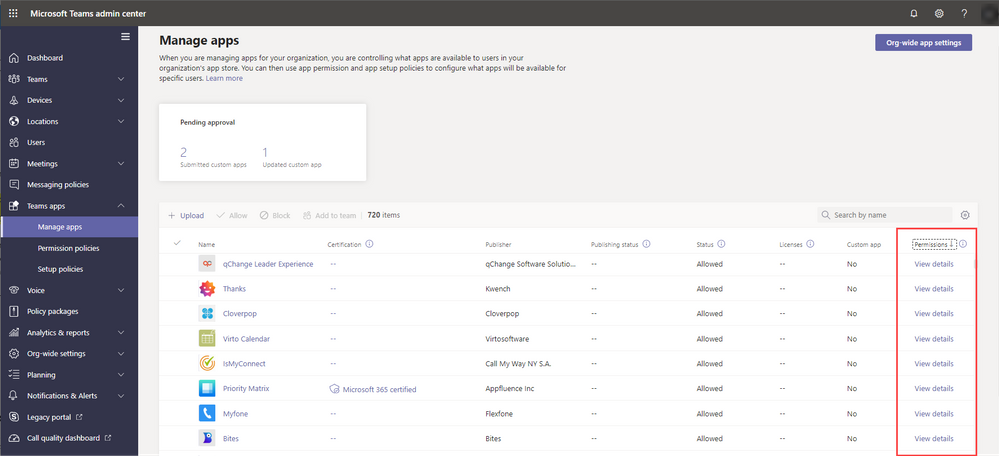
Adding apps to teams
Another feature that has been highly requested by customers has been the ability to add apps to specific teams. Now, admins can add apps (that are eligible in team scope) to specific teams to help streamline the process and relieving team owners with the need to do so. Learn more on adding apps to teams.
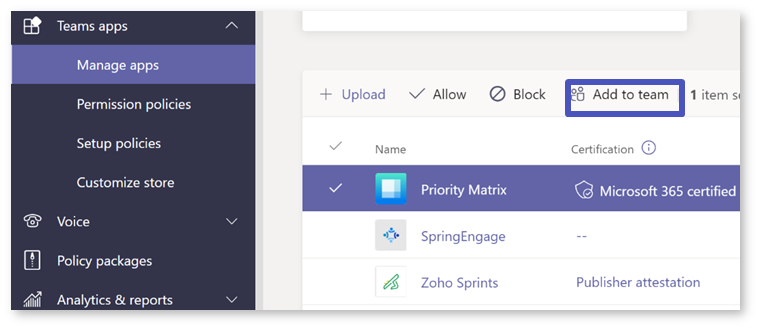
Managing Power Platform apps in Microsoft Teams admin center
With the increasing usage of apps built using our low code solutions in Teams, admins can now control whether Microsoft Power Platform apps are listed in ‘Built by your colleague’s’ on the Apps page in Teams. You can collectively block or allow all apps created in Power Apps or all apps created in Power Virtual Agents at the org level on the Manage apps page or for specific users using app permission policies. Learn more on managing shared Power Platform apps on Teams.
Customized branding for line-of-business Teams app catalog
Each organization has their own line of business apps that they rely on for their unique business needs, and Teams enables customers the capability of bringing in those solutions directly to where their people work. Today, line of business apps show up in the Teams app store as apps built for their organization and we’re thrilled to share that now IT Admins will be able to customize their Teams line-of-business app store look using their organization’s branding. This will enhance the user experience for end users and increase organic discovery and use of an organization’s line-of-business apps.
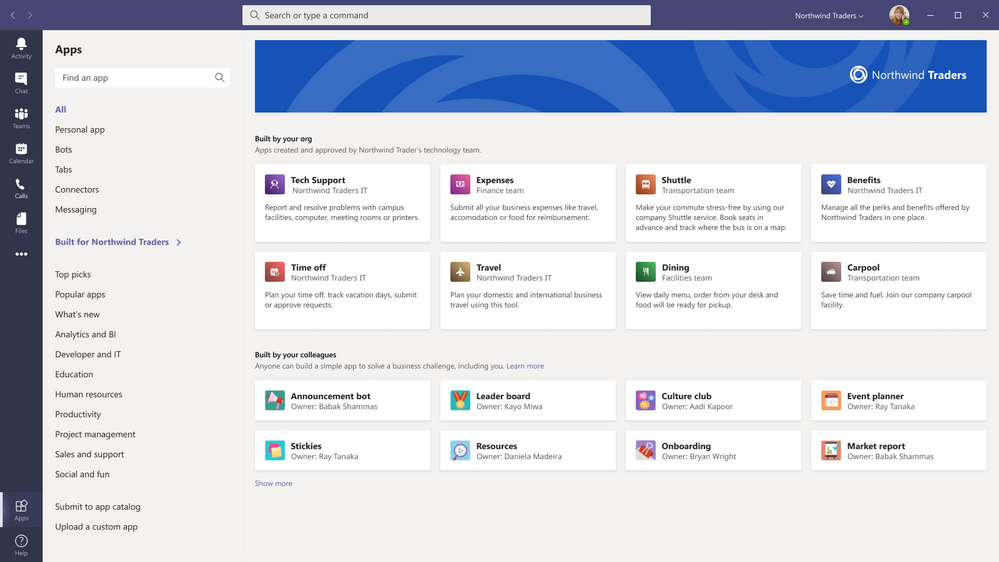
We are humbled by the engagement and feedback from our developer ecosystem, and IT professionals and admins. Teams enables a new way of work, and our Teams apps integrations make work even easier.
Learn more on how you can build Teams apps.
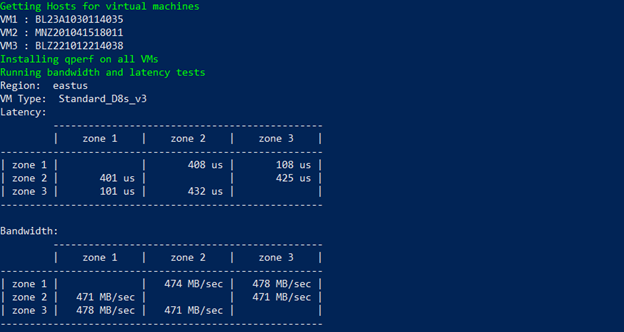
by Contributed | Nov 16, 2020 | Technology
This article is contributed. See the original author and article here.
In Azure, availability zones are physically separate locations within an Azure region. Each availability zone is made up of one or more datacenters equipped with independent power, cooling, and networking. So, deploying virtual machines across availability zones along with high-availability framework can provide you the best SLA in Azure. But as the Azure regions developed and extended rapidly over the last years, the topology of the different Azure regions, number of physical datacenters, distance among those datacenters, and the distance between Azure availability zones may be different. That means, network latency may vary between availability zones.
With that in mind, choosing the correct zones for SAP Application in cross availability zone deployment is important. This article is focused on addressing this concern where we will discuss on methods to identify the network latency between zones, and brainstorm different options to deploy SAP system across Azure availability zones.
Step 1: Identify Network Latency across Availability Zones
An Azure region, which offers availability zones has a minimum of three separate zones to ensure resiliency. The availability zone identifiers (Zone 1, Zone 2, and Zone 3) are logically mapped to the actual physical zones for each subscription independently. That means, availability zone 1 in one subscription can refer to a different physical zone than availability zone 1 in a different subscription. So, the network latency between Zone 1 and Zone 2 can be different between different subscriptions used in the same Azure region. Therefore, it is recommended not to rely on availability zone IDs across different subscriptions for virtual machine placement within one Azure region.
To identify the network latency and throughput across availability zones within a region, provision a virtual machine in each availability zone with accelerated networking enabled. Run network measurement tools (like qperf, niping) to test latency and throughput between availability zones. The result will help you identify the availability zones which have the lowest latency and highest throughput. To simplify this task, one of our colleague Philipp Leitenbauer has developed a script which automates this entire scenario. You can find the script on GitHub.
Below is the output of the script for Subscription 1 on “eastus” region. It indicates zone 1 <> zone 3 offers lowest latency for Subscription 1. As mentioned earlier, availability zone identifiers are logically mapped to the actual physical zones for each subscription, which means the lowest network latency that is show below between zone 1 <> zone 3 for subscription 1, may not be the same for my other subscriptions. So, if you are planning to deploy SAP systems in multiple subscriptions, it is essential that you follow the guidelines mentioned in this article to identify the best zones for each subscription.
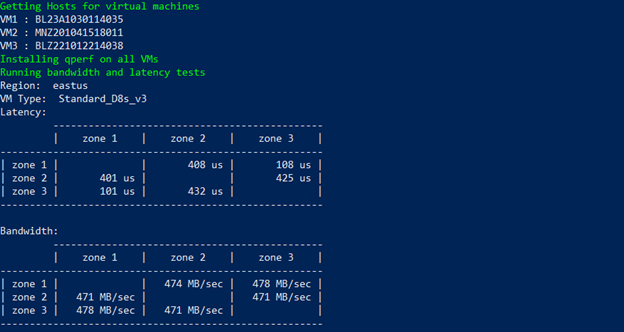
Alongside identifying the network latency across availability zones, you need to measure the network latency between two virtual machines within zones. You can refer Test VM network latency article which describe method to perform the test. It is important to get this insight as it helps to understand the delta between network latency within zones and cross zone latency.
Step 2: Different options for SAP deployment across Availability Zones
The distance between availability zones in the different region can be different and with that network latency across AZs as well. One SAP deployment strategy fit all regions cannot be implied, when brainstorming SAP implementation in multiple regions. Based on the network latency across AZs, different architecture strategies may need to be adopted for cross-zone deployment. You can either have active/active deployment where the delta between network latency within zones and cross-zone latency is not too large, or active/passive deployment where cross-zone network latency is high.
Scenario 1: Active/Active Deployment
In this deployment where cross-zone network latency is low, you can deploy and run SAP application servers across different zones as the network latency from one zone to active database virtual machine is acceptable for SAP business processes. The SAP Central Service instances that uses enqueue replication, and the database instances that performs replication will be distributed across two availability zones. The delta in runtime of business process or batch jobs for the in-zone and cross-zone workload should not be too large. The architecture for this type of active/active deployment between two zones could look like below –
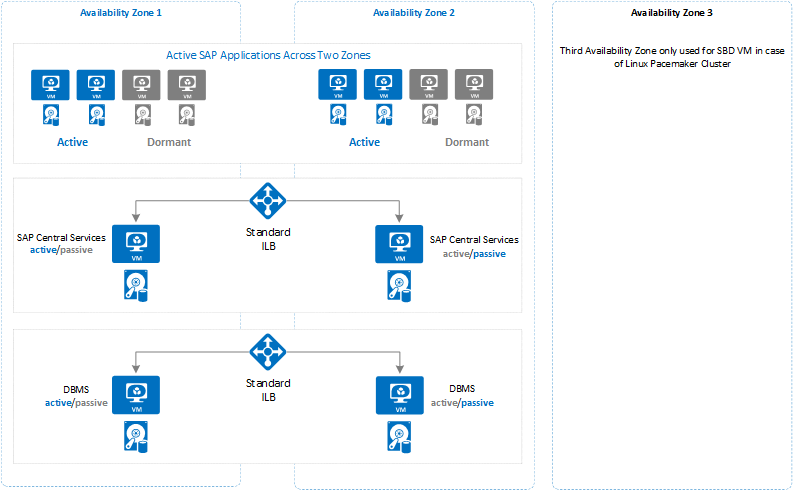
The idea to deploy dormant dialog instance in each availability zones can help business to run system with former resource capacity, when the zone that runs part of SAP application instances becomes unavailable due to zone failure.
IMPORTANT: In active/active scenario, there is extensive data transfer between SAP application server (zone 2) and database (zone 1) which can result in higher bandwidth cost. Check Bandwidth Pricing Details for more information.
Scenario 2: Active/Passive Deployment
This deployment can be leveraged when cross-zone network latency is high. Instead of distributing SAP application servers across availability zones, you can deploy and run all SAP application servers on one active zone. The SAP Central Services instances that uses enqueue replication, and database instances that performs replication will be distributed across two availability zones. In this configuration there should be no delta in runtime of business process or batch jobs for cross-zone workload as all the active SAP application servers and database will be running on one availability zone. The layout of this type of architecture could look like below –
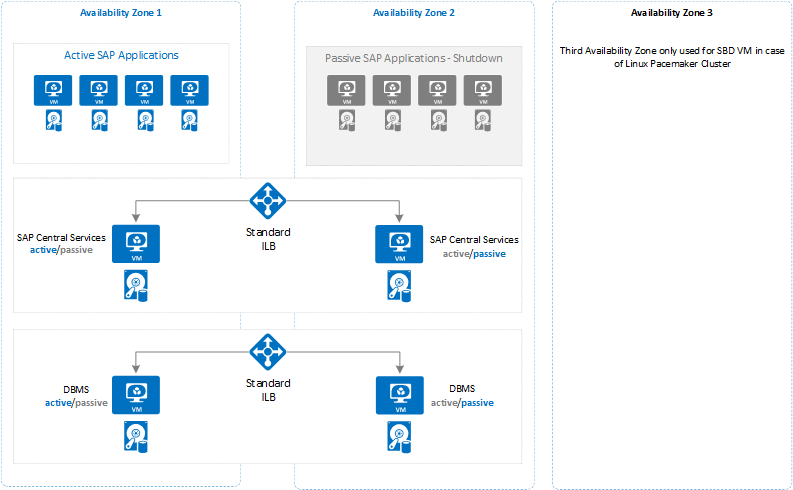
The important thing to consider while using this architecture is that you need to closely monitor your system to keep the active database and SAP central services in the same zone as the deployed application servers. So that in case of failover of database or SAP central services, you need to make sure that you manually fail them back as soon as possible into the zone where SAP application servers are deployed.
To prevent SAP application instances unavailability due to zone failure, you should deploy dormant dialog instances in other availability zone.
IMPORTANT: Alongside the option you choose for SAP deployment across availability zones, there are some important considerations on Azure for SAP system configuration that applies to both options, which is described in following section.
Step 3: Important Consideration for SAP Deployment across Availability Zones
For deployment across availability zones, there are some important consideration to note with respect to Azure Services that you use to build SAP system.
- The concepts of Azure Availability zones and Azure availability sets are mutually exclusive. That means, you can either deploy a pair or multiple VMs into a specific Availability zone or an Azure Availability Set. But not both. To compensate for that, you can use Azure proximity placement groups as documented in the article Azure Proximity Placement Groups for optimal network latency with SAP applications.
- There are VMs like M/Mv2 families, which are deployed only in a subset of the regions. You can find out what exact VM, types, Azure storage types or, other Azure Services are available in which of the regions with the help of the site Products available by region.
- Distributing VMs across Availability zones, will only take care of virtual machines redundancy. Consider the scope of other Azure Services for zone redundancy which are part of SAP Application. For example, storage, load balancer and so on.
- Use Standard SKU Load Balancer to load balancer failover cluster for SAP central services and database.
- Virtual network span across availability zones. So, you do not need separate virtual network for each zone.
- Use Azure Managed Disks for all virtual machines. Unmanaged disks are not supported for zonal deployments.
- Azure Premium storage and Ultra SSD storage do not support any type of storage replication across zones. So, the application must replicate important data.
- Even for shared directory like sapmnt, which is either shared disk (Windows), or CIFS share (Windows), or NFS share (Linux) do not replicate data across zones.
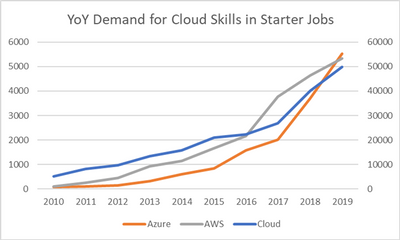
by Contributed | Nov 16, 2020 | Technology
This article is contributed. See the original author and article here.
With the fall term underway in the United States and with many undergraduate and graduate students considering internships or thinking about jobs they’ll apply for after graduation, many are asking questions about technical skills and certifications. At Microsoft, we’re frequently asked about the value of Microsoft training and certification for our customers and partners. For companies, they’re a great way to evaluate employees’ skills beyond what a manager might see. And when it comes to the interview process, potential hires can show organizations industry-proven validation of technical skills. But what about college students and recent college graduates who are just entering the workforce? How might Microsoft technical skills be a differentiator for them?
To investigate these questions, we used data from job postings in the United States to examine areas of technical skill growth and demand, in addition to salary data. In an analysis done with Labor Insights, an industry data set from Burning Glass for understanding the job market, the findings are simple: skills and certifications in Microsoft Azure provide a differentiated way to help not only find a job but also to help attain a higher salary than the market average.
For anyone looking for a job, the first question is really around demand. How much demand is there for the skills I may have? In general, there has been significant growth in the demand for cloud skills. However, when we look at the demand for cloud skills for people with a bachelor’s degree and zero to two years of experience, demand for Azure skills has surpassed the market.
Figure 1 illustrates the year-over-year (YoY) growth trends in job postings for cloud skills in general, requests for Azure skills, and requests for AWS skills. Since the cloud skills data set is so large, the cloud line is normalized to the secondary Y axis on the right and Azure and AWS to the primary Y axis on the left. As shown, Azure has had a much steeper growth rate than the market or AWS, especially over the last three years, and even surpassed AWS in total job posting requests in the United States at the end of 2019. To put numbers against those plots, YoY growth for Azure demand has been 58 percent annually since 2017, compared to cloud skills in general (29 percent) and AWS (14 percent).
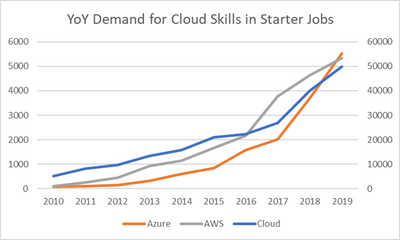
Figure 1. Year-over-year demand trends for cloud skills. (Source: Analytics compiled through Labor Insights from Burning Glass, evaluating jobs in the United States requiring zero to two years of experience and skills in Azure, AWS, or the cloud in general.)
The world has shifted since the onset of the global pandemic in 2020, and the job market is no exception. Yet, in the last 12 months, the demand for Azure skills in this space has remained strong. In fact, it’s up 15 percent.
However, the rest of the cloud skills job market has not fared as well when it comes to jobs for recent graduates—those requiring a bachelor’s degree and zero to two years of experience. Demand for cloud skills, in general, is down 30 percent over the last 12 months. Demand for AWS cloud skills is down 17 percent in this same time frame.
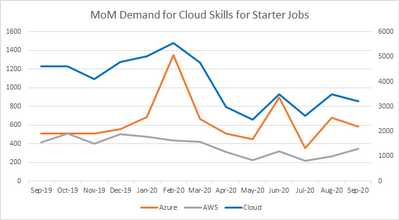
Figure 2. Month-over-month (MoM) demand trends for cloud skills for the past year. (Source: Analytics compiled through Labor Insights from Burning Glass, evaluating jobs in the United States requiring zero to two years of experience and skills in Azure, AWS, or the cloud in general.)
As noted, cloud skills are in demand among jobs tailored more for recent college graduates or college students with limited experience. But what about technical certifications?
Technical certifications are popular for the cloud space. In fact, according to additional analysis compiled in Labor Insights from Burning Glass for September 2020, 24 percent of all job postings in the past 12 months list some industry-standard certification in their descriptions and details. Listings for Azure and AWS certifications are slightly outpacing what’s generally seen in the cloud space, with 28 percent and 27 percent, respectively.
As students are working to get real-world experience, technical certifications are a great way to demonstrate not only the coursework but also the validation of the skills in general. Even if the demand is only a portion of the total volume of job postings, the reality is that certifications can be a differentiator for students among employers—even if the employers weren’t explicitly looking for it.
There’s also the question of salary. According to the analytics referenced earlier in this piece (compiled through Labor Insights from Burning Glass), the average posted annual salary for jobs requiring a college degree and zero to two years of experience in the cloud skills market is $79,027. For job postings for Azure skills and a college degree, that annual salary is $90,750. Furthermore, according to a March 2020 IDC Survey Spotlight, “Certified IT professionals get promoted more than 50 percent faster than non-certified IT professionals.”*
The data is clear. If you’re looking for a path to greater job demand, higher-than-average salary, and the potential for faster promotion, picking up your Azure skills and Azure certifications can help give you that competitive edge in the market.
*IDC, Do IT Certifications Increase Promotion Opportunities?, doc #US46090620, March 2020

by Contributed | Nov 16, 2020 | Technology
This article is contributed. See the original author and article here.
This morning, Microsoft Teams announced new apps to make your meetings more productive and engaging. As a key component of this story, Microsoft Forms is excited to support you in customizing and improving the Teams meeting experience to suit your team’s needs.
As we had announced at Ignite, Forms’ integration with Teams brings the power of polls to your meetings. We are delighted to inform you that we are rolling out Polls in Teams Meetings.
These polls leverage the infrastructure and capabilities of the Forms product to enhance your virtual meeting experiences. Whether you are running a large-scale training session, leading your monthly all hands, or teaching in a remote classroom , Polls in Teams meetings enables meeting presenters to get real time feedback and turn attendees into active participants.
Prepare for an Engaged Meeting
As the meeting presenter or organizer, you can prepare polls in advance. Simply go to your Teams meeting chat or Teams meeting details view and add (+ button) the Forms app as a tab to start creating polls. This tab will be automatically named “Polls.”
When creating these polls , you might notice Forms’ intelligence kicking in. As of today, we support answer suggestions based on text of the poll question. Soon, we will bring the same intelligent features within Forms’ surveys to Polls in Teams Meetings, so that poll creation is as frictionless as possible.
Unless you are designated as the meeting presenter or meeting organizer, you will not be able to add the Forms app as a tab and cannot create and manage polls. Thus, presenters are given control of their meeting experience, as attendees are only able to respond to polls.
Manage a Seamless and Interactive In-Meeting Experience
During the meeting, the presenter or organizer can launch a poll without leaving the meeting window by first clicking the Forms icon at the top of your Teams window. All your prepared polls appear on the right pane, from which you can choose which poll to “launch.”
 Launch Polls During the Teams Meeting
Launch Polls During the Teams Meeting
If you have new questions to ask as your meeting progresses, you can quickly head back to the original “Polls” tab, then create and launch your poll. When you want to stop collecting responses, you can close the poll.
Attendees will receive a pop-up bubble with the poll question. They can respond via this bubble or via the chat pane if they have it open. If the presenter has enabled non-anonymous poll results, attendees can view these results in the chat pane in real time.
 Vote in Polls During the Teams Meeting
Vote in Polls During the Teams Meeting
Evaluate and Take Action After the Meeting
After the meeting, you can evaluate poll results in the “Polls” tab directly. You can even export them into an Excel workbook to run any analysis or share with colleagues, or view them on the web in the Forms app.
Trusted Security and Compliance
As Polls in Teams Meetings shares the infrastructure of Forms, it meets the same important compliance and privacy standards that Forms meets. Data collected from polls are encrypted and stored on servers in the U.S. or Europe (Europe if you are a European-based tenant).
Get Started
If your organization has a Microsoft 365 Enterprise, Business, Education, or Firstline Workers F3 plan, or an Office 365 Enterprise plan, you can soon, if not already, use polls in your Teams meetings on desktop and the web.
For more details on how to add polls in Teams Meeting and on other questions you might have, please visit our support page. If you have additional questions or feedback on Forms’ surveys, quizzes, or polls, please visit our Forms UserVoice site.

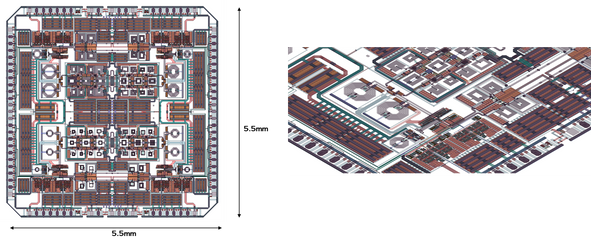
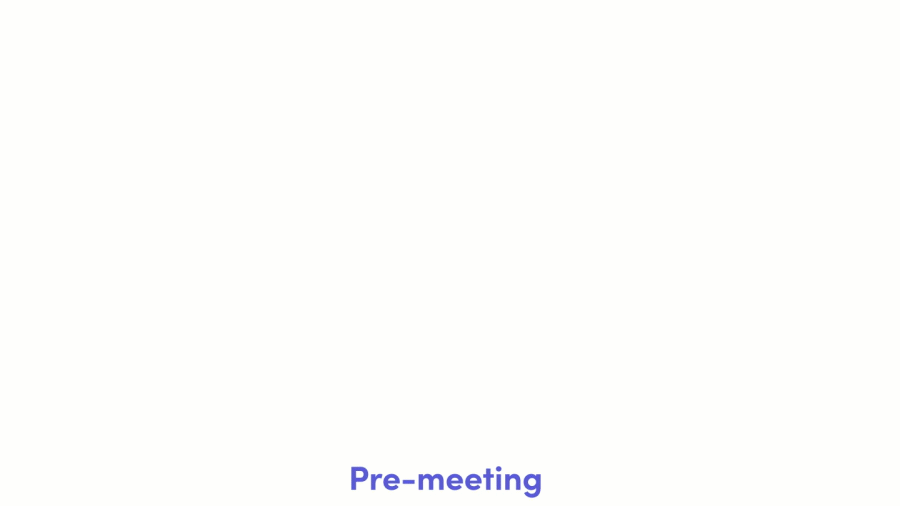

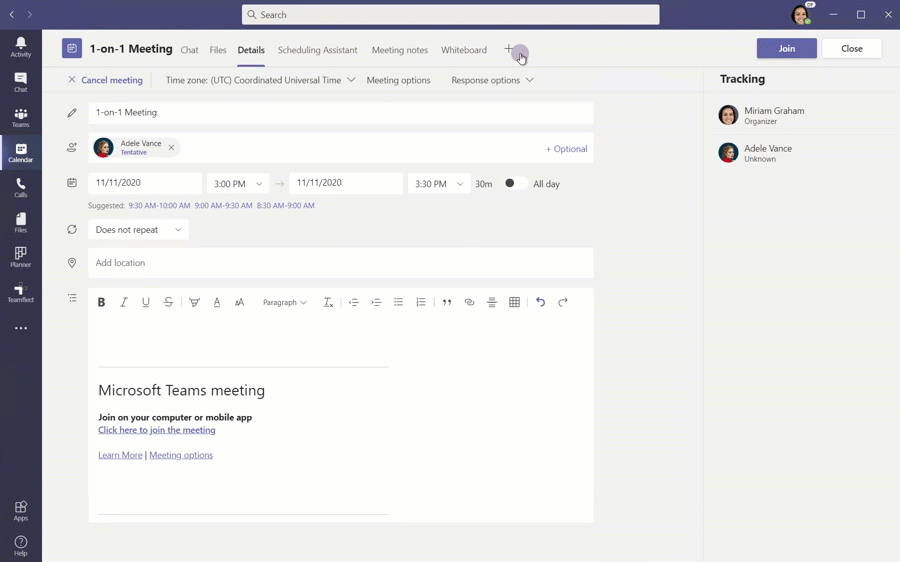
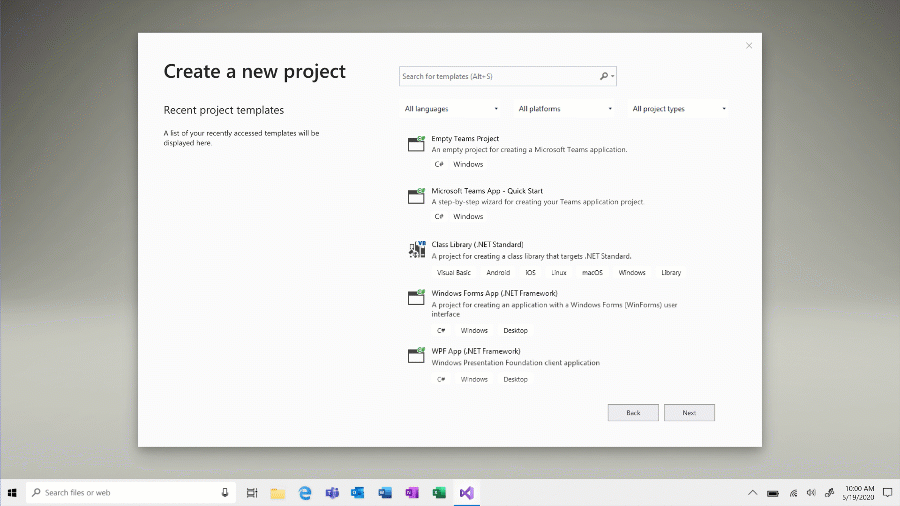
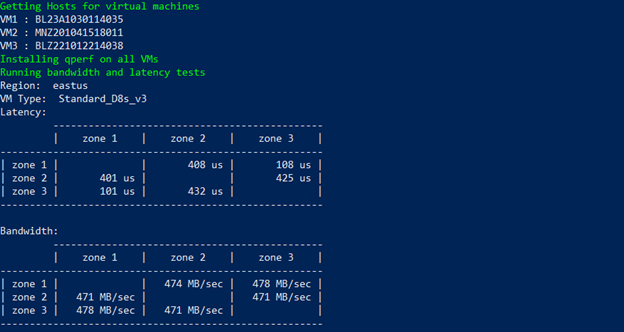
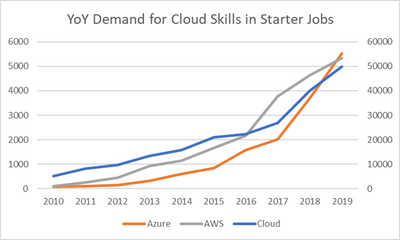


Recent Comments