by Scott Muniz | Aug 6, 2020 | Alerts, Microsoft, Technology, Uncategorized
This article is contributed. See the original author and article here.
Final Update: Thursday, 06 August 2020 06:26 UTC
We’ve confirmed that all systems are back to normal with no customer impact as of 8/6, 06:03 UTC. Our logs show the incident started on 8/05, 21:41 UTC and that during the 8 hours 22 minutes that it took to resolve the issue, customers using the AUDIT_LOG_REST_API in the Australia Southeast Region could have experienced a delay with ingested data.
- Root Cause: The failure was due to a bad deployment.
- Incident Timeline: 8 Hours & 22 minutes – 8/05, 21:41 UTC through 8/06, 06:03 UTC
We understand that customers rely on Azure Log Analytics as a critical service and apologize for any impact this incident caused.
-Eric Singleton
by Scott Muniz | Aug 5, 2020 | Alerts, Microsoft, Technology, Uncategorized
This article is contributed. See the original author and article here.
Over the last few months I’ve been doing a “summer tour” of user groups and delivering a talk entitled “Start your datacentre transformation journey with Azure Migrate”, during my talk I mainly focus on customer journeys that are moving resources from on prem to the cloud. However, due to some questions I’ve had from the audience I want to change focus a little and share with you the ability to use Azure Migrate to help you if you are looking to move from another cloud provider to Azure.
The first step of any migration journey regardless of your starting point and destination is an assessment, gathering information about your current environment. I talked about it why I think it’s so important and what information you should be gathering in my Datacentre Migration Checklist blog post.
The Azure Migrate: Server Assessment Tool can help not only assess your VMware, and Hyper-V virtual servers, or physical servers but it can also assess those living in other clouds. And in this video I show you the process of assessing your AWS virtual machines with a view to moving them to Azure. You can watch the full video here or on Microsoft Channel 9.
You can find more information here:
I hope you enjoyed the video if you have any questions feel free to leave a comment.

by Scott Muniz | Aug 5, 2020 | Uncategorized
This article is contributed. See the original author and article here.

We want to hear from you and answer your questions around how we can help you, our customers, achieve CMMC compliance with your Microsoft Azure and Microsoft 365 subscriptions. We will be hosting an “Ask Microsoft Anything” (AMA) session on Tuesday, August 25th from 9:00 AM – 10:00 AM PST here, on the Tech Community. Save the date!
To join, simply, visit the Government AMA space on Tuesday, August 25th from 9:00 AM – 10:00 AM PST and click “Start a New Conversation” to post your question. This event is open to all Tech Community members and we’ll have members of the Microsoft product, engineering, legal and licensing teams standing by to provide answers.
***Please note : This AMA is only to answer questions in regards to achieving CMMC compliance with our Microsoft products, including Microsoft Azure and Microsoft 365.
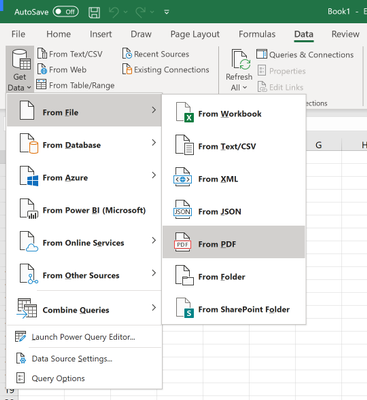
by Scott Muniz | Aug 5, 2020 | Uncategorized
This article is contributed. See the original author and article here.
We are excited to announce a new and exciting update to Get & Transform Data capabilities in Excel – PDF data connector! This has been one of the top requests from you and we heard you. With the new From PDF connector you can connect to PDF files, and use the included data from the file, just like any other data source in Excel.
The new From PDF connector is available as part of an Office 365 subscription. If you are an Office 365 subscriber, find out how to get the latest updates.
The following sections describe how to connect to a PDF file, select data, and bring that data into Excel.
Connect to a PDF file
To connect to a PDF file, open the Get Data menu from the Data tab on the ribbon. Select From File and click From PDF.
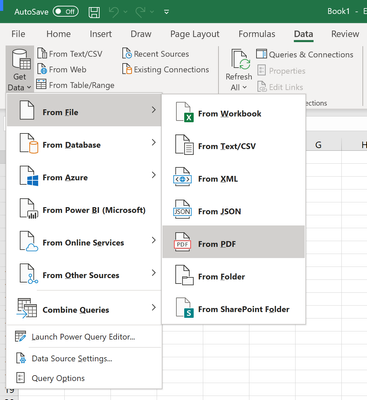
You are prompted to provide the location of the PDF file you want to use. Once you provide the file location and the PDF file loads, a Navigator window appears and displays the list of tables and pages in the document that you can import the data from.
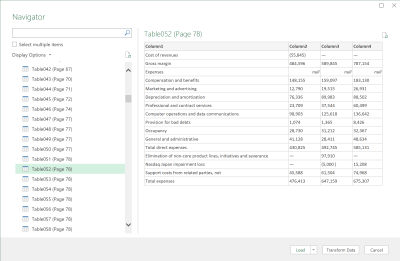
You can browse through the PDF document data and select one or multiple elements to import into Excel. When you are ready to import, select the Load button to bring the data into Excel, or Transform Data to clean your data and prepare it for analysis with Power Query Editor.
Advanced scenarios
In some cases, you may want to import a range of pages from a PDF document at once. For this, you can specify the Start page and End Page as optional parameters for your PDF connection in the underlying M formula from the Power Query Editor:
Pdf.Tables(File.Contents("C:Sample.pdf"), [StartPage=5, EndPage=10])
For more information, refer to the Pdf.Tables M function documentation.
We hope you will like this new addition to Excel and we’d love to hear what you think about it. Please click File > Feedback and let us know. We’re excited to hear from you!
Guy Hunkin
– Excel Team

by Scott Muniz | Aug 5, 2020 | Uncategorized
This article is contributed. See the original author and article here.
Excited about Microsoft Ignite 2020 this September? Read on to learn about our Humans of IT partnership with five Historically Black Colleges and Universities (HBCUs) in the Louisiana area, and the inspiring students that we are proud to call our Student Ambassadors!
Since 2018, the Humans of IT Community has been proud to support students in the local community where Microsoft Ignite is held in. For the past two years when Microsoft Ignite was held in Orlando, we partnered with Florida-based student ambassadors from the University of Florida, University of Central Florida and Valencia College. Watch our community partnership video to learn more at https://aka.ms/communitypartners.
Although this year our initial plans to be in-person in New Orleans did not materialize due to the global pandemic, we are thrilled to still be partnering with five Historically Black Colleges and Universities (HBCUs) in the greater Louisiana area! All of these students have been personally nominated by their faculty professors and College Deans at Grambling State University, Xavier University of Louisiana, Southern University Baton Rouge, Southern University New Orleans and Dillard University:
 Microsoft Ignite 2020 Humans of IT Student Ambassadors
Microsoft Ignite 2020 Humans of IT Student Ambassadors
To support their learning and help them gain valuable insights into the tech industry, each student will be paired with a tech mentor who is either a Humans of IT Community Ambassador, Humans of IT Student Advisor (past year student ambassadors who have returned to help mentor incoming cohorts) or Microsoft employee. They will also have full access to our extensive range of mentors worldwide via our Community Mentors app, which is free to use and open to public. The app is currently available on both iOS and Android, and we will also be launching a desktop version soon. If you are interested in becoming a mentor and helping others in tech, please download the app and set up your profile as well so that you will be discoverable as a mentor on the app.
Be sure to keep an eye out for Microsoft Ignite Humans of IT sessions featuring our student ambassadors, and guest articles on our community blog written by students to spotlight their personal tech journey stories, mentors, role models and more!
Please join me in giving our wonderful student ambassadors and budding future technologists a warm welcome to the Tech Community!
#HumansofIT
#StudentAmbassadors
#FutureTechnologists


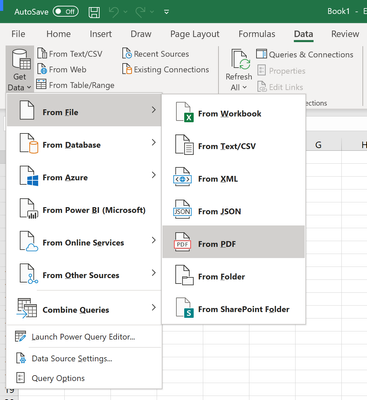


Recent Comments