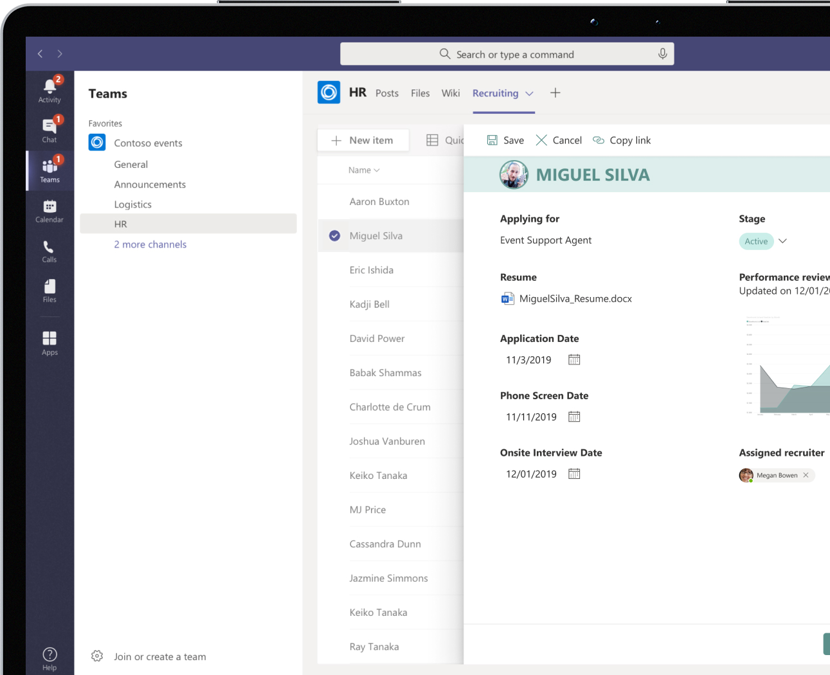Microsoft Lists
Track information. Organize work. Customize for your team.
Included in Microsoft 365 for Business, Office 365 Enterprise, and Microsoft 365 Enterprise. Not sold separately.
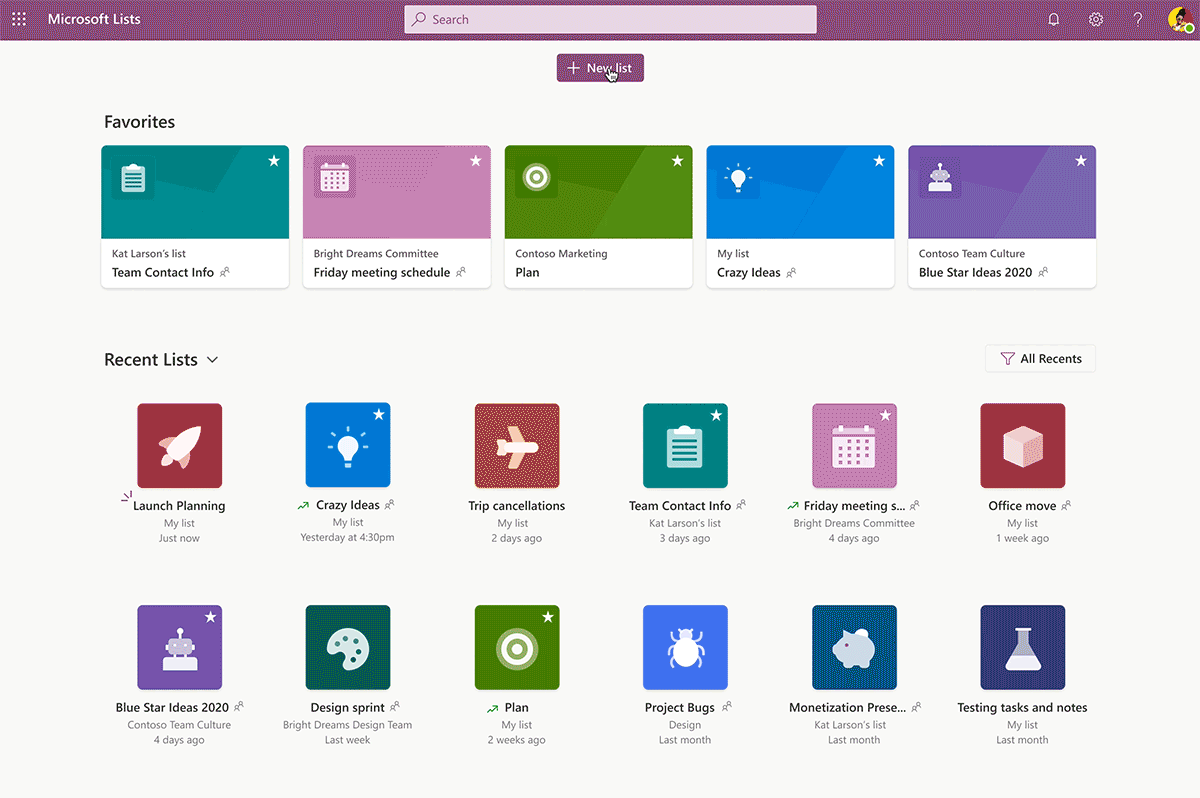
Create, share, and track lists with anyone
Keep everyone in sync with lists in Teams
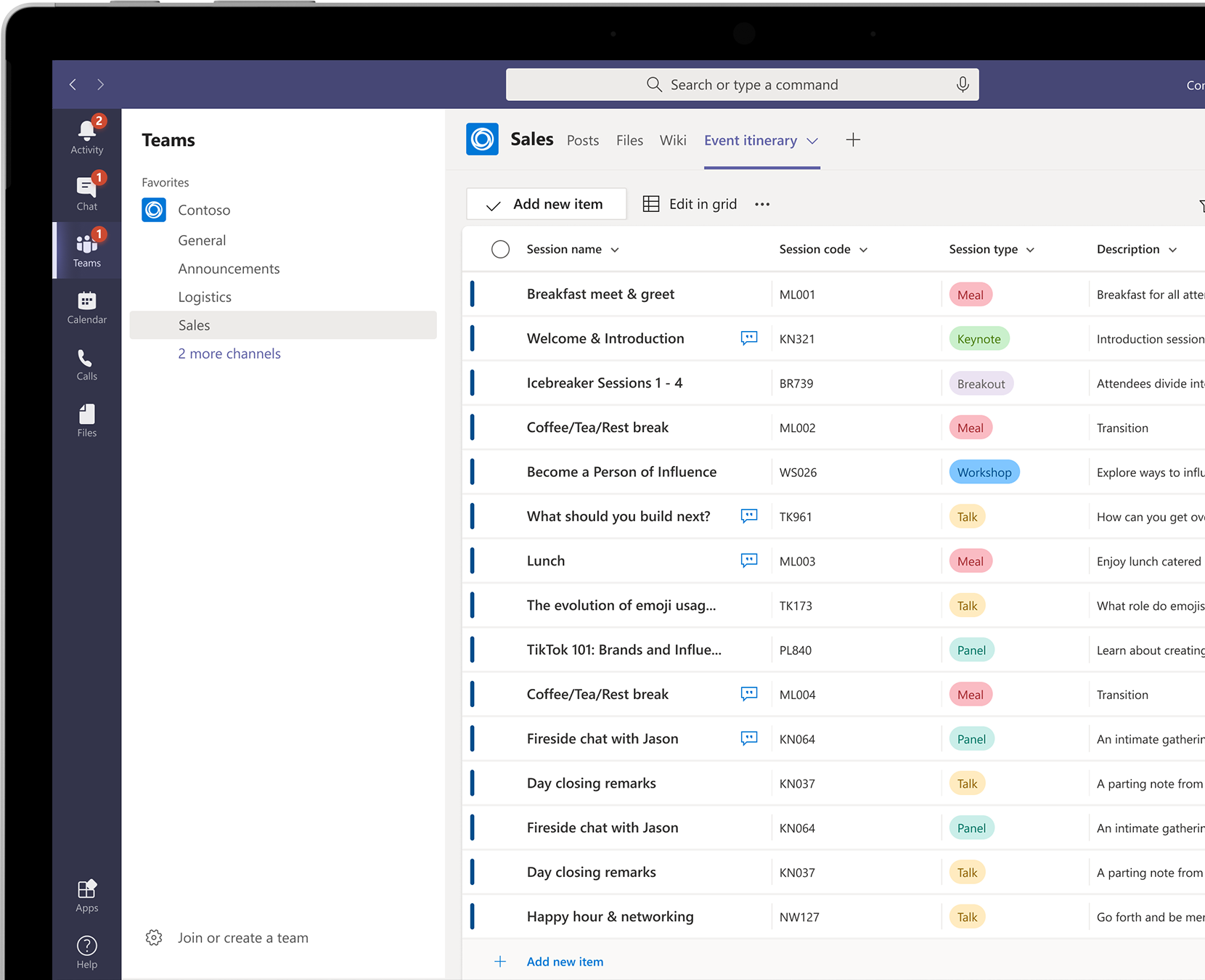
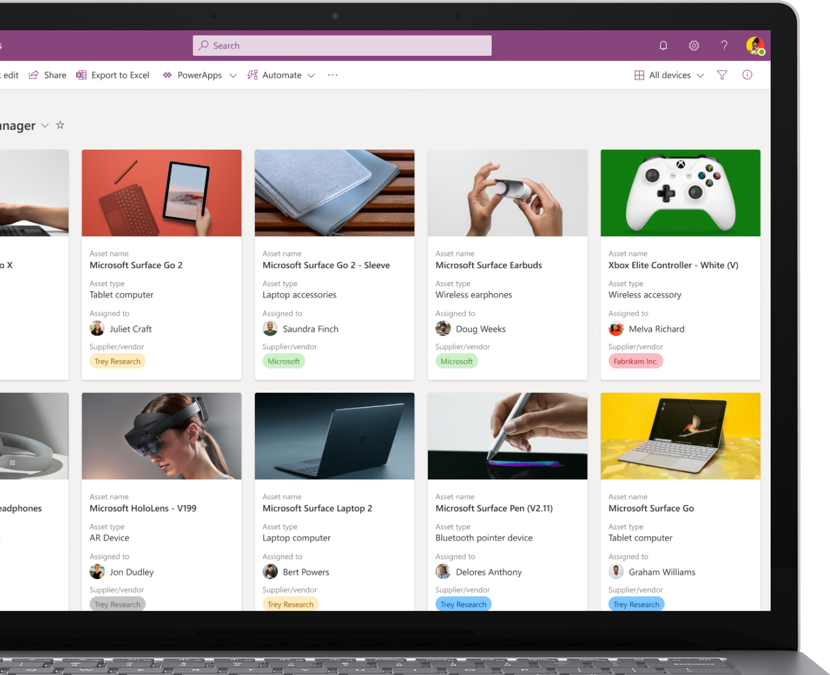
Customize lists for whatever your team needs
Add automation with Power Platform