This article is contributed. See the original author and article here.
Explore your options to select the right VMs for your workloads. On this episode of Azure Essentials, Matt McSpirit shares core compute and disk storage options for any workload you want to run in Azure.
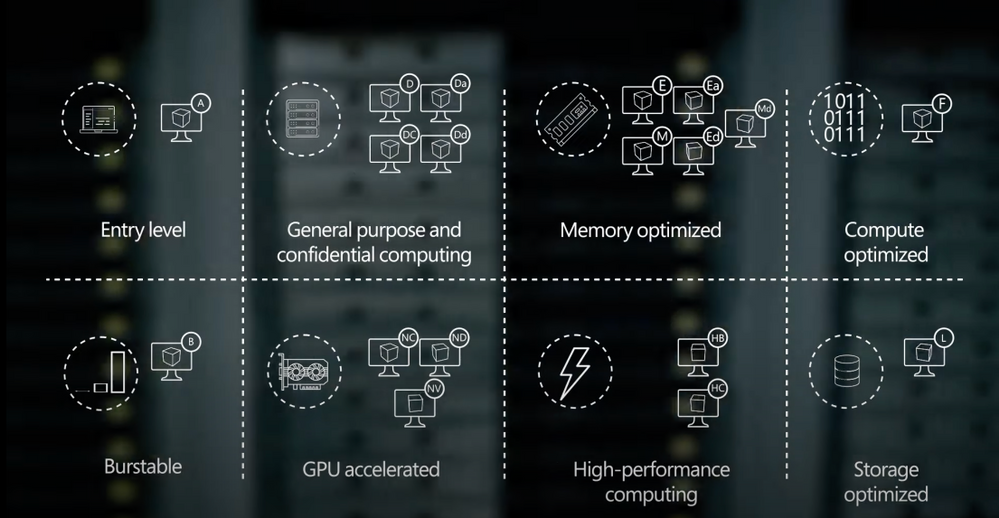
If you’re new to Azure, shifting your apps or workloads onto a virtual machine or multiple VMs in Azure can be achieved without rearchitecting them or writing new code. You can even deploy your workloads to Azure Dedicated Hosts that provide single tenant physical servers dedicated to your organization. Azure literally becomes the equivalent of running your physical data center in the cloud.
The primary benefit of running your apps and workloads in Azure is choice. Azure provides a comprehensive range of hundreds of VMs to deliver the scale and performance needed across your preferred Linux distros and Windows Server based applications.
Select the right VMs for your workloads: From entry-level to optimized, depending on the workload.
Deployment: Download images from the Azure Marketplace, or deploy your own.
Scale: Create thousands of virtual machines using Azure Virtual Machines Scale Sets.
Pay for what you consume: Bring existing and future Windows and SQL server licenses, Red Hat enterprise Linux, and SUSE licenses into Azure using the Azure Hybrid Benefit.
QUICK LINKS:
00:40 — Azure offers choice
01:38 — A series: Entry-level
02:24 — D series: General purpose compute
03:33 — E series: Memory optimized VMs
04:09 — M series: Optimized
04:27 — Constrained vCPU VMs
04:47 — F series: Compute optimized
05:10 — L series: Storage optimized
05:42 — Deployment
06:05 — Scale
06:32 — Pay for what you consume
07:19 — Wrap up
Link References:
To learn more about the economics of running your workloads in Azure, check out our recent Azure Essentials episode at https://aka.ms/AzureEconomics
Find more resources at https://aka.ms/AzureVMEssentials
Unfamiliar with Microsoft Mechanics?
We are Microsoft’s official video series for IT. You can watch and share valuable content and demos of current and upcoming tech from the people who build it at Microsoft.
- Subscribe to our YouTube: https://www.youtube.com/c/MicrosoftMechanicsSeries?sub_confirmation=1
- Join us on the Microsoft Tech Community: https://techcommunity.microsoft.com/t5/microsoft-mechanics-blog/bg-p/MicrosoftMechanicsBlog
- Watch or listen via podcast here: https://microsoftmechanics.libsyn.com/website
- Follow us on Twitter: https://twitter.com/MSFTMechanics
- Follow us on LinkedIn: https://www.linkedin.com/company/microsoft-mechanics/
- Follow us on Facebook: https://facebook.com/microsoftmechanics/
Video Transcript:
-Welcome to Microsoft Mechanics, and today’s episode of Azure Essentials. In the next few minutes, I’ll walk you through your core compute and disk storage options for any workload that you want to run in Azure.
-Now before we get into the specifics, there are a few things worth pointing out. If you’re new to Azure, the good news is that lifting and shifting your apps or workloads onto a virtual machine or multiple VMs in Azure, as part of infrastructure as a service, can be achieved without re-architecting them or writing new code. You can even deploy your workloads to Azure Dedicated Hosts that provide single-tenant physical servers dedicated to your organization. Azure literally becomes the equivalent of running your physical data center in the cloud.
-Now, one of the primary benefits that we give you when running your apps and workloads in Azure is choice. Azure provides a comprehensive range of hundreds of VMs to deliver the scale and performance that you need across your preferred Linux distros and Windows Server-based applications. Our Azure-tuned Linux kernels incorporate new features and performance improvements at a faster cadence compared to default or generic kernels, meaning there’s no need to repackage your apps and services. For SUSE and Red Hat Linux, we offer co-located integrated support to accelerate the resolution of any issues you might encounter. Azure VM families are optimized for compute, memory, and storage-intensive workloads in addition to AI, machine learning, and mission-critical scenarios. And you can switch among VM types and sizes at any time and leverage free tools like Azure Migrate to assess the requirements of your on-prem workloads and right-size your infrastructure in Azure. And we also gave you the choice of CPUs and GPUs from Intel, AMD, and Nvidia to take advantage of the latest hardware innovation.
-So let’s break down your core options to select the right VMs for your workloads. Depending on the workload, it’ll require different VM characteristics.
-If you need to run entry-level workloads, like dev test, or maybe low-traffic web servers, small databases, or code repositories, the A-series VMs are a great fit. Now with balanced CPU performance and memory configurations, these VMs provide a great low-cost option to get started with Azure. Next, burstable VMs are useful for workloads that typically run at a low-to-moderate CPU baseline, but sometimes need to burst to significantly higher CPU utilization when the demand rises. An example here would be a web front-end or think of a check-in and check-out application at a hotel, for example. Where you need to plan for sporadic compute capacity to handle the traffic spikes.
-That said, most of your general purpose workloads, such as app servers or relational databases, are best run on the D family of Azure Virtual Machines. These VMs offer the vCPUs, memory, and temporary storage to meet the requirements of most production workloads. There are a few options with the latest chip sets from AMD and Intel. The Da-series use AMD EPYC processors and the D-series run on Intel Xeon processors. The new VM sizes include fast, larger local SSD storage, and a design for applications that benefit from low-latency, high-speed local storage, such as applications that require fast reads and writes to temporary storage. Now if you need additional security, the DC-series confidential VMs, backed by Intel SGX and AMD SEV-SNP technologies, can help you encrypt your data while in use. This uses a hardware-based trusted execution environment, which reserves a secure private portion of the processor and memory on the hardware. Only verified and authorized code can run and access the data. Now, this is useful if you’re in a highly-regulated industry, such as healthcare, where multiple parties need to securely work on a shared dataset for medical research.
-Conversely, memory-optimized VM sizes offer a high memory-to-CPU ratio. These VMs are ideal for relational database servers, data analytics, applications like SAP NetWeaver, as well as other large in-memory business-critical workloads. You can again choose from both AMD and Intel VM options featuring their latest processors. Now depending on your requirements, you can select E-series VM sizes that include large and fast local SSD disk storage for applications that benefit from low-latency, high-speed, local storage. Alternatively, you can choose VM sizes with no temporary data disk to reduce your TCO.
-Then taking things to the next level, the M-series VMs are designed for applications that process large amounts of data in memory. M-series VMs are ideal for extremely large databases or other applications, like SAP HANA, that benefit from massive memory footprints and extremely high vCPU counts.
-Also to reduce the cost of software licensing for memory and storage-intensive workloads, we provide constrained vCPU capable VMs. For example, some database workloads may not need as many cores. So with this option, we limit the vCPU count all while leaving memory, storage, and I/O bandwidth unchanged.
-Now for compute-intensive applications, F-series VMs have a high CPU-to-memory ratio and are great for medium traffic web servers, network appliances, batch processes, and application servers, as well as video encoding and rendering, AI inferencing, and gaming applications. The F-series VMs run on the latest Intel Xeon scalable processors, and can scale up to 72 vCPUs.
-Finally, if you need to run big data, NoSQL databases, or large data warehousing solutions in Azure, storage-optimized VM sizes can deliver the high disk throughput and I/O bandwidth that these applications demand. The L-series VMs feature high-throughput, low-latency, directly-mapped local NVMe temporary storage, in addition to the high-performance remote disk storage that you can attach. These VMs give you access to up to 19.2 TB of local storage, which yields up to 3.8 million IOPS.
-Now you know your options, as you go to deploy your VMs, the Azure Marketplace provides thousands of pre-defined first and third-party reference VM images, or you can bring and use your own images. Additionally, to speed up your deployment, you can also choose from hundreds of Azure Resource Manager templates to automate and hydrate complete solutions with multiple VMs and services, or author your own.
-You can create thousands of virtual machines using Azure virtual machine scale sets. With scale sets, you can create and manage a group of heterogeneous load-balanced VMs, where you can increase or decrease the number of VMs automatically in response to demand, or based on a schedule you define. And you can also centrally manage, configure, and update your VMs at scale, all while improving the availability of your stateful and stateless applications across availability zones and fault domains.
-Now, if you’re wondering how much all of this costs, charges accrue via a pay for what you consume model, versus the upfront infrastructure and software licensing costs that you typically pay on-premises in your data center. And you can bring your existing and even future Windows and SQL Server licenses, as well as your Red Hat Enterprise Linux and SUSE licenses, into Azure using the Azure Hybrid Benefit. Now additionally, you can take advantage of one-year or three-year terms for reserved VM instances to optimize your cloud costs. And with spot virtual machines, you can acquire unused compute capacity in Azure, as it becomes available, which is returned as the Azure service needs it. So that’s great for workloads that can be interrupted, such as a task sequence that resumes where it left off. And in fact, this option can lead to significant cost savings.
-Now, to learn more about the economics of running your workloads in Azure, you can check out our recent Azure Essentials episode on the topic at https://aka.ms/AzureEconomics. So that was a quick overview of your options for Azure core compute. Whether you’ve got basic or advanced compute needs, we give you a huge range of VMs to choose from. And in fact, there are also additional options for specialized scenarios. For example, you can get extreme computing power for your high-performance computing scenarios and remote visualization workloads with GPU-enabled VMs, as well as purpose-built infrastructure for workloads like SAP HANA and VMware, or even access dedicated Cray supercomputers. You can find more resources on the topic at https://aka.ms/AzureVMEssentials. Thanks for watching.
Brought to you by Dr. Ware, Microsoft Office 365 Silver Partner, Charleston SC.


Recent Comments