This article is contributed. See the original author and article here.
Since the announcement of Update Staging Lab (USL) at Microsoft Ignite 2019, several things have changed. The current global health situation has dramatically shifted the way we work and socialize. As many of us adjust to a new “normal” that includes remote work, organizations big and small are turning to technology to help with collaboration and staying productive and leveraging cloud and automation solutions to ensure business continuity. With Update Staging Lab team, we have been working hard to ensure that software vendors have the capabilities they need to conduct remote application testing and support a reliable, productive experience for their end users.
What is Update Staging Lab?
Update Staging Lab is an Azure service that facilitates data-driven testing of applications on Azure. Backed by the power of data and the cloud, the service enables you take advantage of intelligent testing from anywhere in the world. If you are a developer or a tester, you do not want to worry about whether apps will continue to work as dependencies (such as the latest Windows updates) change. That is exactly why we created Update Staging Lab. Want to learn more and sign up? Visit http://aka.ms/joinUSL.
Recent improvements to the Update Staging Lab service
During the private preview , we have continued to develop new features and capabilities based on the feedback we’ve received from customers like you. The improvements we’ve made to Update Staging include the following.
- User experience enhancements, such as the ability to mark favorite processes.
- Analyze performance metrics for individual processes using Event Trace Log (ETL) files.
- Regression results based on process reliability.
- Self-service onboarding, including near-real-time feedback on the readiness of the application package for testing through the Update Staging Lab service.
How the service works
Here’s a closer look at how the Update Staging Lab service works behind the scenes:
Once onboarded, software vendors interact with the Update Staging Lab service fabric through the Update Staging Lab portal on Azure. The Update Staging Lab service fabric contains key functionality valuable for orchestrating test passes on your applications. Each test pass is completely event driven. For example, in the current private preview, workflows focus on testing a user’s onboarded Windows applications against pre-release security updates every month.
For those that like the details, under the hood, this is how the service works. When Update Staging Lab service fabric gets notified that there is a new security update package in our build lab (which happens as early as three weeks prior to the release date for the monthly security update package), our microservices kick into action. A test pass is scheduled for all onboarded apps. Virtual machines (VMs) are provisioned with the upcoming pre-release monthly update on top of all the released OS versions for which the apps need to be tested. The test pass is orchestrated end-to-end, and the apps are launched on the VMs.
Specific signals that correlate with the health of applications – such as the performance footprint or application reliability data – flow into the Update Staging Lab intelligence service from the test VMs. These signals are processed by our intelligence service using algorithms that can automatically detect potential issues by comparing against the same signals collected from the previous months’ updates. The test pass also runs any automated test suites that the vendor has onboarded into Update Staging Lab. If there is any issue with any of a vendor’s onboarded applications, those issues are visible in the Update Staging Lab Portal along with test logs and additional application performance and reliability insights.
Built on top of other prominent Azure offerings, like Azure Dev Test Labs, which we use to provision and manage our VMs for test passes, Update Staging Lab is able to support testing for software vendors around the world using the same fabric employed by some of the massive internal testing we do within Microsoft.
What’s next on the roadmap for Update Staging Lab?
We are continuously listening to the software vendor community to better understand current testing practices and challenges. We then use feedback we gather to prioritize the next features and capabilities for the Update Staging Lab service. Examples of capabilities that you can expect to light up in the next few months are: support for Windows 7 monthly security updates, support for Windows Server 2016 and Windows Server 2019 monthly security updates, and easier ways to manage application packages you have already uploaded.
Join the community
If you are interested in shaping the future of this important service for the world, I invite you to come join us on the new Update Staging Lab communityU community on Tech Community where you can share your experiences and connect with other customers using (or who are interested in) the service. If you are an software vendor who is interested in onboarding your applications to Update Staging Lab, please complete the private preview sign-up form or bookmark https://aka.ms/JoinUSL to complete the form when it is convenient for you. If you are an IT professional whose organization is interested in nominating a software vendor for participation in the Update Staging Lab service, please complete the same form to nominate your vendor.
Finally, we participate in many events including Microsoft Inspire and Microsoft Ignite. If you are participating in those events, we would love to chat with you regarding your test operations and current challenges.
We look forward to hearing from you and continuing to evolve a service that we hope will help you tremendously in the months and years to come!
Brought to you by Dr. Ware, Microsoft Office 365 Silver Partner, Charleston SC.

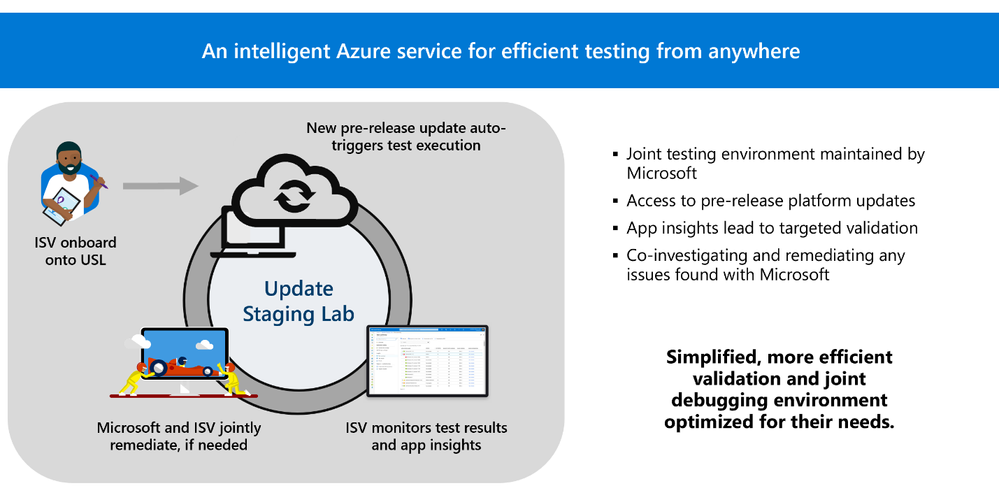

Recent Comments