This article is contributed. See the original author and article here.
As a contact center manager, you need to ensure that customers are routed to the right agent while balancing factors like customer satisfaction, tiered SLA commitments, and agent satisfaction and utilization. Automated work assignment in Microsoft Dynamics 365 Customer Service can help. Choose the right assignment method to prioritize agents when multiple agents satisfy a work item’s skill and availability requirements, and Dynamics 365 unified routing will do the rest.
Out-of-box work assignment strategies
Let’s look at the assignment strategies available in unified routing and the scenarios where they may be most effective. Three are provided for you “out of the box.” These strategies incorporate skills-based routingthat is, if an incoming call is associated with a skill, then the assignment strategy will select only appropriately skilled agents. You can also create custom assignment methods to meet your business needs.
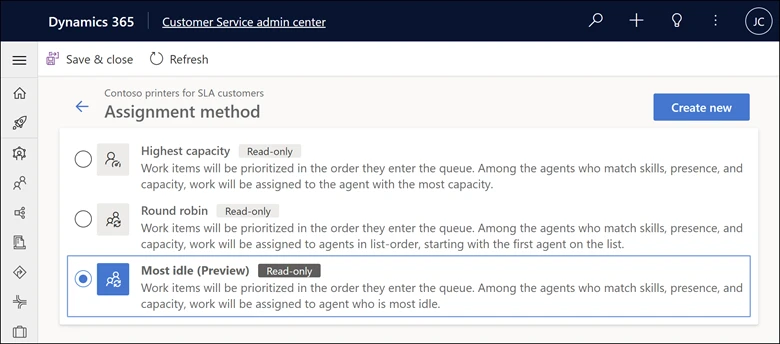
Highest capacity: Assign the work to the agent who has the most capacity remaining
In messaging channels like live chat and social media, agents can carry on multiple conversations at the same time. The number of conversations an agent can manage in parallel is their capacity. When more than one agent meets the requirements of an incoming work item, the highest capacity method assigns it to the agent who has the most capacity remaining. This strategy helps maintain an even distribution of conversations, leading to happier agents and more efficient agent utilization.
Let’s see how highest capacity assignment plays out in a sample scenario. We have two agents in a chat queue, Kayla Lewis and Finn Patel. Each has the same skills and the capacity to handle up to three chats at once.
Kayla and Finn are each assigned two chats. Kayla closes one of hers quickly. When the next chat comes in, both Kayla and Finn match the requirements, but Finn is still working on both of his earlier chats. Kayla has more available capacity, so she’s assigned the incoming chat.
Let’s extend this scenario and see what happens when there is a tie in capacity. When the next chat comes in, Kayla and Finn are “tied” at two chats each. Unified routing uses round robin assignment to break the tie. That means that since the last chat was assigned to Kayla, the new chat will be assigned to the next available agent, Finn.
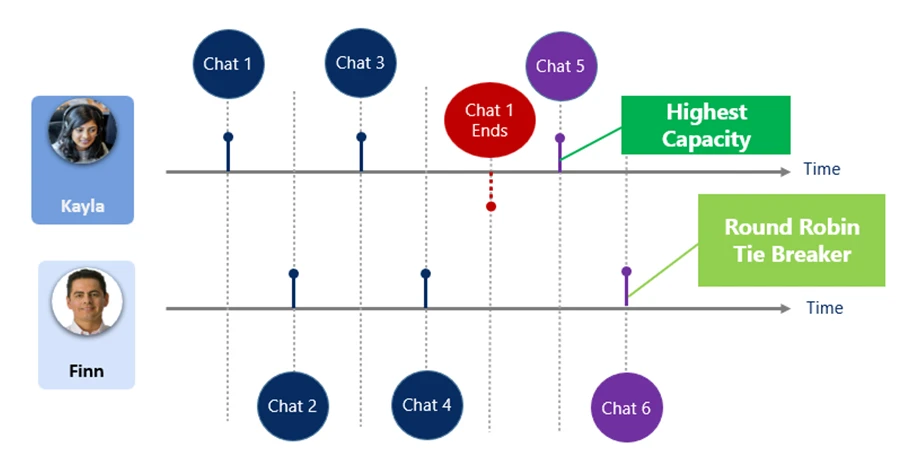
Round robin: Assign the work to the agent who’s next in line
With asynchronous and longer-running conversation types like email, incidents, and tasks, capacity isn’t as important a consideration in assigning agents. In these cases, round robin assignment offers a way to evenly distribute conversations across agents. Round robin assigns a new work item to the next agent in turn. (This feature will be renamed “advanced round robin” in an upcoming release.)
Let’s look at how this plays out. This time Kayla and Finn are tasked with handling cases. By mid-morning, Kayla and Finn have been assigned four cases each. Kayla’s fourth case was assigned before Finn’s. After some time, Finn resolves one of his cases, leaving him with three open cases. A short while later, a new case comes in. Since Finn received a case last, unified routing assigns the next case to Kayla, even though Finn has more capacity available. This ensures that Kayla and Finn can work on a similar number of cases at an even pace.
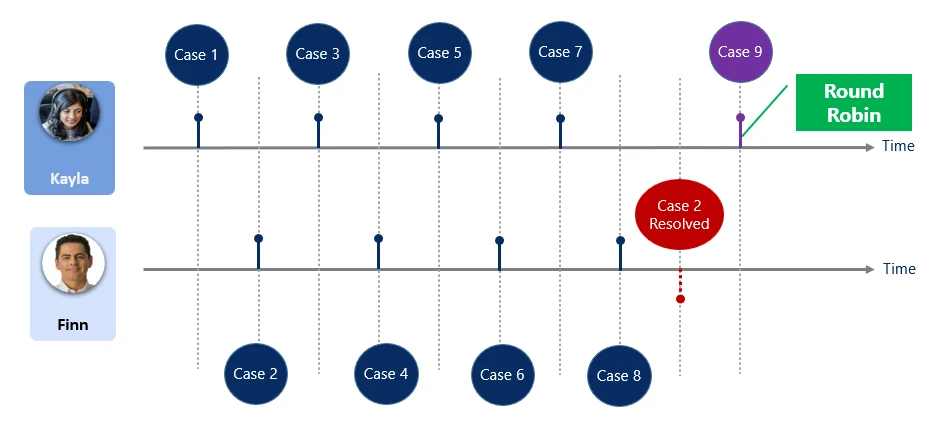
Most idle: Assign the work to the agent who’s had the longest break
Most idle assignment is a common routing strategy in automatic call distribution systems. This method assigns conversations to agents based on how long ago they ended their last conversation. It gives agents who are working on longer, more complex conversations a chance to take a break and distributes new conversations to other agents. Most idle assignment has the largest impact on agent satisfaction and utilization in the voice channel.
Returning to Kayla and Finn, we find they’re now working in the voice queue. Kayla has a call that comes in at 1:00 PM. Finn takes a call at 1:05 PM. Kayla’s issue is complex and takes her 15 minutes to close. Finn solves his customer’s problem in five minutes. The next call comes in at 1:20 PM. The round robin method would assign the new call to Kayla since it’s her turn and she’s available. But with most idle routing, Finn is assigned the call instead since his last call ended earlier than Kayla’s. In effect, he’s had a longer break.
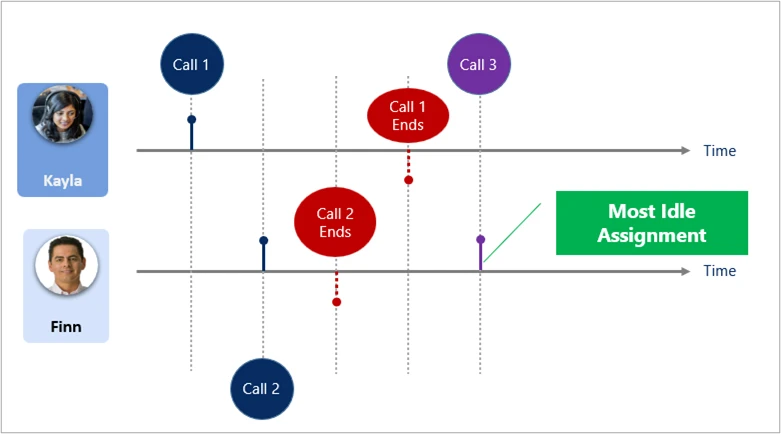
Custom strategies for complex work assignment requirements
If your call center has more complex work prioritization and agent assignment requirements, custom rules may meet your needs better than the out-of-box rules. Unified routing in Dynamics 365 Customer Service offers an option to create custom work assignment methods when you need to:
- Route work items to agents based on specific attributes or related entities
- Dynamically match an agent attribute with a conversation attribute
- Create fallback conditions to ensure the customer connects with an agent without a long wait (bullseye routing)
- Sort or prioritize agents based on attributes like proficiency in a particular skill type, the agent’s name, and so on
A custom assignment method is made up of two parts, a custom prioritization ruleset and a custom assignment ruleset.
- Custom prioritization ruleset. By default, unified routing assigns work in first-in, first-out order. This ensures that the customers who have been waiting the longest are connected to an agent first. If you need more prioritization bucketsfor priority customers, SLA expiration, and so onthen you can define a custom prioritization rule with multiple rules for each bucket.
- Custom assignment ruleset. You can define assignment rules with custom agent matching and ordering parameters.
Choosing the right work assignment strategy is essential to maintain high agent satisfaction while optimizing agent utilization. Which assignment strategy do you use?
Learn more
To get more information about unified routing and work assignment in Customer Service, check out our recent blog post and read the documentation:
Assignment methods in unified routing | Microsoft Learn
Configure assignment methods and rules for queues | Microsoft Learn
Haven’t tried Customer Service yet? Visit the Dynamics 365 Customer Service overview, where you can take a tour and sign up for a free trial.
This blog post is part of a series of deep dives that will help you deploy and use unified routing at your organization.See other posts in the series to learn more.
The post The right work assignment method can improve agent satisfaction and utilization appeared first on Microsoft Dynamics 365 Blog.
Brought to you by Dr. Ware, Microsoft Office 365 Silver Partner, Charleston SC.


Recent Comments