This article is contributed. See the original author and article here.
2020 has been a challenging year for everyone and good news has been hard to come by ,this is why we are excited to announce that System Center Operations Manager 2019 has come out with Update Rollup 2 to elevate your monitoring spirits!
Update Roll Up 2 for System Center Operations Manager 2019 was released last week and there are some cool new features to explore .This blog will briefly go through these features to get you plugged in and ready to go .
To begin with we have the management pack change tracking supported to finally be able to audit certain changes being done in SCOM. It is a feature that many SCOM users, administrators and customers have been waiting for.
In System Center Operations Manager user roles are defined to determine as to who can potentially change monitoring settings for applications and services through management packs. Various user roles (profiles) are defined to access and perform actions on the monitored objects. There can be multiple users associated with a single user role and these users interact with SCOM to monitor data relevant to their role. A profile is defined on a group of users which impose Role-based security and limit privileges that users have for various aspects of Operations Manager. When multiple users access and change the same object it becomes difficult to track, WHAT changes are done by WHOM and WHEN?
For SCOM customers with large scale environments this exercise can sometimes seem as daunting as looking for a needle in a haystack! With the change tracking feature enabled these time consuming and frustrating activities can be carried out in a matter of minutes .Admin users can now easily identify root causes for issues caused due to changes done by any user in SCOM. Once the changes are identified the admin can choose to undo them if needed.
To overcome this challenge, SCOM 2019 UR2 has enabled Change Tracking by default which tracks and reports all the changes on the management packs and management pack objects. All these changes are logged in Operations Manager Datawarehouse Database and you can generate reports on it.
There are 3 new reports created in SCOM to show these changes. They are present under Reporting -> Microsoft Generic Report library as “Management Pack History”, “Management Pack Objects”, “Overrides Tracking”. These reports have the filtering enabled so you can track and report the changes as per your need. The section below gives an overview of each report:
- Management Pack History
The management pack history report generates the list of all the management packs, which are either imported or deleted on any management server in your management group. You can filter the report by date, action, and username.
You can find an example of how the filters and reports look like below:
Sample Report:
- Management Pack Objects
This report tracks and generates the list of all management pack objects, which are newly created or deleted from the management server. This report also tracks edits on management pack objects like renaming a group/monitor/rule or adding/deleting a member in the group etc.
You can find an example of how the filters and reports look like below:
Sample Report:
- Overrides Tracking
Overrides are created to tune monitoring. Multiple user roles can create these overrides in Operations Manager. When different users create overrides, it becomes crucial to track and capture the user who made these changes and when.
To view detailed information for every changed parameter, expand each of the rows, the results are grouped by management pack name.
You can find an example of how the filters and reports look like below:
Sample Report:
Customers have been asking for enhancements of the schedule maintenance mode feature in SCOM and we have been listening!
As we all know schedule maintenance mode feature was introduced in SCOM 2016 where SCOM admins can choose a time in future to put the machines in maintenance mode. SCOM customers have 1000s of agents monitoring their infrastructure environments. They usually patch these agents in groups at predefined schedules which may or may not be recurring in nature.
Users who are patching the agents are generally different from admin users and conflicting maintenance mode schedules can lead to the undesirable scenario of SCOM generating multiple alerts. Based on feedback received from our customers we have included some enhancement to this critical feature to help customers ensure seamless business continuity.
With 2019 UR2, if there is a conflict in maintenance mode end time, then the object will exit maintenance mode at the furthest end time defined for the object.
Below is an example to illustrate this feature:
Let’s talk about the Web Console!
It has been our continued focus to give customers a consistent user experience in the Web Console. We have now included the Favorite Reports feature and support for folders in the monitoring view of web console in SCOM 2019 as well.
Without Favorite Reports ,running ad-hoc SCOM reports on a regular basis can be time consuming for users going about their day to day tasks ,as it adds the overhead of also launching the Operations Console .But this pain point will now be a thing of the past as Favorite Reports feature is now available in the Web Console as part of SCOM 2019 UR2 .
To further allow efficient organization and easy access to important dashboards and views users can also create folders and place dashboards inside them in SCOM 2019 UR2.
We also continue to invest in enhancing the cross-platform monitoring capabilities of SCOM to cater to the rapidly increasing diverse environments. Operations Manager 2019 UR2 now also supports CentOS 8 under Universal Linux (RPM package).
Here is a list of supported Linux distributions on SCOM 2019 as of UR2:
- Red Hat Enterprise 7 and 8
- Suse Enterprise 12 and 15
- OpenSuse Leap 15
- Debian 8 and 9
- Ubuntu 16.04 and 18.04
- CentOS 6,7 and 8
- Oracle Linux 6 and 7
Silect Dashboards for SCOM
Last but not least the new Silect dashboards for System Center Operations Manager leverage the interactive visualizations and business intelligence capabilities of Power BI to provide you with an in-depth look at the state of your IT infrastructure. View and easily share rich visualizations of the operational state of your IT environment including alert information, management pack activities, details on the state of critical SCOM components and much more. More Information https://www.silect.com/dashboards-for-scom/.
Some of you got the opportunity to try out of the preview of the Update Roll up 2 of SCOM 2019 and the feedback has been very encouraging!!
Additionally, fixes for critical defects continue to be a part of UR2. Find more details at the following link:
KB Article- Update Rollup 2 (UR2) for System Center 2019 Operations Manager.
For the details of features that are released in Update Rollup 2, see the following Microsoft Docs article:
What’s New in System Center Operations Manager 2019 Update Rollup 2
We sincerely hope you enjoy the SCOM 2019 Update Roll up 2. Upgrade Now!
Brought to you by Dr. Ware, Microsoft Office 365 Silver Partner, Charleston SC.

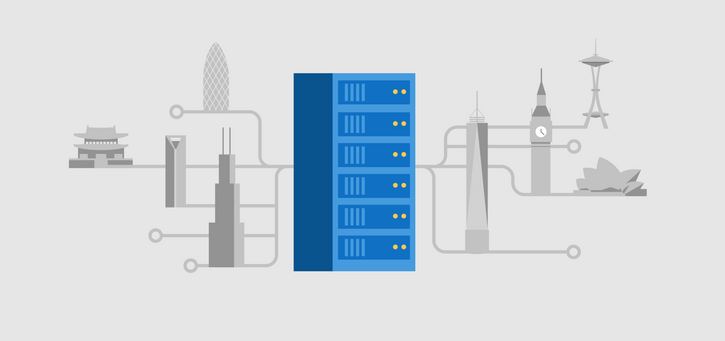

Recent Comments