This article is contributed. See the original author and article here.
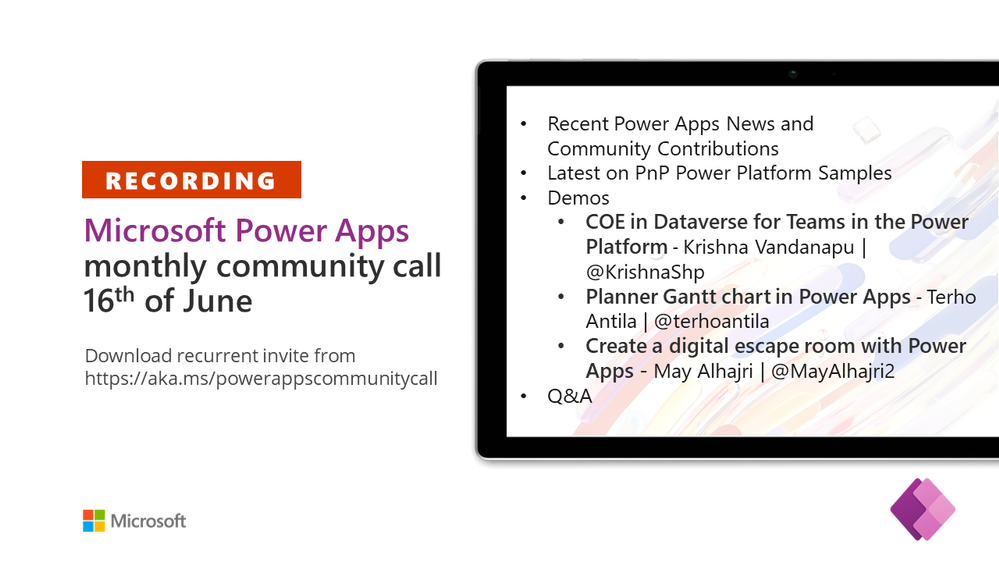
Call Summary:
Topics covered in this month’s community call include 3 demos – COE in Dataverse for Teams in the Power Platform, Planner Gantt chart in Power Apps, and Create a digital escape room with Power Apps. Also, Recent Power Apps News and Community Contributions and Latest on PnP Power Platform Samples Contributions. Demo Extravaganza 2021. Entries accepted now, Finalist voting starts – June 1st, Finalist voting ends – June 30th, Finals / Winner(s) to be Announced – July 21, 2021 at 08:00 PT. This session included Q&A in chat. The call was hosted by Todd Baginski (Canviz). Demo presenters are Krishna Vandanapu, Terho Antila and May Alhajri. This call was recorded on June 16, 2021. Thank for attending the call or viewing it on demand.
Demos:
COE in Dataverse for Teams in the Power Platform – tips on configuring and using the Center of Excellence (CoE) Management/Governance tool that runs on top of Dataverse for Teams and is used for maintaining and supporting the Power Platform. Hear about and see the 5 major components in CoE Dataverse for Teams followed by the presenter’s favorite apps & flows and the advantages and limitations of the tool.
Planner Gantt chart in Power Apps – a Power Apps canvas app that builds a Gantt chart out of the tasks stored in Microsoft Planner. Use in Microsoft 365 environment with Planner connectors and no premium licensing required. Hear about lessons learned in development and capabilities yet to implement. UI display’s all Planner Plans available to it, multiple plans may be viewed on Gantt chart at one time.
Create a digital escape room with Power Apps – the user experience: Participants need to solve problems cast about the digital room to get out of the room – open the door. Presenter defines process for app design – create story, clues, images (build the room), locks, and then build app. Experience the app then go behind scenes to step through components used (button, label, pop up message, collections) for the app.
Recent News & Cool Stuff:
Power Apps Demo Extravaganza 2021- https://aka.ms/PowerAppsDemoExtravaganza
Power Apps for Kids – www.powerapps4kids.com
Components and Power Apps Component Controls is GA!! – https://aka.ms/PCFGA
Houston User Group – User Groups and Custom Connectors 6/16/2021 4PM –https://aka.ms/HoustonPPUG
Actions:
- View and Vote on Demo Extravaganza entries
- Last chance to submit entries for Demo Extravaganza 2021 | https://aka.ms/PowerAppsDemoExtravaganza
- Join us for our next call: July 21, 2021 at 08:00am PDT | https://aka.ms/powerappscommunitycall
Call Agenda:
- COE in Dataverse for Teams in the Power Platform – Krishna Vandanapu | @KrishnaShp – 3:50
- Planner Gantt chart in Power Apps – Terho Antila | @terhoantila – 26:05
- Create a digital escape room with Power Apps – May Alhajri | @MayAlhajri2 – 42:48
- Recent Power Apps News and Community Contributions – Charles Sterling (Microsoft) | @chass – 63:49
- Latest PnP Power Apps Samples – April Dunnam (Microsoft) | @aprildunnam – 65:02
Referenced in this session:
Repo – Microsoft Power Platform Center of Excellence (CoE) Starter Kit
Video – CoE Starter kit for the Power Platform in Dataverse for Teams environment
Blog Post – Microsoft Planner Gantt Chart with Power Apps – download your own!
Repo – Planner Gantt Chart introduction
Learn more:
- See the full blog post for this call on the Tech Community Blog – https://aka.ms/m365pnp/community/blog
- Microsoft’s Power Platform website
- Power Apps Responsive Design – https://bit.ly/responsivepowerapps
- Power Apps Training Resources – https://aka.ms/PowerAppsTraining
- Power Apps Community – https://Community.PowerApps.com
- Power Apps Community Samples – https://aka.ms/PowerAppsCommunitySamples
- Power Apps Community Videos – https://aka.ms/PowerAppsCommunityVideos
- Power Addicts Hangout – https://wearepoweraddicts.com
- #LessCodeMorePower Video Series – https://www.youtube.com/playlist?list=PL8IYfXypsj2Cr4DUqMKYkGM-Wejfim2QX
- Share more – draw attention to your great work – #PowerAppsCC
Stay connected:
- Twitter: https://twitter.com/MSPowerPlat
- Twitter – https://twitter.com/microsoft365dev
- YouTube – https://aka.ms/M365DevYouTube
- Blogs – https://aka.ms/m365pnp/community/blog
- Recurrent Invite – https://aka.ms/powerappscommunitycall
Brought to you by Dr. Ware, Microsoft Office 365 Silver Partner, Charleston SC.


Recent Comments