This article is contributed. See the original author and article here.
If you have many users using FSLogix profiles without issues and one or a few users who are consistently getting Temp profiles, check for the following:
Do they have either a Roaming profile path set or a Remote desktop services profile path set? If they have either clear them and then test. If they had them, then FSLogix should work properly. If it still doesn’t work properly, then you would need to leave those paths cleared and look for another issue causing problems as well.
If you have the AD powershell module loaded and ADSI you can run the following script (putting in the user name) and the script will check for that user. Or below the script are shown the locations to check in a User profile window in AD Users and Computers.
Script==================================(copy below this)
$Username = “user name”
$ADuser = Get-ADUser -identity $Username –properties *
$user = [ADSI]”LDAP://$ADuser”
Try #try is here because if there is no TS profile path it errors out.
{
if( $user.psbase.invokeget(“TerminalServicesProfilePath”))
{
Write-Host “You have a Terminal Services Profile path set as ” $user.psbase.invokeget(“TerminalServicesProfilePath”) “. Please clear this value for this user and any other FSLogix Profile Container user.”
}
else
{
write-host “No Terminal Services Profile path set.”
}
}
Catch
{
write-host “No Terminal Services Profile path set.”
}
$objTest1 = Get-ADUser -Identity $Username -properties *
if(!$objTest1.ProfilePath -eq “”)
{
Write-Host “You have a Roaming Profile path set as ” $objTest1.ProfilePath “. Please clear this value for this user and any other FSLogix Profile Container user.”
}
else
{
write-host “No Roaming Profile path set.”
}
End script ========================(end copy above this)
If you have values in either of the highlighted locations shown below, they need to be removed if you want FSLogix to operate properly. You can’t have two profile solutions trying to manage one profile. It doesn’t work.
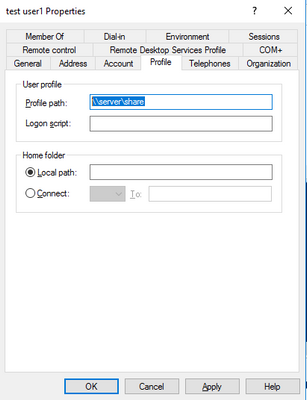
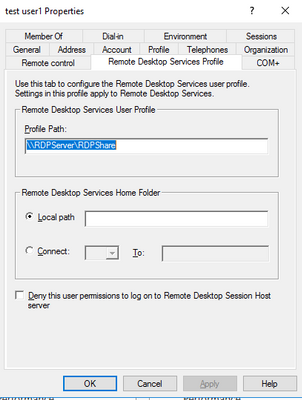
Brought to you by Dr. Ware, Microsoft Office 365 Silver Partner, Charleston SC.


Recent Comments