This article is contributed. See the original author and article here.
As IT leaders, we have a responsibility to make the workplace more inclusive of the 1 billion people in the world with disabilities, by using technology developed with accessibility in mind. This week, we announced exciting new capabilities—from more flexibility in how you view, present and participate in meetings, to more voice commands, to apps that help you learn about built-in inclusive features—that will make everyone more productive and workplaces more inclusive.
Read on to learn all the ways Teams can help you work more inclusively.
- Meetings
- Chat & Collaboration
- Devices
- Platform
- Microsoft 365 Announcements
- Learn more and take action
Meetings
Dynamic view
With more important calls, meetings and events happening virtually, it’s important to make sure everyone can participate easily, including people with disabilities. We are happy to announce Dynamic view, which intelligently arranges the elements of your meeting for an optimal viewing experience, is coming soon to Commercial and GCC customers. As people join, turn on video, start to speak, or begin to present in a meeting, Teams auto-adjusts and personalizes your layout. For instance, with Dynamic view, meeting attendees who are deaf can pin a sign language interpreter, fit the interpreter’s video to frame, and see the interpreter alongside shared content throughout the meeting. This is a significant step forward in inclusive communication with more to come, so stay tuned!
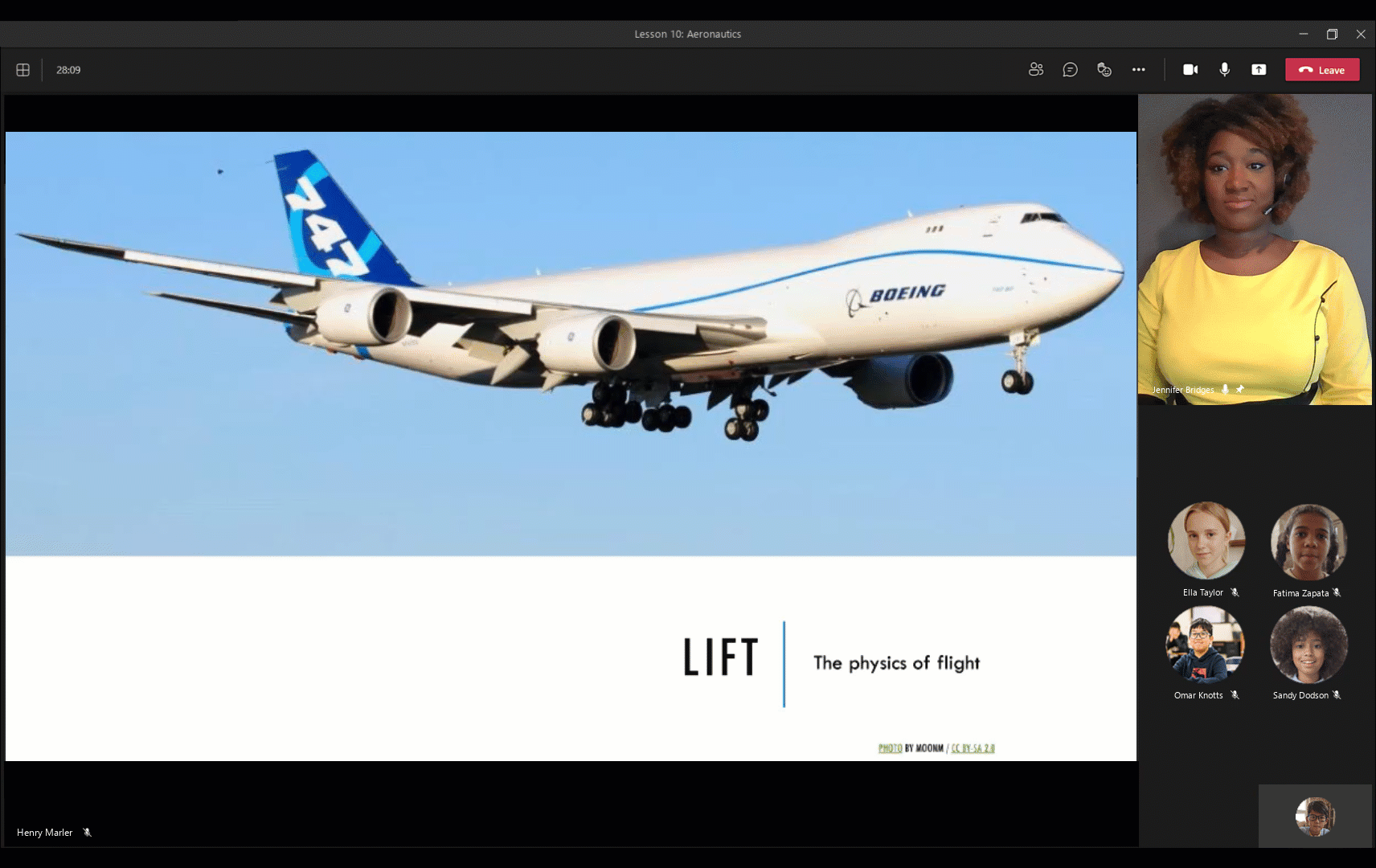
People’s smiling faces in a Microsoft Teams meeting, showing multiple views including shared content, an interpreter and chat.
PowerPoint Live in Teams meetings
With PowerPoint Live in Teams, presenters can feel more confident as they present, with their slides, slide notes, meeting chat, and participant video feeds all in a single view. The ability to see the facial expressions of attendees while also sharing slides may be particularly helpful for presenters who are neurodiverse and want more information about their audience. For presenters with memory loss, having slides and slide notes in a single view will make it easier to stay on track. PowerPoint Live in Teams also makes it easier to create an inclusive meeting experience—as presenters are more easily able to acknowledge chat comments, raised hands, and reactions. PowerPoint Live in Teams also enables meeting participants to engage with shared content more flexibly. Audience members who have learning or attention disabilities can privately navigate through shared slides at their own pace, jumping back to any slide for quick reference without interrupting the meeting. People who are blind and low vision can privately both turn on a high contrast mode and use a screen reader to consume the shared slides. Presenters—don’t forget to make your PowerPoint content accessible with the Accessibility Checker built-in to PowerPoint!
Learn more: What’s New in Microsoft Teams | Microsoft Ignite 2021
People in a Microsoft Teams meeting where a PowerPoint is shared, and viewer toggles on high-contrast mode
In case you missed it
- Live captions in more languages for live events — Translate spoken Japanese, Korean, French, French-Canadian, Spanish, Spanish-Mexican, Simplified Chinese, Traditional Chinese, German, Swedish, Dutch, Italian, Hindi-Indian, Portuguese-Brazilian, and Russian into captions in up to 50 different languages. Event organizers can select up to 6 captioning languages to make available to attendees, to create a live event experience that is more inclusive! Now available for Commercial and GCC customers.
- Less background noise, please! — AI-based noise suppression in meetings is now Generally Available in Teams for desktop. When you turn on background noise suppression, you make it easier for your colleagues to hear you, even when you are in a noisy environment. This is especially helpful for people who are hard of hearing, are neurodiverse or have attention disabilities like ADHD/ADD.
- Stay on track and on time — End-of-meeting notifications let participants in a meeting know when there are five minutes remaining in the scheduled meeting time. These reminders may be particularly helpful for people with attention disabilities like ADHD/ADD.
Chat & Collaboration
Enhancements to the Teams mobile experience
Yesterday we announced updates to the Teams mobile app that include the ability to automatically switch to dark theme when you set your device to dark, a new search experience with suggestions, and the ability to pin chats, among other exciting enhancements. These capabilities will make it easier for people who are blind and low vision to use a screen reader and magnification to find content, keep it at the top of the feed, and view it in a way that is comfortable and accessible. These features are coming to iOS first, followed by Android.
In case you missed it
- Chat in multiple languages easily — Inline message translation gives all your team members a voice, and facilitates global collaboration. With a simple click, people who speak different languages can fluidly communicate with one another by translating posts in channels and chat. Now available in the Teams mobile app for Android, as well as for Teams Desktop for DOD. Additionally, with language-aware proofing, you can write messages in multiple languages, and now see spellchecking relevant to the language you’re writing with at that time. Now available in the Teams desktop app.
- More easily personalize your notification settings — With a redesigned Notifications settings section in your Profile, in addition to notification settings in the channel header, now you can more easily manage your attention and keep track of the activity you care most about. Personalized notification settings can be particularly helpful for people with attention disabilities like ADHD/ADD, and for people with mental health disabilities. Available for Commercial and GCC customers.
- Confidently step away and recharge — Now, with the ability to set presence status duration, you can let your team know when you are stepping away from Teams and for how long. Proactively communicating work-life boundaries can be particularly helpful for people making time to manage mental health.
Devices
Microsoft Teams Intelligent speaker
Microsoft Teams intelligent speaker can identify and differentiate the voices of up to 10 people talking in a Microsoft Teams Room. These speakers were created in partnership with EPOS and Yealink, and allow attendees who are following along with captions and transcripts to see speaker attribution for the remarks made by those in the meeting room. To enable privacy and security, users are in full control and can turn speaker attribution on or off at any time. Whether you are working remotely or following the meeting in the Microsoft Teams Room, you can now create a more inclusive meeting experience. Teams intelligent speaker will be available summer 2021.
Intelligent speakers from Yealink and EPOS.
New Cortana commands on Teams display
As questions come up throughout your day, you can use voice to find the information you need with Cortana in Teams Display. Now, you can ask things like: “What’s the time and weather in New York?” or “How many rupees are in a dollar?” just with voice, and without needing to disrupt the flow of work. Voice capabilities like these provide people with mobility and learning disabilities another way to be productive that doesn’t require typing.
Learn more: What’s New in Microsoft Teams | Microsoft Ignite 2021
In case you missed it
- Live captions in Teams Rooms — Meeting participants joining from a Teams Room can now view live captions in a Teams meeting. In-room participants can turn live captions on or off from the center of room console. Captions will appear at the bottom of the meeting experience shown on the front of room display.
- Cortana in Teams Rooms and Teams Displays — In-room meeting attendees can now use voice assistance powered by Cortana to join and end their meetings without touch. Using natural language, people can simply state “Cortana, join/end my meeting” for a seamless hands-free experience. These capabilities are available in Teams Rooms for Windows. You can also use voice commands to manage your daily tasks, with Cortana in Teams Displays. You can make requests like: “What is on my calendar today?”, “Join my next meeting” or “Share this document with Megan”.
Platform
Accessibility Bot by Future Worx on Teams App Store
Accessibility Bot is a free chatbot designed to help users learn about the Microsoft accessibility features built into the tools they use every day. In addition to the many people who have permanent accessibility needs, there are many additional people who have situational or temporary needs. For instance, someone may be in a noisy environment and need live captions during a meeting, or juggling work and childcare and could benefit from blurring the background. Regardless of the situation, users can ask the Accessibility bot questions like – “what is Immersive Reader?”—all from within the familiar Teams chat experience, and use the inclusive chat capabilities to more easily read responses. The bot currently has knowledge to support with hearing, mental health, mobility, neurodiversity and vision needs, and covers Microsoft 365, Windows 10 and the Edge browser.
Future Worx, developer of the Accessibility Bot, is a Microsoft partner that specializes in Employee Engagement.
Learn more: Accessibility Bot by FutureWorx
A user has a conversation with the Accessibility bot in a Teams chat, and the bot responds with information about live captions and other features.
In case you missed it
- Easily design accessible apps for Teams — The new Microsoft Teams UI Kit and Microsoft Teams UI Library helps you as a designer, product manager, or developer quickly understand the key design considerations for making high quality Teams apps that users will love! Simplify the design and development process by using these new templates and tools that serve as the building blocks for the interface and experience you’re looking to create. All the templates and components are responsive, theme-able, and completely adhere to Teams’ design and accessibility guidelines! Learn more: Guides and tools to design your Microsoft Teams app effectively
- ADI bot by Akari Solutions on Teams App Store — Akari Diversity and Inclusion (ADI) is a free chatbot built to help organizations create inclusive cultures. Users can learn all about the Accessibility features built into Microsoft products, as well as best practices for diversity, inclusion and wellbeing. Akari Solutions, developer of ADI, and the winner of the 2020 Microsoft Partner of the Year – Diversity and Inclusion Changemaker Award, creates custom and IP solutions built on Microsoft Teams to change how people work, communicate, and access the technology and tools they need.
Microsoft 365 Announcements
Passwordless Authentication now Generally Available
Passwordless authentication not only simplifies the user experience but also strengthens your security posture. With expanded policies that define which authentication methods specific users or groups can use, to new reporting capabilities that allow you to see the usage and adoption of passwordless authentication methods across your organization, it’s never been easier to go passwordless at scale. The ability to use authenticators, rather than complex and everchanging passwords, can be especially helpful for people with memory loss or learning disabilities that make recall, spelling and typing more difficult.
Learn more: Identity at Microsoft Ignite: Strengthening Zero Trust defenses in the era of hybrid work
In case you missed it
- Viva Insights – In a time when nearly 70% of employees report higher stress levels, and more than half report elevated levels of anxiety, supporting employee wellbeing is of the utmost importance. Viva Insights gives individuals, managers, and leaders personalized and actionable privacy-protected insights that help everyone in an organization thrive. It brings new personal wellbeing experiences, insights, and recommended actions into the flow of people’s work in Microsoft Teams. You can download the Viva Insights app for Teams now.
- Hear documents read aloud — For people with learning disabilities like dyslexia, it sometimes can be easier to hear a document read aloud. Now, you can use Read Aloud on Android phones to have documents read aloud, with new voices that offer a more natural and pleasant listening experience. You can easily pause and resume Read Aloud as well as adjust the voice speed.
Learn more and take action!
Join us in May for the Ability Summit – Mark your calendars and join us at the Ability Summit, May 5 – 6, 2021. The Ability Summit is a two-day, free digital event that brings together people with disabilities, technology leaders, accessibility professionals and allies to Imagine, Build, Include, and Empower the future of disability inclusion and accessibility. We hope to see you there!
Learn from other organizations – Learn more about how enterprises and educational institutions are using technology to build an accessible workplace.
- Fannie Mae, a financial services company focused on making mortgages and affordable rental housing possible for millions of people in America, is seeing Microsoft 365 play a crucial role in digital transformation and building an inclusive workplace that helps all employees reach their potential.
- Sodexo, a food services and facilities management company committed to improving Quality of Life, is helping employees work independently by building digital accessibility skills using Microsoft 365 as its communications and collaboration platform.
- Dell Technologies, a leading hardware, software and services provider, uses Microsoft Teams and the accessibility features built in to work remotely in a way that is inclusive of employees with disabilities and their multicultural, globally diverse team.
- Imperial College London, a 43,000-person university, made the Accessibility Bot by FutureWorx available in Teams to all students and staff, and has seen the bot provide necessary support to people who may not feel comfortable asking for help with accessibility needs.
Brought to you by Dr. Ware, Microsoft Office 365 Silver Partner, Charleston SC.

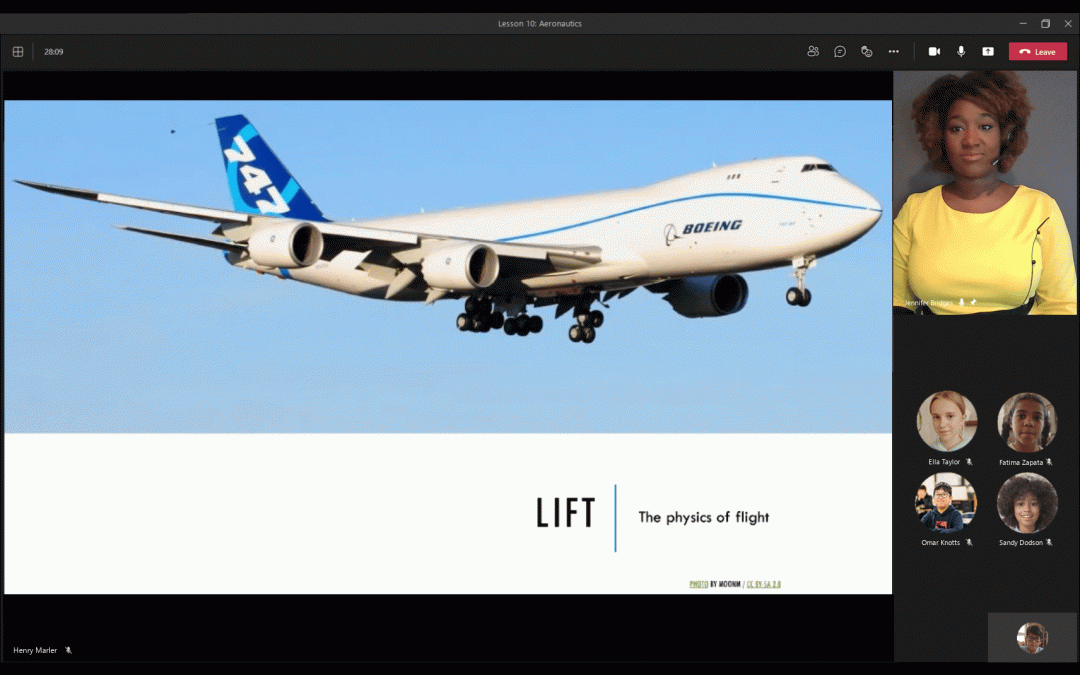

Recent Comments