This article is contributed. See the original author and article here.
New management features and capability improvements for Microsoft Teams rolled out in July.
Device management enhancements in the Teams Admin Center to manage your Teams devices in one location
This month we introduced new capabilities for device management in the Teams Admin center, enabling customers to manage their Teams devices from one location, now including Microsoft Teams Rooms. Advancements include simplified devices setup, new granular device management capabilities, improvements across bulk management tasks with better tagging, troubleshooting and health monitoring of devices, as well as the ability to delegate these responsibilities to external partners. Find out more details in the Device management new capabilities blog.
App configuration in Team Admin center
App configuration is now available in Teams Admin Center for Teams and Microsoft apps. This new manageability experience enables you to configure App specific settings that will streamline your management tasks and enable simple customization of apps to the organization needs.
For example, the Praise app (an app that allows users to call out the great work of a teammate or co-worker) in Microsoft Teams, now allows for customization of badges that reflect your company’s values and culture, all while leveraging tools you are already familiar with.
Advisor for Teams is now in GA (General Availability)
Advisor for Teams is a new onboarding tool to help you plan the best possible Teams deployment in your organization. Advisor offers a customized recommend plan for you to streamline the roll out of all the Teams workloads, including messaging, meetings, calling as well as Skype for Business upgrade workloads.
We have learned that organizations who use this tool increase their deployment velocity by 300%.
Enhancements for Teams life cycle:
Support for sensitivity labels – To ensure secure collaboration in a scalable way with Microsoft Information Protection Sensitivity Labels now can be applied to teams created within the Teams Admin Center, allowing for the consistent application of policies across your M365 environment.
In addition, you can now associate a sensitivity label with policies related to privacy, external user membership, as well as unmanaged device access.
The first step to securing sensitive content in teams, sites and groups is to create sensitivity labels with policies. For example, you can create a sensitivity label called “Confidential” and specify that any team, site, or group created with this label will be private. This means that a team or site owner cannot add users external to the organization and unmanaged devices will be allowed web access only.
Filtering in Teams summary table – To simplify your work, we are enhancing the tooling across all list tables within Team Admin Center. This means when filtering large data sets as the Teams, you will now find the information you need much more quickly. The Teams summary table is the place where you can view & manage all the Teams configured in the tenant. Currently available for filtering name & classification and will be extended to include more filtering fields in the future.
App Lifecycle Announcements
We are constantly looking for ways to streamline the process of developing, validating, publishing, and managing custom apps in Teams, including the increased automation for the app lifecycle process.
We are excited to announce the following new capabilities to ensure that users can more easily leverage the key business apps they use every day inside of Microsoft Teams.
Custom apps Submission to Approval – Building an app is just the beginning of the journey for app developers. Now developers and admins will enjoy a streamlined custom app submission process and enhanced app management capabilities – providing a connected experience through the development, publishing, and end user discovery process. You will now be able to submit Teams apps through any of these clients and trusted sources (e.g.: Visual Studio Code, Power Virtual Agents, Power Apps and more) via our App Submission Microsoft Graph API – streamlining the process of submitting apps directly to the Teams Admin Center for IT admins to review and approve.
Custom app publishing – You will be able to leverage a streamlined process to manage – review, approve and publish custom apps directly from the Teams Admin Center. These apps will be automatically available on the Teams Admin Center with no need to manually upload them. An admin can view the custom apps publishing status, manifest details, and update their status from ‘submitting’ to ‘publishing’ so that end users will be able to access those apps.
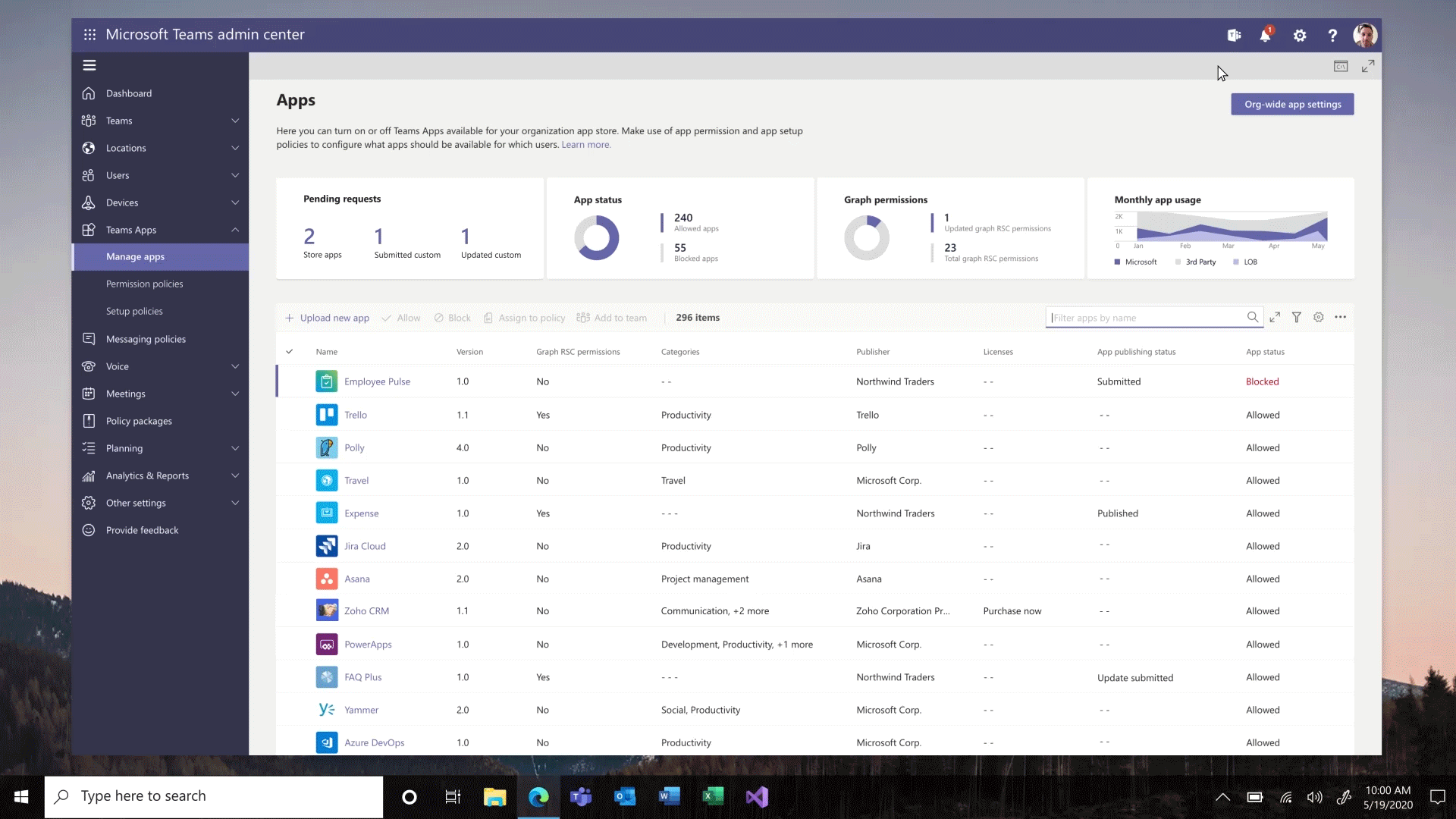
Install app to a team from Teams Admin Center – To create a customized, more productive environment for the users, you can now install an app for any team in your organization.
Application monetization and bringing the purchase to Team Admin Center – A new third-party subscription purchase experience will enable you to view and purchase subscriptions associated with the 3rd party Teams apps. You can view app licensing status and link to purchase the app all within the Teams Admin Center.
This new subscription purchase experience will enable you to view and purchase subscriptions associated with the third-party Teams apps. Now you purchase licenses right within the Teams Admin Center. Where you can see offers, plans and pricing information, it is also integrated with Microsoft AppSource to purchase licenses and with Microsoft 365 admin center to manage and renew licenses over time.
Policy Management Announcements
Enhancement on assign policies to your users in Microsoft Teams – package batch assignments are now GA
To help IT administrators assign policies, based on the organizational needs, we introduce the Bulk assignment of policies.
PowerShell module now supports:
- Policy assignment to O365 groups
- Batch assignment of policies (up to 5K users)
- Batch assignment of policy packages (up to 5K users)
A New Audio and Video Policy – Changes in Incoming IP video policy
To help you better manage bandwidth, we are updating meeting policies to allow you more control over using IP video in your Teams meetings. While the current capability can only prevent outgoing video, we are extending the policy to also allow you to prevent both outgoing and incoming video as needed. You can update the new policies in the meeting policies:
As we strive to build the best end user and administrator experiences, we continue to ask for your continued input on what is important to you and your users.
Have an idea for a feature or functionality missing from Teams? Please be sure to add or upvote it on the Teams UserVoice page.
We look forward to hearing from you!
Brought to you by Dr. Ware, Microsoft Office 365 Silver Partner, Charleston SC.

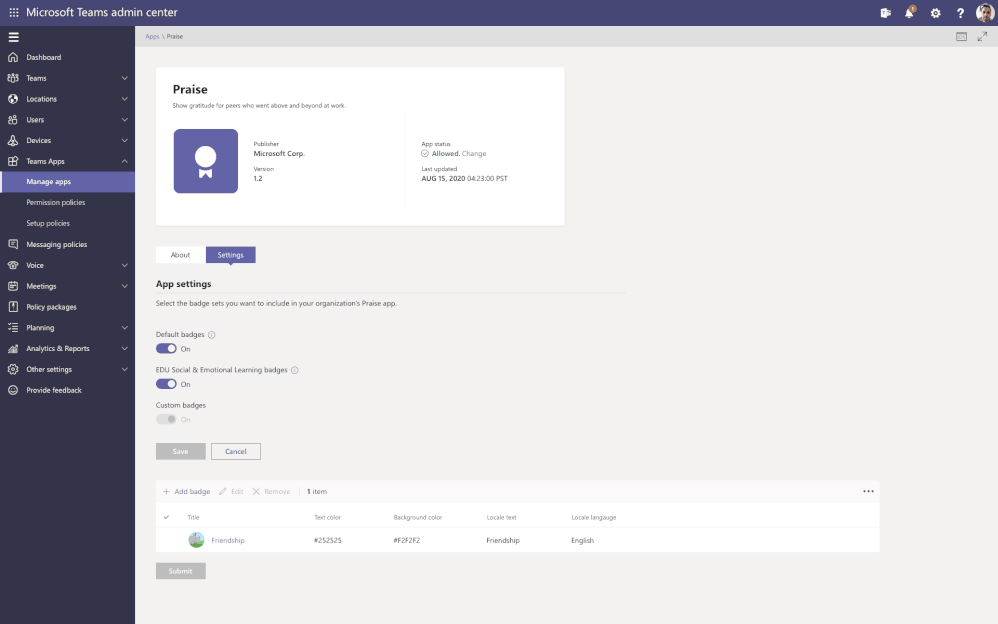

Recent Comments