This article is contributed. See the original author and article here.
Log Analytics query history is one of the most well loved and used features in our UI.
When using Log Analytics frequently, you may create hundreds of queries – all saved in your query history.
We’ve added a new search option to help you quickly find specific items in your query history.
How does it work:
Searching your query history is accessed through the magnifying glass icon in your query history view:
You can search your query text and move between different search ‘hit’s with the arrows next to the search box.
Summary:
Query history contains a wealth of queries already tried and tested.
Searching query history will help you get to the queries you were looking for faster and with more ease.
Feedback:
Let us know what you think! please share your thoughts and comments about this enhancement in the comments section of this blog!
Brought to you by Dr. Ware, Microsoft Office 365 Silver Partner, Charleston SC.

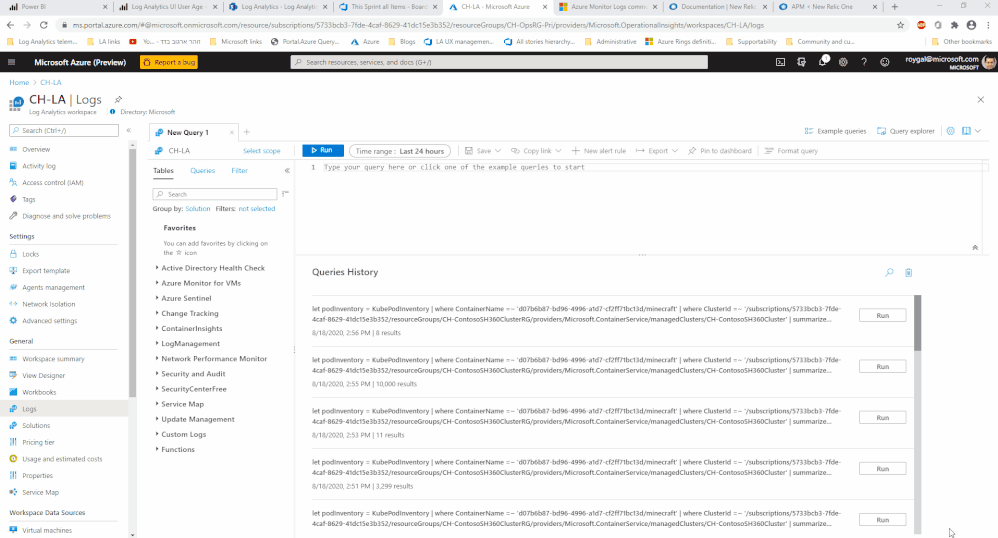

Recent Comments