This article is contributed. See the original author and article here.
Welcome to the day one recap for our Back To School Event focused on policy, security and class structure. For our first event, we had the opportunity to hear from Anat Eldar and Ben Welte who covered the latest on system analytics for administrators and setting your organization up for success to use school data sync. As an event for NDA holders and members of the Education Insiders Program (EIP), some information discussed during the live session will not be covered in this post. If you are interested in joining EIP, you can access the application here. For the latest on everything Microsoft EDU, we also invite you to join the Enable Remote Learning Community (ERL) to connect with a global network of educators and discover the latest feature releases and updates.
School Data Sync Recap
As IT Admins prepare for back to school in various forms, several best practices for making this an easy transition were discussed in today’s live event. Tips included cleaning up last year’s data by “archiving and removing users from previous years groups and identifying which classes weren’t used.” This motion to “reduce clutter” by removing inactive users and unused items will help organizations focus on the priorities for setting up clean new learning environments. Other important tasks and timelines specific to the SDS setup process are outlined in the image below.
What is SDS?
SDS, or, school data sync, is a free service provided by Microsoft designed to assist organizations in group management, OneNote class notebooks creation, roster management, and streamlining the setup of Microsoft Teams as a whole. SDS is a powerful tool that offers a myriad of other helpful benefits for those looking for automation and managing large numbers of users within an organization. The image below outlines the primary features and functions of SDS.
Updates to SDS
V2 of SDS is on its way. Updates to organizational hierarchies, user role provisioning, and .csv file handling for both K12 and Higher Ed are being worked on as we address feedback from the EDU community. For more specifics on these updates, please join the EIP and begin the NDA process.
Summary
We hope that SDS can become a valuable tool for your organization for streamlining key processes within your organization. We are here to help you and would be happy to assist any way we can. To sign up for SDS please visit http://aka.ms/sdssignup. Here you can:
- Start working with our onboarding Team to set up a successful deployment
- Have a Global Admin ready to run the sync process
Already deployed for SDS? Reach out to http://aka.ms/sdssupport
- Work with the support team for cleanup assistance
- Get help with redeployment for the fall
SDS Feedback at https://edu.uservoice.com/SDS/
- Vote or submit your ideas
Quick Poll
We want to hear from you! As you prepare for back to school, we are interested in knowing how/if you plan to use SDS and what your back to school plans may look like, You can access the survey here.
Brought to you by Dr. Ware, Microsoft Office 365 Silver Partner, Charleston SC.

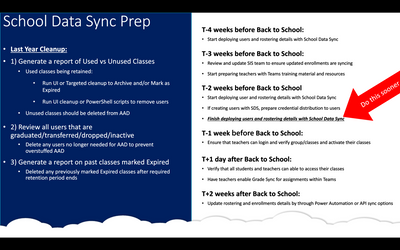

Recent Comments