This article is contributed. See the original author and article here.
Purpose:
This article help you cancel ongoing import or export operation on Azure SQL Database.
Step by Step guidance:
- Open new PowerShell window, you may use cloud shell on Azure portal as well by clicking the cloud shell button
- Copy and paste the following PowerShell code and execute it – it will create a function for the current PowerShell session
-
function Cancel-AzSQLImportExportOperation { param ( [parameter(Mandatory=$true)][string]$ResourceGroupName ,[parameter(Mandatory=$true)][string]$ServerName ,[parameter(Mandatory=$true)][string]$DatabaseName ) $Operation = Get-AzSqlDatabaseActivity -ResourceGroupName $ResourceGroupName -ServerName $ServerName -DatabaseName $DatabaseName | Where-Object {($_.Operation -eq "ExportDatabase" -or $_.Operation -eq "ImportDatabase") -and $_.State -eq "InProgress"} if(-not [string]::IsNullOrEmpty($Operation)) { do { Write-Host -ForegroundColor Cyan ("Operation " + $Operation.Operation + " with OperationID: " + $Operation.OperationId + " is now " + $Operation.State) $UserInput = Read-Host -Prompt "Should I cancel this operation? (Y/N)" } while($UserInput -ne "Y" -and $UserInput -ne "N") if($UserInput -eq "Y") { "Canceling operation" Stop-AzSqlDatabaseActivity -ResourceGroupName $ResourceGroupName -ServerName $ServerName -DatabaseName $DatabaseName -OperationId $Operation.OperationId } else {"Exiting without cenceling the operation"} } else { "No import or export operation is now running" } } - use the function
Cancel-AzSQLImportExportOperationto cancel an Import or Export operation
- you need to provide the Resource Group name, Server name and Database name where the operation is currently running.
I hope you find it useful.
Thank you Roshna Nazir for pointing out this functionality.
if you have any feedback please do not hesitate to share it with me at yocr@microsoft.com
Yochanan.
Brought to you by Dr. Ware, Microsoft Office 365 Silver Partner, Charleston SC.

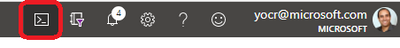

Recent Comments