This article is contributed. See the original author and article here.
The Microsoft Edge settings in Intune for Education now control all versions of Microsoft Edge. If you’ve previously configured settings for Microsoft Edge version 45 and earlier, you will see an info bubble:
and have the option to create equivalent policies for Microsoft Edge version 77 and later.
Once you click “Save” the settings you have previously configured for Microsoft Edge version 45 and earlier will also be created for Microsoft Edge version 77 and later and going forward the settings you see in Intune for Education will control all versions of Microsoft Edge unless otherwise stated.
Let us know if you have any questions or feedback by responding to this post or tagging @lizforeducation on twitter.
Brought to you by Dr. Ware, Microsoft Office 365 Silver Partner, Charleston SC.

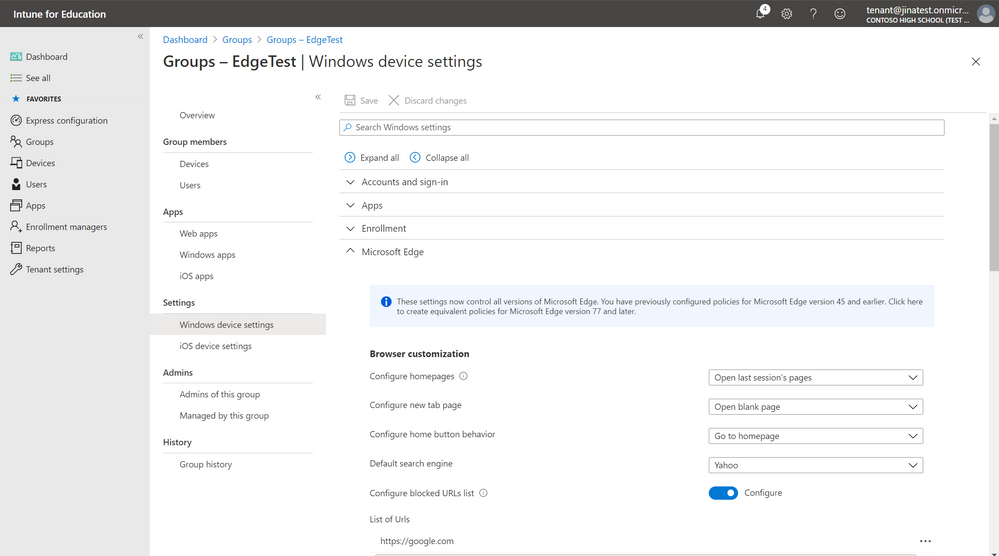

Recent Comments