This article is contributed. See the original author and article here.
Previewing data in a table:
Previewing the data in a table is one of the best ways to instantly understand it’s content and data structure.
Since it’s introduction, a large amount of our users have used our new ‘preview’ popup window to gain instant insight into the content of a table – and continued to use the ‘load to query editor’ button to load the preview query as a starting point for more complex insights.
Double click to preview:
Today we introduce a small but important enhancement to this feature.
Double clicking a table item will now immediately run the preview query in the query editor:
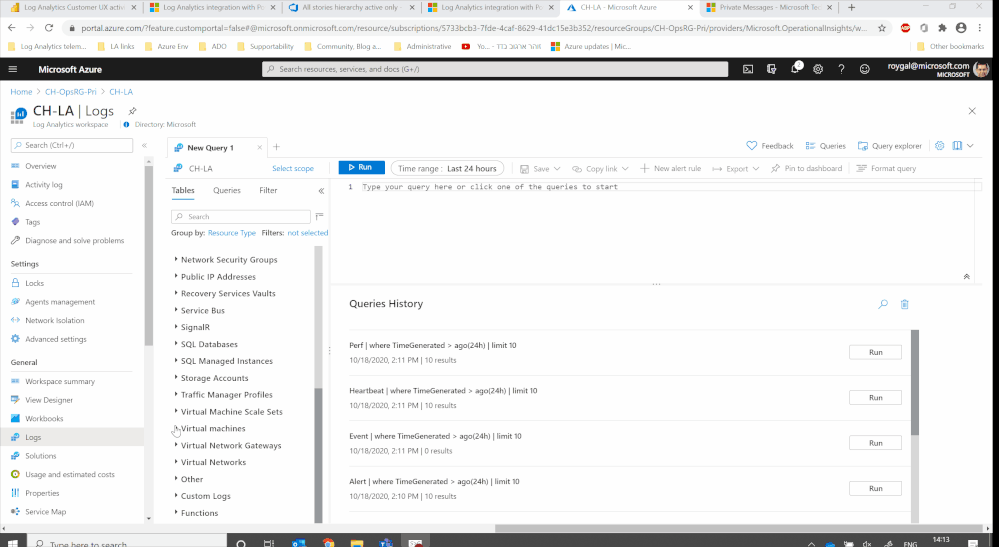
Settings:
Use our settings to choose if you prefer double clicking a table to run the preview query or add the table’s name to the query editor:
Feedback:
We value your feedback! please leave your comments and let us know if you like this new enhancement.
Brought to you by Dr. Ware, Microsoft Office 365 Silver Partner, Charleston SC.


Recent Comments