This article is contributed. See the original author and article here.
Can’t list pool due to encryption key after subscription suspension
For some reason, Subscription Account got suspended because of which unable to list the pools in the pool blade and you will see the following error message:
Error Message: AccountEncryptionKeyUnavailable message: Account data could not be decrypted as the account encryption key is currently unavailable.
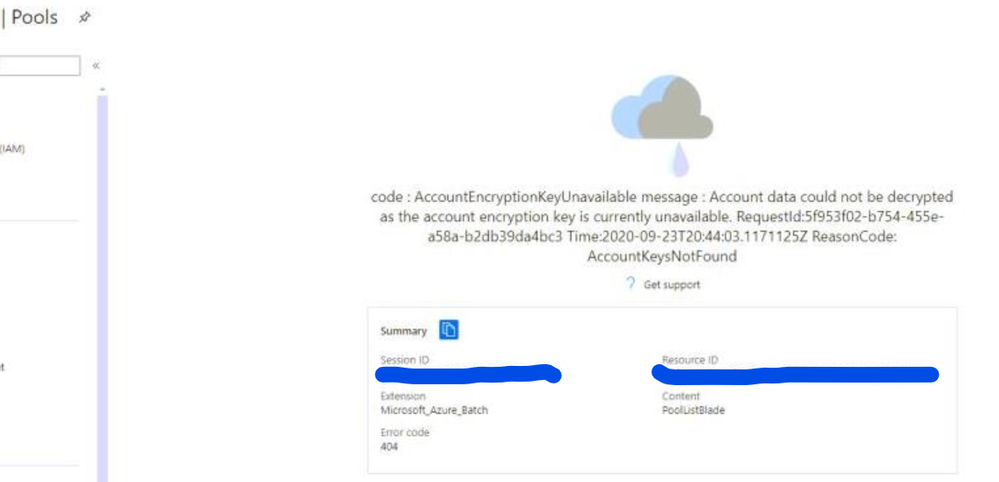
Cause
This is a known bug in Batch, typically associated with subscriptions being suspended due to credits running out, fraud, and other things for any period of time.
Solution
Since this is a known issue in Batch, the Product Team is already working on this.
We are aware of this issue and will deploy a fix in the future, but unfortunately. At this moment the customer’s only recourse is to delete and recreate the batch account.
in order to mitigate the issue. We apologize for any inconvenience this has caused.
Next Step
If your Azure issue is not addressed in this article, please submit a support request, on the Azure support page, select Get support.
Brought to you by Dr. Ware, Microsoft Office 365 Silver Partner, Charleston SC.


Recent Comments