This article is contributed. See the original author and article here.
In today’s business environment, efficiency is paramount for seller productivity. Sales teams must achieve more with less. Sellers are looking for tools to reduce the time-stealing work that gets in the way of engaging with customers. They need to keep focused and move from one call to the next with ease. Now Microsoft Dynamics 365 Sales can help. We are delighted to announce the general availability of the embedded Teams phone dialer to support outbound and inbound calls. The new phone dialer even automates note capture, improving data quality and ensuring sellers don’t miss a follow-up action. Sellers can take this a step further with optional conversation intelligence to get AI-generated analytics, meeting summaries, and follow-up actions.
Seller productivity benefits from an embedded Teams dialer
Sellers build customer relationships by capturing every nugget of insight they can from a call. With the embedded Teams dialer for Dynamics 365, sellers can make phone calls using the dial pad in the side panel or by selecting a phone number anywhere in Dynamics 365.
Digital selling teams using the sales accelerator can view all their upcoming actions and suggestions. Now they can easily call prospects from the same screen. Results are automatically tracked and summarized in the timeline, reducing the need for manual data input after each call.
The embedded dialing feature uses your organization’s existing Teams telephony service, supporting either a Teams call plan, direct routing, or operator connect.
Get real-time assistance from conversation intelligence
With Dynamics 365 AI-powered conversation intelligence, sellers get real-time assistance during sales calls. They can focus on building relationships and forget about forgetting. Sellers and managers can view aggregate statistics across the team. Reports highlight customer trends, help them understand the competition, and provide insights to coach sellers on best practices.
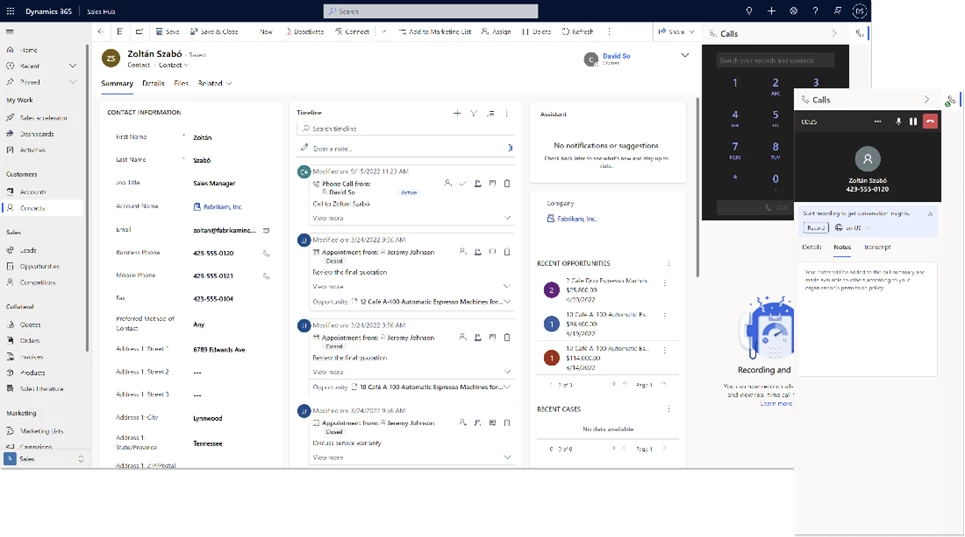
Let’s look at the capabilities and options available to help sellers stay focused on their best next actions.
Connect with customers right in Dynamics 365
With the Microsoft Teams dialer for Dynamics 365, sellers are more focused and efficient. Calling a customer is simple. Sellers can use any phone number recorded in Dynamics 365 to place a call. A built-in search tool makes finding contacts easier. Call activity is automatically logged with all essential details, sparing them tedious manual entry after the call and immediately increasing seller productivity.
The embedded Teams dialer also supports incoming calls. When sellers receive a call, the dialer searches Dynamics 365 for a potential matching record. Sellers can quickly open the relevant record, review the information, and be ready to answer the call with maximum context. If the search returns multiple matches, sellers can review the options in the incoming call notification and select the right one. If there are no matches, sellers can manually associate the contact with a new record that’s created automatically.
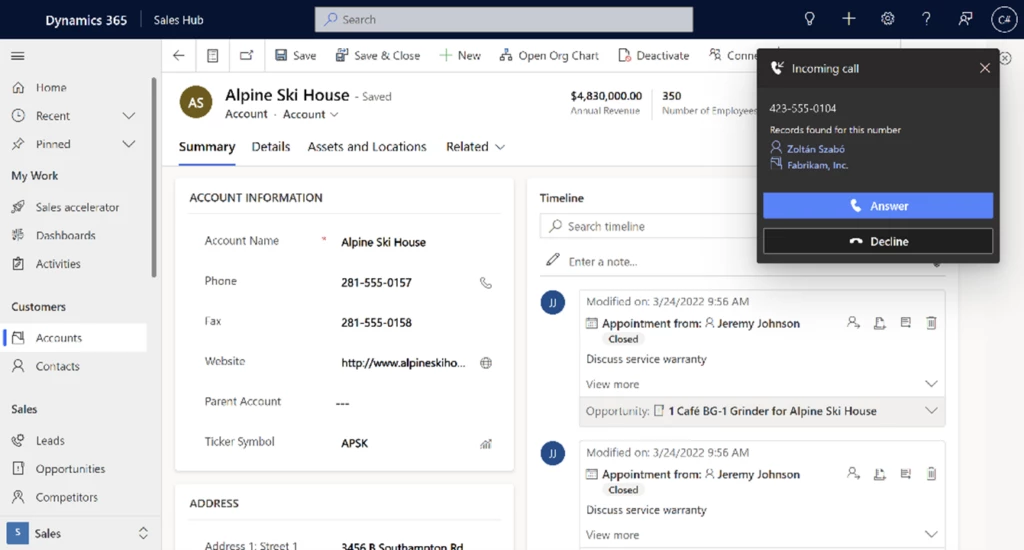
On top of improving seller preparation before the call, we are also supporting sellers during their sales calls by including a built-in notepad in the embedded dialer. Sellers can take notes during their calls without having to navigate elsewhere. The notes are automatically saved to the phone call’s activity timeline.
Easily enable calls to boost your seller productivity
Setting up the dialer experience is easy. Settings control how you enable it, for what types of calls, where, and for which security roles. Configure what works best for your business needs.
For example, you can enable the dialer for outbound calls only or both inbound and outbound depending on your teams’ work habits. You can enable it for inbound calls from external numbers only to help your sellers focus on customer engagement when they are in the Dynamics 365 environment. By default, the dialer displays in the Sales Hub, our default sales experience optimized for sellers. However, the dialer also supports custom apps. You decide which security roles you’d like to enable the experience for, making sure access is available only to those who need it.
Follow these steps to enable the embedded dialer: Configure Microsoft Teams dialer in Dynamics 365 Sales | Microsoft Learn
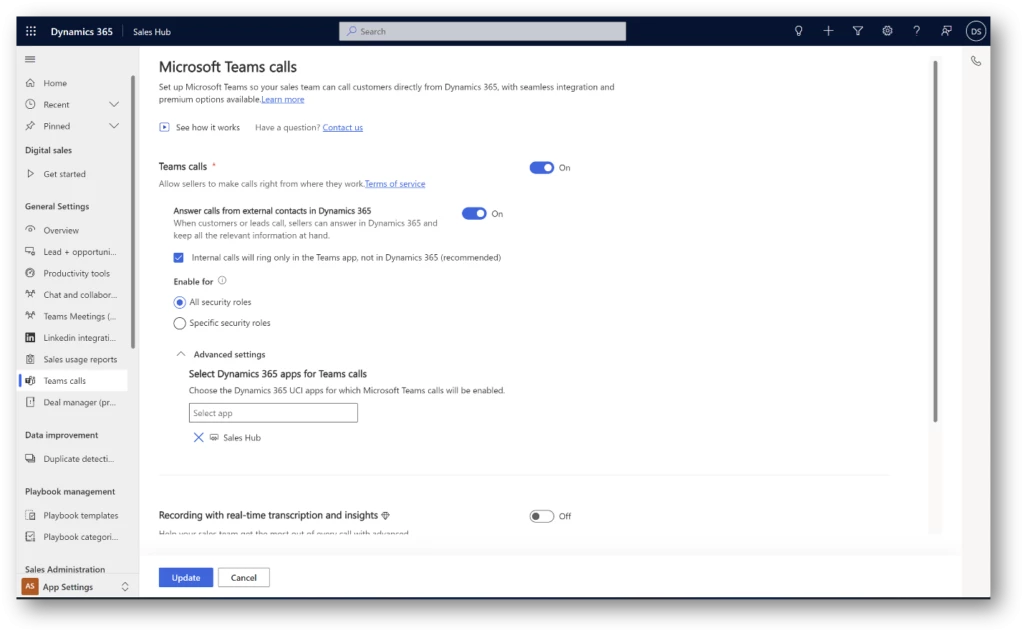
Supercharge seller productivity with conversation intelligence
Seller productivity is at the core of a successful sales operation. With AI-powered conversation intelligence, sellers can focus on their conversations with customers, not on taking notes. With call recording enabled, conversation intelligence acts as an assistant right in the dialer’s side panel.
Sellers can view a real-time call transcription with business-critical insights such as key questions asked, detected action items, intelligent notes, and a call summary. The call summary provides a jump start to quality follow-up notes in the moment rather than piled up at the end of a week.
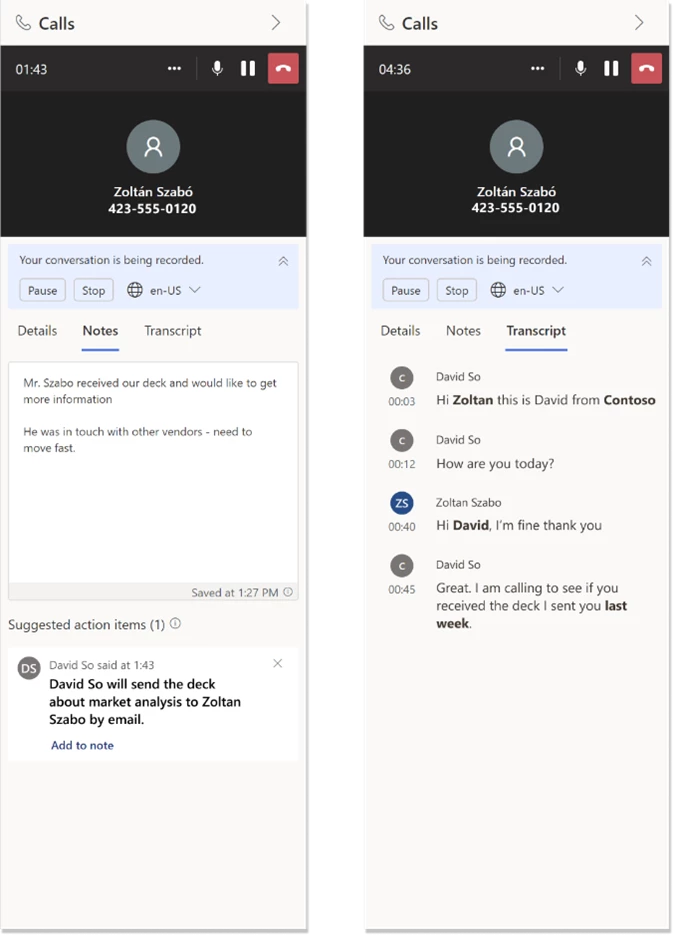
Managers have the tools they need to spot trends and better understand their customers and any patterns that need addressing.
- Post-call analysis: Just a few seconds after a call ends, managers can access a rich call summary. The summary includes sentiment analysis, automatic call segmentation, call playback, and a transcript, where they can leave messages for their team members. Conversation intelligence also automatically tags calls, so managers know on which calls they should focus.
- Better understand customers with advanced insights and interactions styles: Managers get a wide perspective of customers’ needs and interests in real time. They can use aggregated data to analyze market trends, rising competitors, and overall sentiment, and can dive into the details where needed.
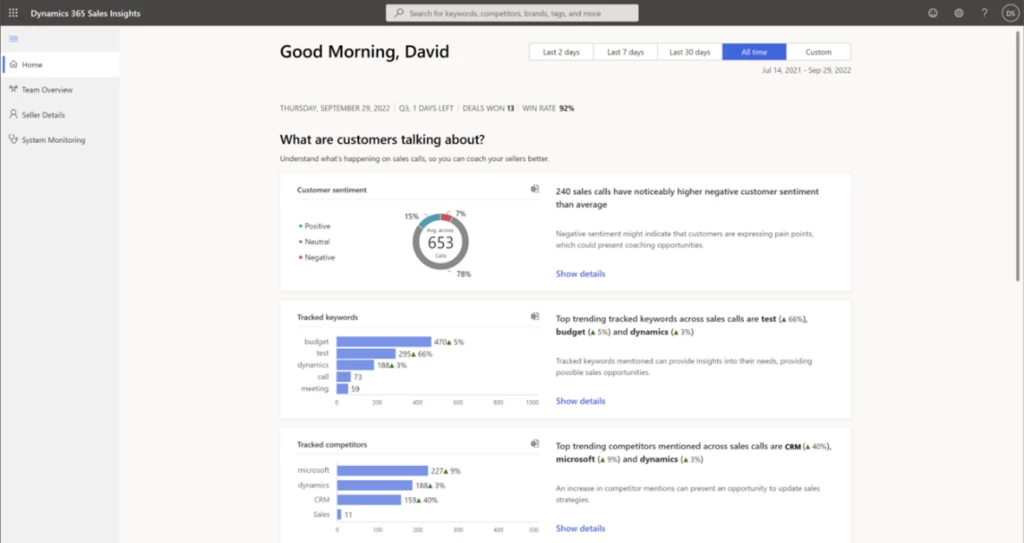
Control conversation intelligence usage to support your sales team
We recognize that not all sales calls need to be treated equally. We made sure you can precisely control the usage of conversation intelligence capabilities across different locations and specialties.
For example, you can enable the capabilities based on security roles so that only the right people have access. Ensure compliance to any internal, external, or government policies by controlling:
- whether calls are recorded
- the way calls are recorded (manually or automatically)
- who is being recorded (only sellers, or both sellers and customers)
- where the analyzed data is stored
- the data retention policy
You also control which languages are available for analysis. Decide the number of conversation intelligence processing hours available through the dialer experience to keep track of usage, spend, and adoption.
Help your sellers take back those lost hours of manual actions and keep on top of their growing customer relationships!
Next steps
- Learn more about Teams calls in Dynamics 365: Make and receive calls through Microsoft Teams dialer | Microsoft Learn
- Enable conversation intelligence in your organization: First-run setup experience for conversation intelligence in sales app | Microsoft Learn
- Learn more about conversation intelligence: Improve seller coaching and sales potential with conversation intelligence | Microsoft Learn
If you are not already a Dynamics 365 Sales customer and want to know more, take a tour and start your free trial today.
The post Boost seller productivity with embedded Teams calls and conversation intelligence appeared first on Microsoft Dynamics 365 Blog.
Brought to you by Dr. Ware, Microsoft Office 365 Silver Partner, Charleston SC.


Recent Comments