This article is contributed. See the original author and article here.
We are thankful for all the encouragement and positive feedback you’ve shared with us since our recent feature releases enhancing the Azure CLI’s user experience. Since then, we have doubled down our effort and are excited to share with you some more progress in this space. This month, the spotlight will be on the new experimental feature az config alongside its unique capability to dynamically install extensions
Transforming az configure to az config
If you are one of our typical users who script and automate on a regular basis, then you must have tried az configure to configure basic settings. We heard from you that you felt limited by its defaulting capabilities or the lack thereof in this command (since you can only set “defaults” in tool) and therefore have put together a simpler, more familiar version of the command, with more configuration options for you to use.
Az config is the transformed version of the original az configure command. Its subcommands come in the form of positional arguments which makes it more git-like and more syntactically intuitive to use. Our team intended to experiment new ideas with a similar command name, while preserving the current state of az configure — thereby the birth of az config. With az config, you can now config various settings across all sections in az that were previously only configurable by directly editing the configuration file.
Figure1: Comparison between az configure vs. az config
It also enables you to unset and clear configs in tool, which was previously unavailable. This further equip you to smoothly complete your end to end jobs to be done, without ever having to leave the tool
Note: az config is in the experimental state to get more feedback from users like you. Hence, we are currently supporting both this and az configure. We do plan to merge the two and eventually support only one command across all in tool settings so if you have specific preferences/feedback, please do share them with us. We’d love to incorporate your feedback in the final product.
Installing extensions dynamically with az config
Did you know that we have over 80 Azure CLI extensions available for you to use?
If not, we highly encourage you to explore and try them out — Azure service teams have invested tremendous amount of effort to bridge the feature gaps so you can perform all kinds of tricks within az, irrespective of whether you are a newbie or an experienced power user of the Azure CLI (extensions). If you have been frustrated at some point in time with the lack of discoverability and errors around extensions, then the following feature is for you.
Dynamic extension installer is Azure CLI’s intelligent and interactive way to install extensions on your behalf, after you’d attempted to use extension commands when the extension has yet to be installed. It’s now part of Azure CLI core and you can configure the settings via the new az config command.
By default, it’s set to no because we’d like you to be in control with the settings; this means you will receive the command_not_found error as usual if you attempt to use an extension command without the extension being installed. However when it’s set to yes_without_prompt, the tool will automatically install the extensions and rerun your extension command. Consider the following comparison when spinning up a MySQL database using az mysql up:
Figure 2: Comparison of dynamic extension installer settings, no vs. yes_without_prompt
We can see that the previously unavoidable error is now out of the picture with this capability
This setting is especially handy in automation use cases – imagine your page long script leverages multiple extension commands that have frequent updates. With the dynamic installer in place, the hassle around extension management is conveniently eliminated
If you prefer using your CLI interactively in a terminal or shell, there are a couple other options for you to choose from. For instance, with az config set extension.use_dynamic_install=yes_prompt, the tool will first prompt you a reminder prior to installing the any extension on your behalf
Here’s where you can learn more about all the settings. Please feel free to try them out and let us know what you think about this feature!
Call to action
We’d love for you to try out these new experiences and share us your feedback on their usability and applicability for your day-to-day use cases.
Similar to last time, some of these improvements are early in the preview or experimental stage but we certainly do look forward to improving them to serve you better. If you’re interested, here is where you can learn more about new features in the ever improving Azure CLI.
Thank you for reading! We’re excited to share with you more delightful features in upcoming releases!
Brought to you by Dr. Ware, Microsoft Office 365 Silver Partner, Charleston SC.

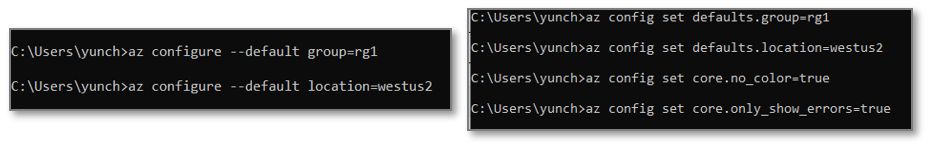

Recent Comments