This article is contributed. See the original author and article here.
Another busy week for cloud services at Microsoft. Here are the news items the team at AzUpdate are covering this week: New Priority Account capabilities now available in Microsoft 365, Azure Bastion and VNet peering can be used together, New integrations between GitHub and Azure Policy allow for better manage policy definitions and assignments, New constrained vCPUs capable VMs now available and of course the Microsoft Learn module of the week.
New Priority Account capabilities now available in Microsoft 365
Executives, leaders, managers, and other personnel are considered priority accounts for IT requiring added effort to ensure uptime and confirmation of service. To address this need, Microsoft has introduced capabilities in Microsoft 365 enabling an admin to tag specific users as priority accounts and then leverage app-specific features designed for them. These 2 capabilities include:
- Priority account protection: Microsoft Defender for Office 365 now supports priority accounts as system tags that can be used in filters in alerts, reports, and investigations.
- Premium mail flow monitoring: Mail flow for priority accounts can now be assigned a threshold for failed or delayed emails, receive alerts when that threshold is exceeded, and view a report of email issues for priority accounts.
Further details can be found here: How to use Priority Accounts in Microsoft 365
Azure Bastion and VNet peering can now be used together
Azure Bastion no longer needs to be deployed in each peered VNet when VNet peering is configured. The Azure Bastion host can now be used to connect to VMs deployed in a peered VNet without deploying an additional Bastion host so long as it is configured in one virtual network (VNet). Added information regarding this offering can be reviewed here: VNet peering and Azure Bastion (Preview)
Azure Policy as Code via GitHub
Azure Policy as code enables the ability to manage the lifecycle of definitions and assignments in a repeatable and controlled manner. New integrations between GitHub and Azure Policy allow the ability to better manage policy definitions and assignments as code. The integration begins with the ability to export policy definitions and assignments from the Azure Portal to GitHub repositories. The export definition button, available in the definitions view, allow the ability to select your GitHub repository, branch, directory then enable the ability to select the policy definitions and assignments to export to GitHub. More information can be viewed here: Using GitHub for Azure Policy as Code
New constrained vCPUs capable VMs now available
Microsoft now offers the Esv4, Edsv4, and Easv4 memory optimized Azure VMs as new constrained vCPU VM sizes. Organizations can now take advantage of next generation Azure Virtual Machines for workloads requiring high memory, storage, and I/O bandwidth, but not a high vCPU count. Further details as to the entire list offered can be found here: Constrained vCPU capable VM sizes
Community Events
- Festive Tech Calendar – New content from different communities and people around the globe for the month of December
- All Around Azure: Beginner Guide to AI – First event in a series specifically focused on AI technologies such as Azure Cognitive Services, Azure Cognitive Search, Conversational AI and Azure Machine Learning Designer
- Introduction to Cloud Adoption Framework – Sarah Lean investigates Microsoft’s Cloud Adoption Framework offering and what is available for organizations to take advantage of
MS Learn Module of the Week
AZ-104: Configure and manage virtual networks for Azure administrators
Preparing for your AZ-10: Microsoft Azure Administrator Exam? This learning path share details on configuration and management of Azure network capabilities like connectivity services, application protection, application delivery, and network monitoring services. This learning path can be completed here: AZ-104: Configure and manage virtual networks for Azure administrators
Our team always appreciates your input on the Microsoft services news we share. Let us know in the comments below if there are any news items you would like to see covered in next week show. Az Update streams live every Friday so be sure to catch the next episode and join us in the live chat.
Brought to you by Dr. Ware, Microsoft Office 365 Silver Partner, Charleston SC.

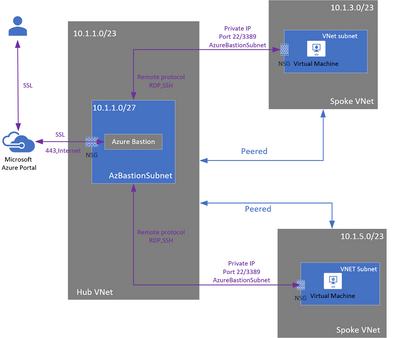


Recent Comments