This article is contributed. See the original author and article here.
Lots to talk about this week including: Project Narya, Azure VMware Solution now in Southeast Asia, Windows Server 2019 Datacenter: Azure Edition with Hot Patching support, PowerPoint Live in Microsoft Teams, Azure monitor for containers now supports Pods & Replica set live logs in AKS resource view and the Microsoft Learn Module of the week is all about Windows Server.
Advancing failure prediction and mitigation— Microsoft introduces Narya
Project Narya is an end-to-end prediction and mitigation service as shared at Microsoft Ignite last week by Mark Russinovich. Not only does it predict and mitigate Azure host failures but also measures the impact of its mitigation actions and to use an automatic feedback loop to intelligently adjust its mitigation strategy.
Visit Mark’s blog post to learn more: Advancing failure prediction and mitigation with Project Narya
Azure VMware Solution now generally available in the Southeast Asia region
Microsoft has announced the availablity of Azure VMware Solution in the Southeast Asia (Singapore) region. Azure VMware Solution enables the ability to extend or migrate their existing on-premises VMware applications to Azure without the cost, effort or risk of re-architecting applications or retooling operations.
For updates on more upcoming region availability please visit the product by region page here: Azure VMware Solution
Windows Server 2019 Datacenter: Azure Edition with Hot Patching support
Bernardo Caldas, VP of Program Management from the Azure Edge and Platform team, recently announced the general preview of a new edition of Windows Server called Windows Server 2019 Datacenter: Azure Edition. It will be serviced in parallel to Windows Server 2019 Datacenter Core and will have the exact same feature set but will have one main addition – it supports hot patching. This enables the ability to apply patches in memory and not require a reboot of the server.
Learn more reguarding availablility and setup here: Windows Server 2019: Azure Edition
Microsoft Introduces PowerPoint Live in Microsoft Teams
The new PowerPoint Live offering offers a better experience overall for presenters and attendees in virtual meetings. PowerPoint notes now available when you share the PowerPoint within Teams. There is seamless sharing between two presenters. Also chat pops up at the top of screen for presenter even if they don’t have the chat dialog highlighted. These features have been added to further enhance the capabilities of online presenations offering an enhancement to audience participation.
More information surrounding this can be found here: PowerPoint Live in Microsoft Teams
Azure monitor for containers now supports Pods & Replica set live logs in AKS resource view
Azure Monitor for containers now support access to pod & replica-set Live Logs of Azure Kubernetes Service (AKS) pods & replica-sets. Real-time live logs of your Kubernetes deployments can now be viewed. Admins can now search, filter, and view historic deployment pod logs in Log analytics, as well as troubleshoot and diagnose all your pod & replica-set issues.
Learn more about pod & replica-set live logs here: Viewing Kubernetes logs, events, and pod metrics in real-time
Community Events
- Hello World – Special guests, content challenges, upcoming events, and daily updates
- Testing in Production – Producer Pierre and Producer “Steve” have a new show which will test Azure services
- Extend to the cloud with Azure VMware solution – Delivered in partnership with Intel and VMware— learn how to easily shift your VMware workloads to the cloud on your own terms and modernize your investments
- Monitoring Azure Kubernetes Service on Hybrid Cloud with Datadog – Join Datadog and Microsoft for a webinar on Kubernetes observability with a focus on monitoring AKS anywhere
MS Learn Module of the Week
Windows Server Deep Dive Learning paths
Built by Orin Thomas, these learning paths provide both an introduction and deep technical knowledge to including Windows Server into your organization’s infrastructure. The learning paths available include:
Windows Server deployment, configuration, and administration
Windows Server Hyper-V and Virtualization
Windows Server file servers and storage management
Windows Server high availability
Active Directory Domain Services
Windows Server Network Infrastructure
Our team is looking for feedback on the learning paths so let us know if anything else needed to be added or changed.
Let us know in the comments below if there are any news items you would like to see covered in the next show. Be sure to catch the next AzUpdate episode and join us in the live chat.
Brought to you by Dr. Ware, Microsoft Office 365 Silver Partner, Charleston SC.

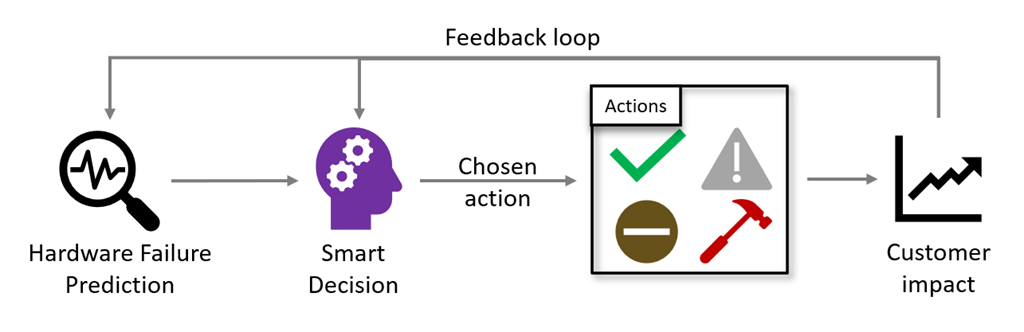
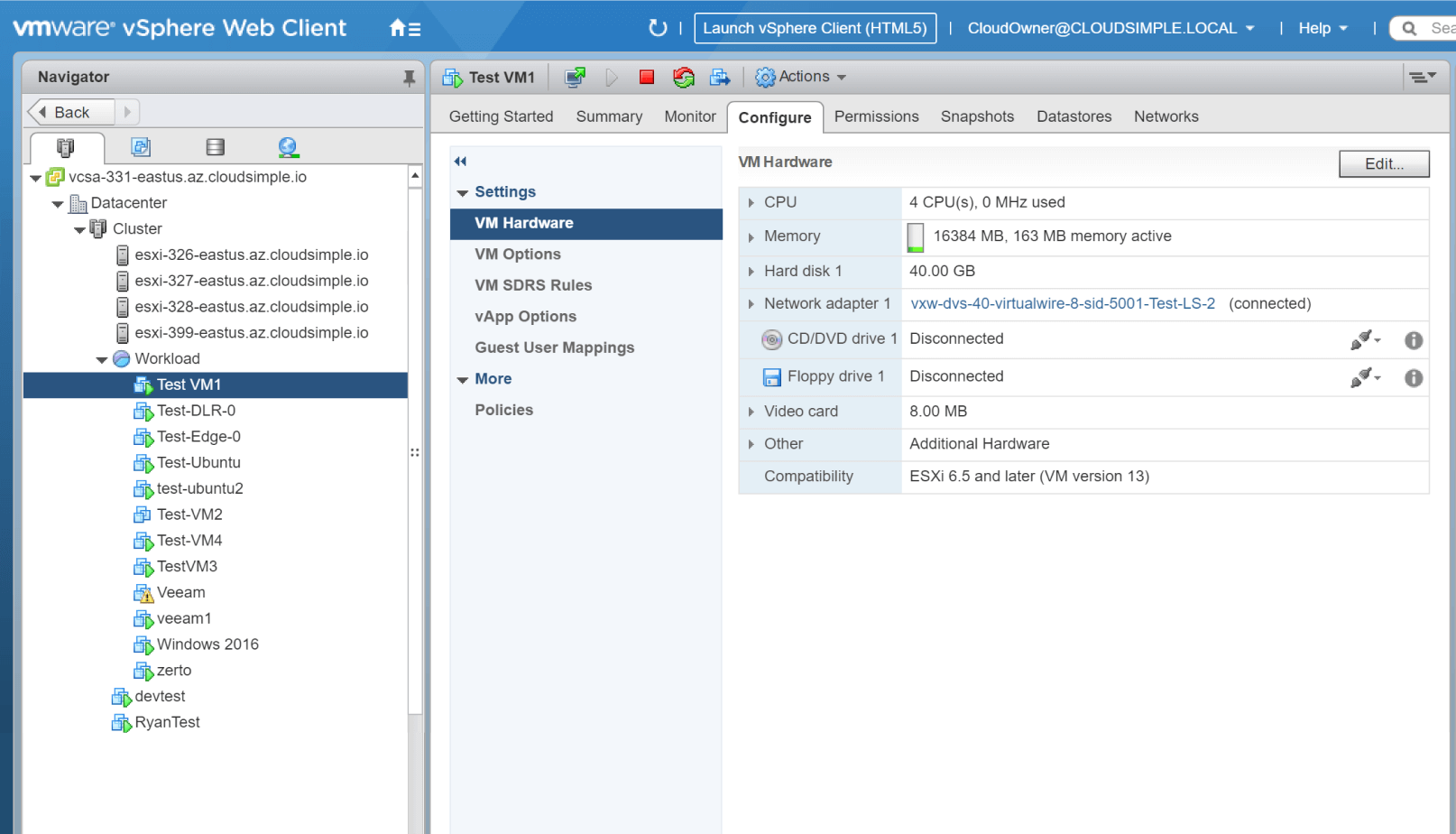



Recent Comments