This article is contributed. See the original author and article here.
With all of us figuring out how to do things remotely, this past year was not easy. But you made it—congratulations!
As many of you ease into summer break, we’re excited to share some new features coming up, to help you find everything you need for your school, faster and easier.
Here’s a sneak peek at what’s coming soon as part of the back-to-school offering. Our goal is to help make managing school work, assignments, and tasks as easy as searching the web—for you and your students.
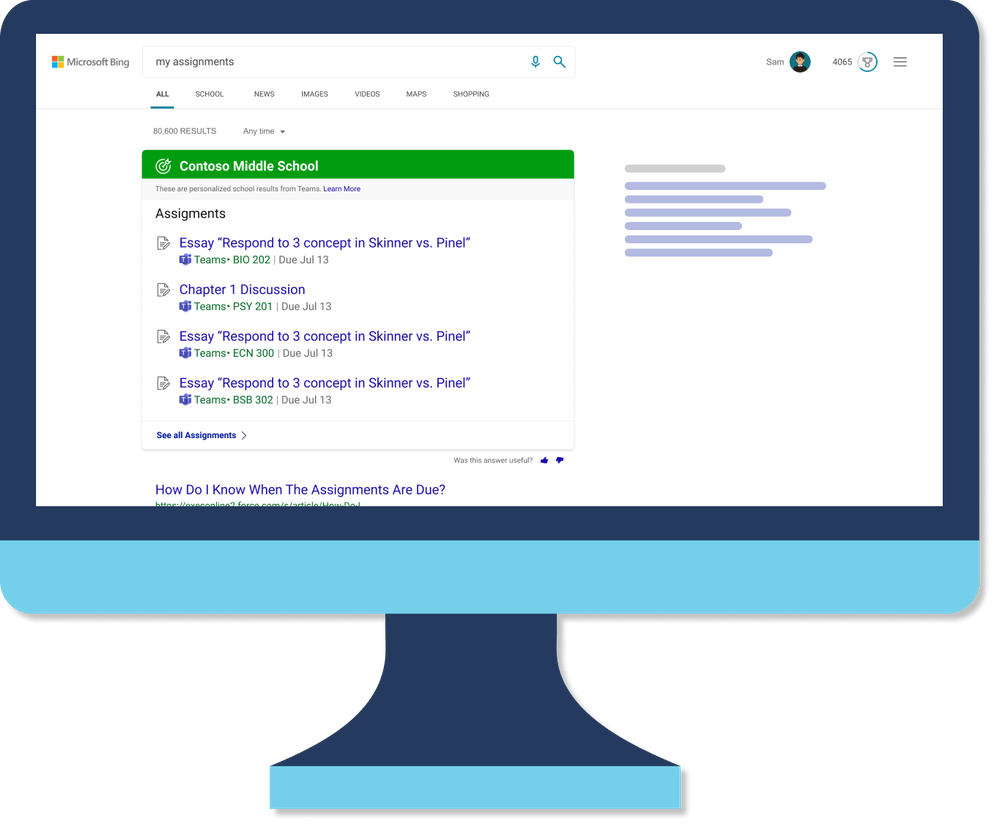
Look up your assignments and classes
On Bing, you will be able to search and find your school specific information, like your classes and assignments from Teams, and much more.
Classes
See your upcoming classes and join them easily with Microsoft Teams.
Assignments
Students can find out which homework assignment is due next and start working on it with just a click.
Bookmarks
Find answers to common questions about your school and links to popular resources and tools.
People
See your profile, connect with other teachers, and more.
Pick up where you left off
On Bing, you will be able to look up and find files, conversations, site you access often easily, saving a lot of time having to location these.
Files
Get quick access to your documents and files, as well as files others have shared with you. To keep your school’s info private and secure, you can only find files you have access to.
Conversations
Read messages sent to you in private chats and see what other teachers and students have said in public conversations.
Sites
Find SharePoint sites and other school pages you have access to.
Get info and answers faster
Here are a few other things you can do on Bing to improve yours and your students productivity.
Acronyms
Look up definitions for acronyms and abbreviations used at your school.
Groups
See groups you and others are members of and learn more about them.
In addition to these, we understand your student’s privacy and safety is very important to you. We’ll be sharing more information soon about the new privacy and safety features as well as more details about all the new and upcoming features, so please stay tuned. Until then, whether you’re on a school break or in the classroom, stay safe and have a great time!
Brought to you by Dr. Ware, Microsoft Office 365 Silver Partner, Charleston SC.

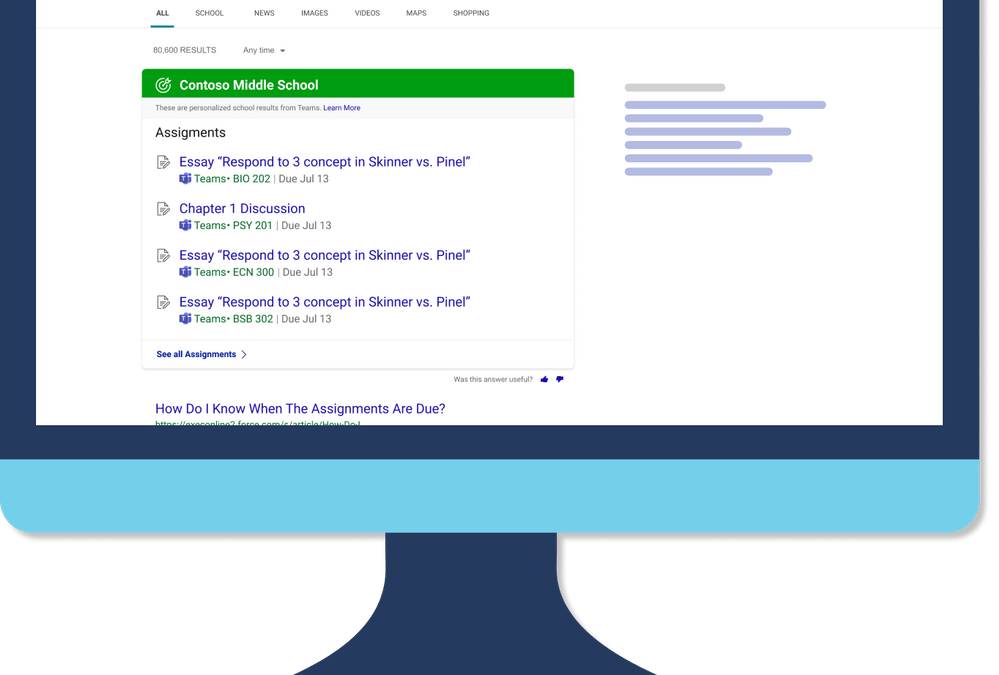

Recent Comments